Deleting a broadcasting group, Editing a broadcast group, Figure 187: edit menu – Daktronics Venus 1500 Ver 3.x User Manual
Page 169: Figure 188: select broadcast group to edit, Figure 189: edit broadcast group window
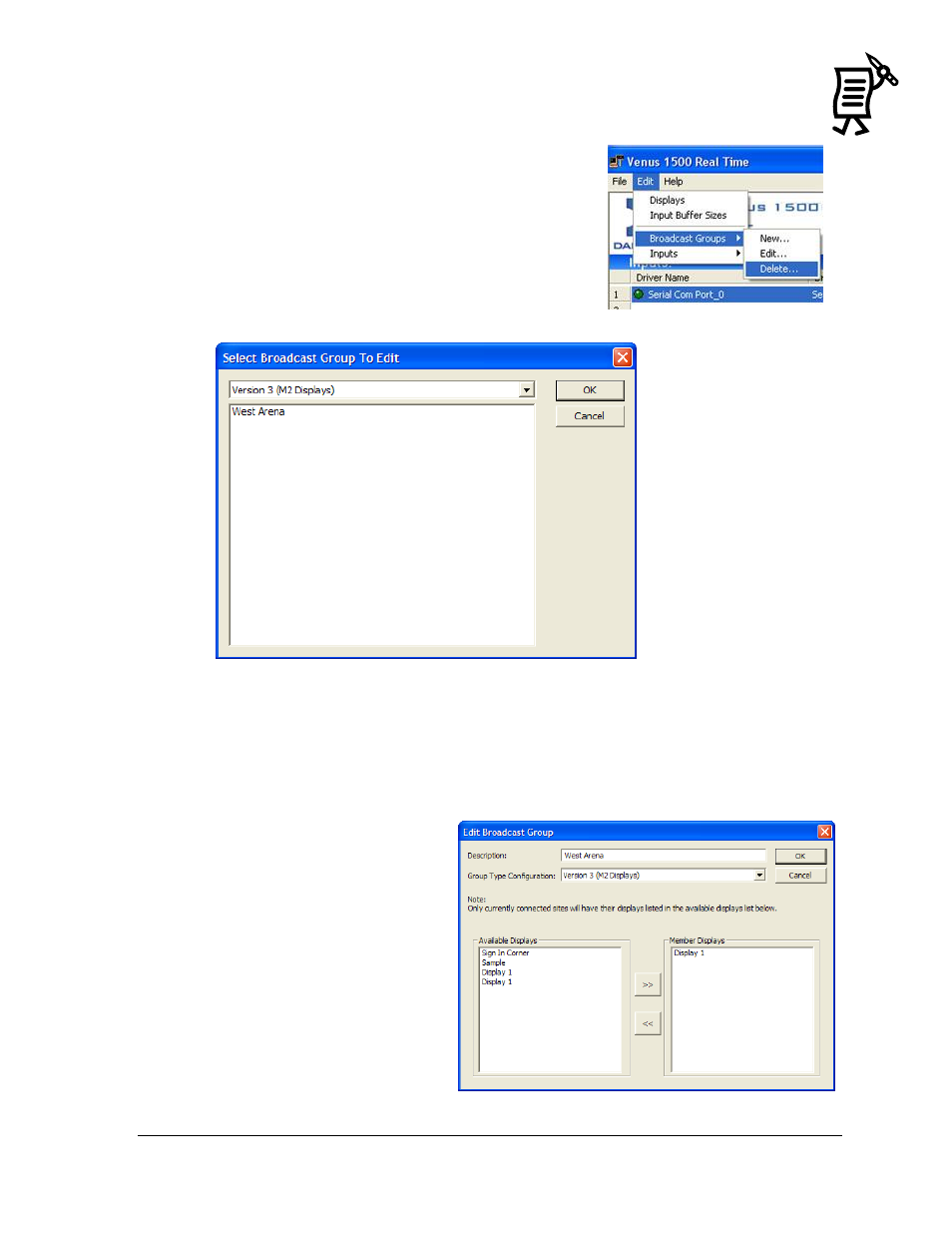
Venus 1500 Real-Time
155
Tutorial
Deleting a Broadcasting Group
1.
Click on the Edit menu.
2.
Select Broadcast Groups. Refer to Figure 187.
3.
Click Delete. The Select Group window will open.
Refer to Figure 188.
4.
Click on the broadcast to be deleted.
5.
Click OK to complete the deletion or click Cancel
to void the action.
Editing a Broadcast Group
1.
Click on the Edit menu.
2.
Select Broadcast Groups.
3.
Click Edit and the Select Broadcast Group To Edit window will open.
4.
Select the group to edit.
5.
Click OK.
6.
In the Edit Broadcast Group
window, make the necessary
edits. Refer to Figure 189.
7.
Click OK when finished.
Figure 187: Edit Menu
Figure 188: Select Broadcast Group to Edit
Figure 189: Edit Broadcast Group Window