Daktronics Venus 1500 Ver 3.x User Manual
Page 118
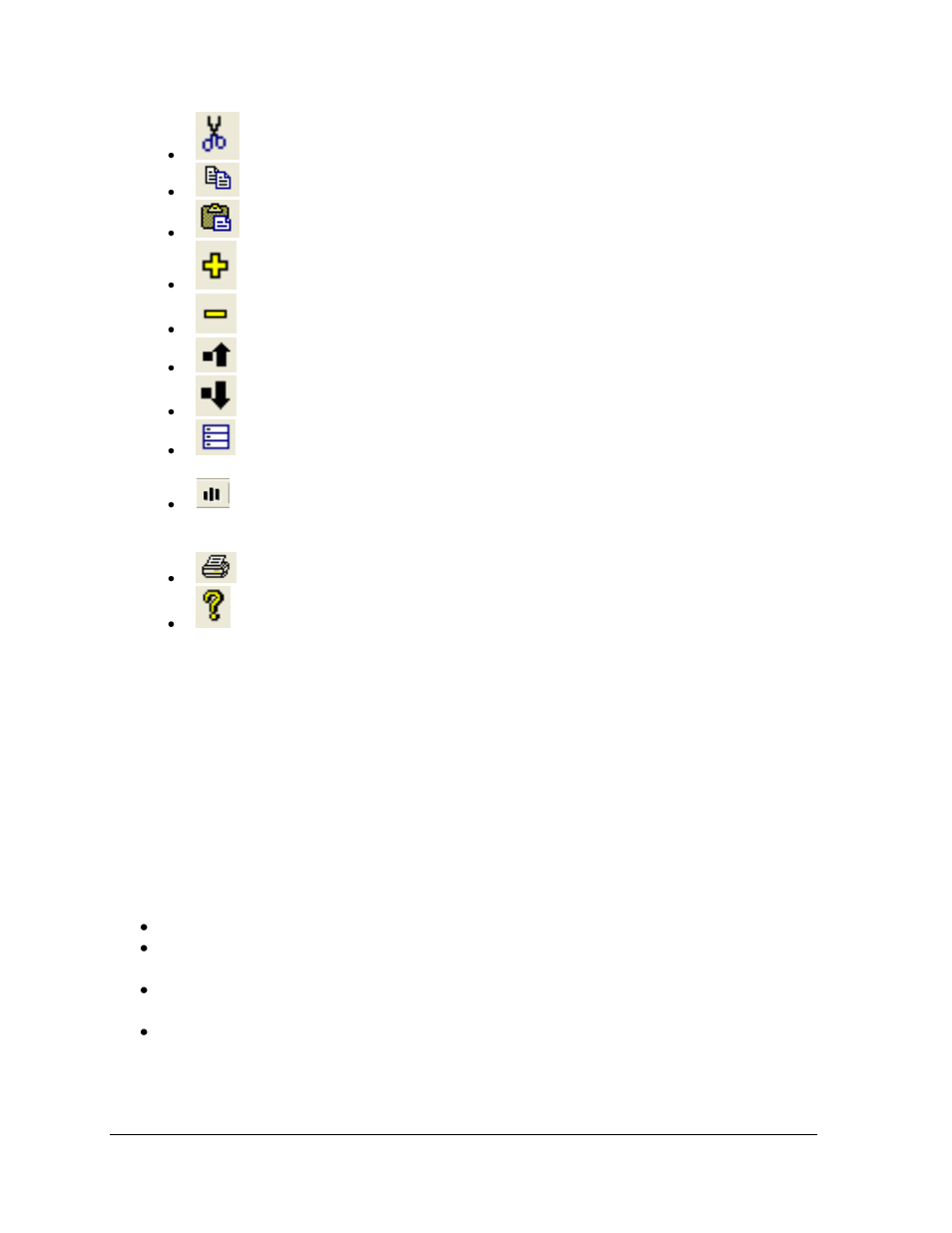
The Venus 1500 Schedule Studio
104
Cut removes a currently selected schedule entry and places it on the clipboard.
Copy copies the currently selected schedule entry and places it on the clipboard.
Paste places the cut or copied schedule entry into the file or active open schedule.
Add adds a new schedule entry to the bottom of the schedule.
Delete permanently removes the currently selected entry from the schedule.
Move up moves a selected entry one up in a series of schedule entries.
Move down moves a selected entry one down in a series of schedule entries.
Group message events by start time automatically groups messages scheduled at
the same start time and date.
Required File Space shows the size (in kb) of each entry in a schedule as well as the
total required file space for all entries in the schedule (in Kb and Mb). This can also
be accessed in the File menu.
Print prints the active open schedule.
Contents provides access to the Venus 1500 help window.
Descriptions of the Schedule Studio contents are as follows:
Details Field is located beneath the toolbar and provides the details of scheduling for a selected
entry.
Description shows the name that identifies a particular schedule from others. The description does
not change if the events change.
Entry number is the number located on the left side of the screen providing the order of entry within
the Schedule Studio. Note: These numbers do not indicate the order in which the messages are
scheduled to run in the display.
Type indicates the type of event chosen for a particular entry.
None leaves an entry line blank.
Message prompts the Open Message dialog box to choose the message that is to be scheduled
in that entry.
Rotate allows messages to be inserted into the schedule after a set amount of messages have
been run. Note: The rotate option is only available in Version 3 displays.
Brightness sets the display’s brightness to either Auto or Manual.
Event shows the name of the message in a particular entry or whether Auto or Manual brightness
was scheduled. This also allows the user to change the rotate frequency of a message or to change the
message in a particular entry.