Figure 161: script file browse window, Figure 162: script wizard summary window – Daktronics Venus 1500 Ver 3.x User Manual
Page 147
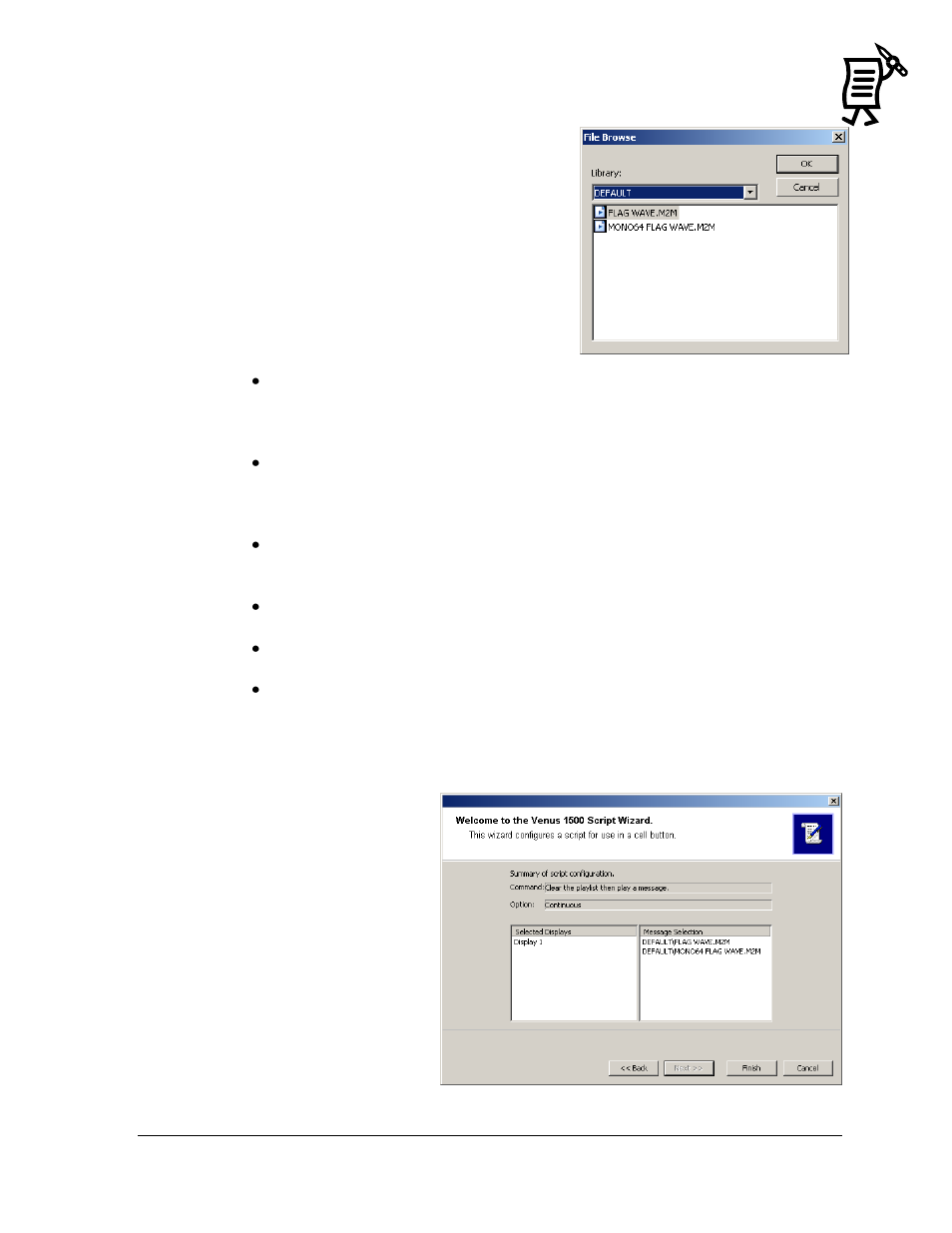
The Venus 1500 Display Manager
133
Tutorial
8.
The messages stored in the library will appear
in the field below. Refer to Figure 161.
9.
Click on the up and down arrows to rearrange
the order of the messages in the script.
10.
Select the desired message(s) and click OK to
complete the file selection. Click Cancel to
return to the Script Wizard. The selected
message(s) will be listed in the Playlist window.
11.
Click Next to continue or click Cancel to close
the Script Wizard.
12.
Select the desired priority option for the script.
Clear the playlist, then play a message –
will clear all messages being played on the display and play the messages
contained in the script. When the messages in the script are finished running, the
display will be blank.
Play a priority message – will leave the current playlist on the display intact but
will interrupt it and play the script message instead. As soon as the script is
complete, the playlist will resume playing on the display. Note: If multiple
messages have been selected for priority, then this option will be disabled.
Add to playlist– will not interrupt the playlist on the display. Rather the
messages contained in the script are added to the end of the playlist.
13.
Set the Play Message Option:
Continuous will allow the script to play continuously until the message(s) are
removed from the playlist.
Number of Times will allow the operator to set a limit to the number of times the
message(s) in the script will appear on the display.
Select a frame will allow the operator to select an individual frame of a message
to be displayed. This option is only available when Clear the Playlist and Play a
Message is selected. The Select a Frame option is disabled when multiple
messages are selected to run.
14.
Click Next to continue or click Cancel to close the Script Wizard.
15.
Enter a name for the script
and click Next.
Figure 161: Script File Browse Window
Figure 162: Script Wizard Summary Window