Tutorials – Daktronics Venus 1500 Ver 3.x User Manual
Page 24
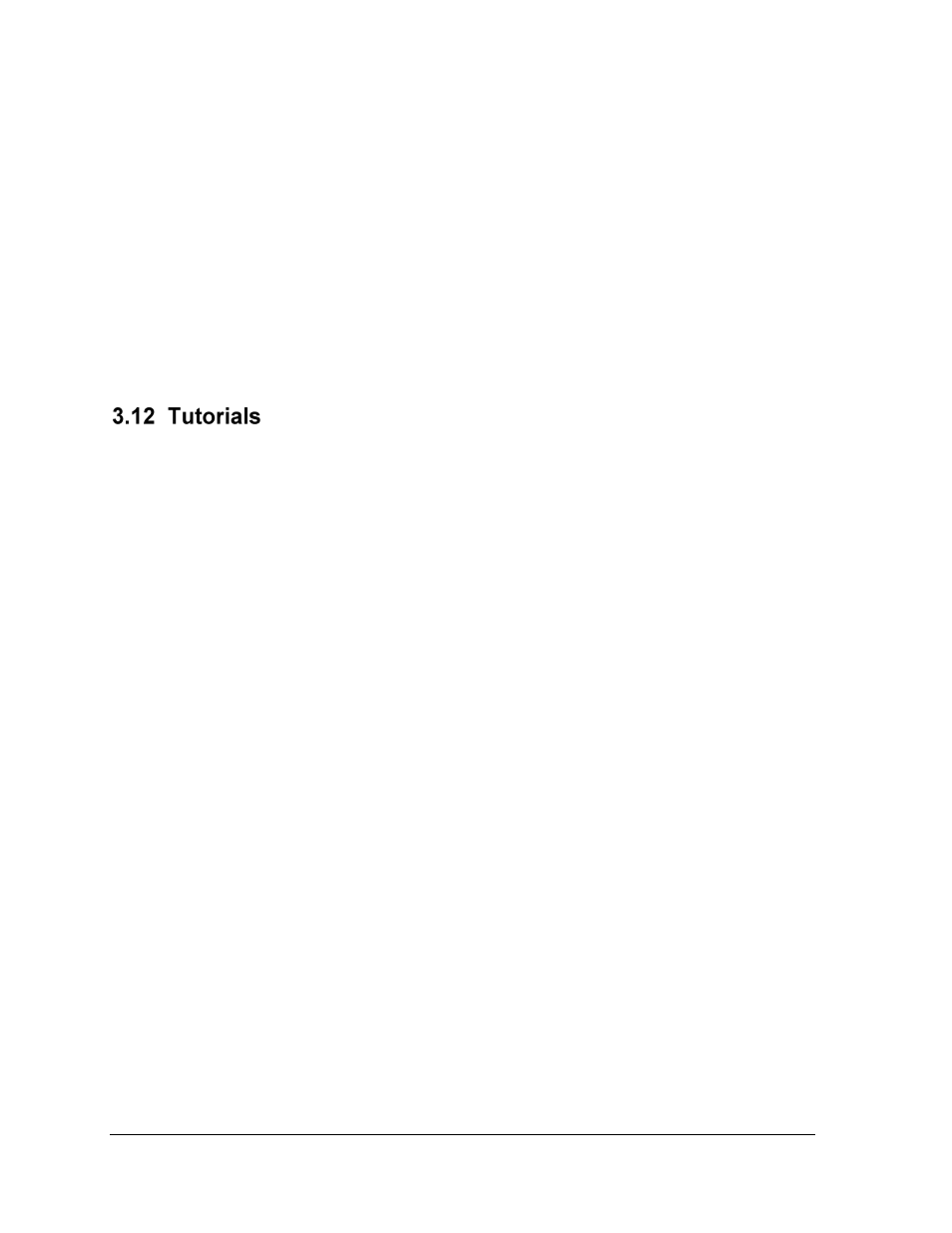
The Venus 1500 Administrator
10
The following steps are necessary for setting up a remote database:
1.
Click Venus 1500 Administrator from the Venus 1500 shell.
2.
Select Edit > Database.
3.
Select the Remote Database location by clicking on the browse button.
4.
Browse to the new database location and click OK to select it.
5.
Click OK to close the Remote Database dialog. A prompt will appear to move the
contents of the local database to the remote location.
Note: This is simply a sharing function and does not synchronize computers or displays in
any way. Any existing messages with the same names will be overwritten. It is best to set up
the remote database immediately before configuring displays and creating messages or
schedules.
Following this section are the tutorials for Administrator. Please refer to the tutorials for
directions on operating the Administrator part of the Venus 1500 software. The following is a
list of the tutorials:
1.
How to Configure a Display and Network with the Display Wizard
2.
How to Configure a Network Manually
3.
How to Configure a Display Manually
4.
How to Configure a Display Type Manually
5.
How to Add, Edit, and Delete a Network
6.
How to Edit a Display’s Configuration
7.
How to Delete a Display or Display Type from a Network
8.
How to Create a Group of Displays
9.
How to Add a Multi Galaxy Display Type
10.
How to Set Security Options
11.
How to Modify Communication Defaults
12.
How to Custom Configure - Text Filter
13.
How to Custom Configure - Zoning Configuration
14.
How to Custom Configure - Database
15.
How to Test a Network