Figure 135: open schedule, Showing schedules – Daktronics Venus 1500 Ver 3.x User Manual
Page 122
Advertising
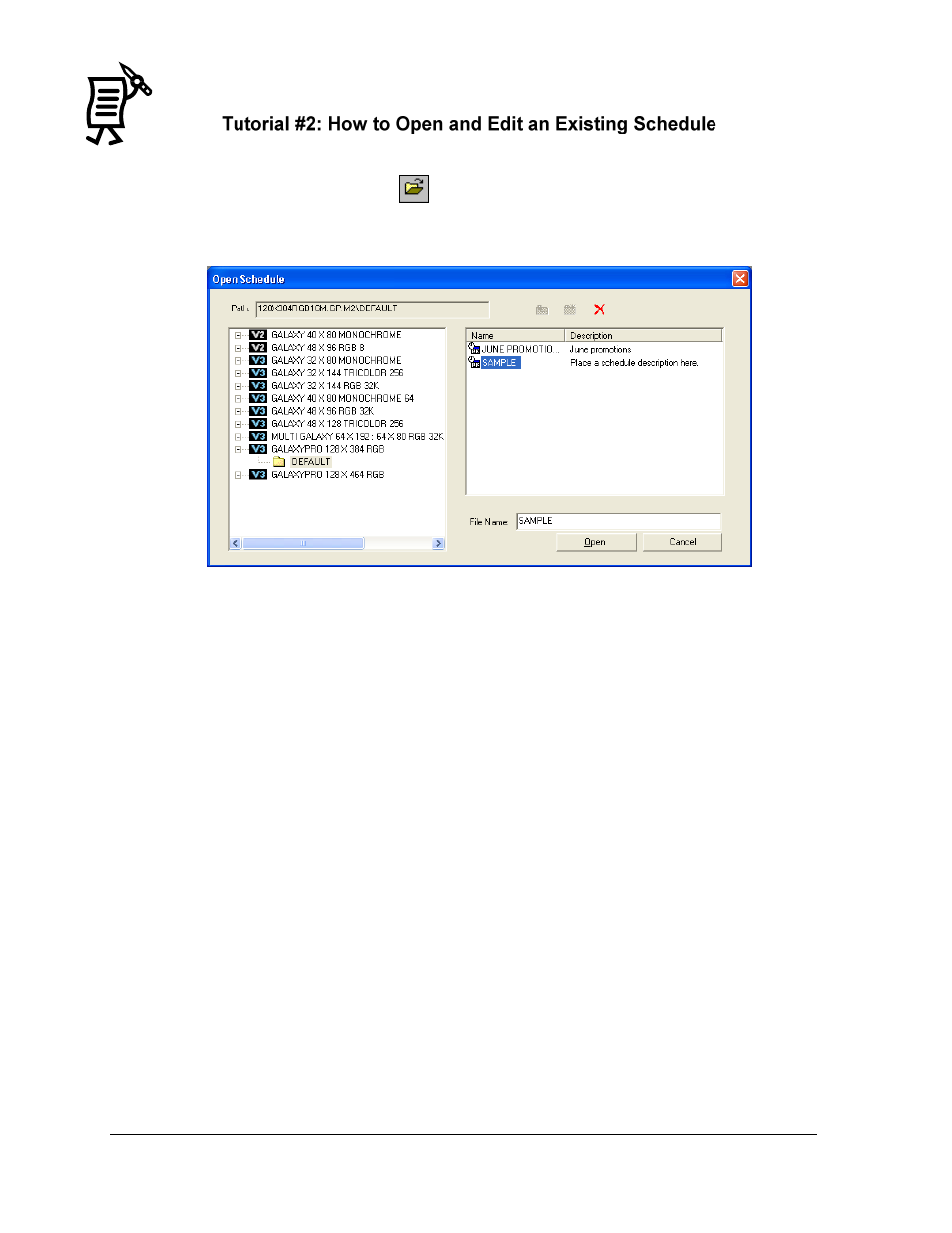
The Venus 1500 Schedule Studio
Tutorial
108
To open an existing schedule for editing or viewing:
1.
Select File > Open, or click
. The Open Schedule dialog box appears.
2.
Select the display type and library containing the schedule.
3.
Highlight the schedule name and click Open. Refer to Figure 135.
Figure 135: Open Schedule
– Showing Schedules
Advertising
This manual is related to the following products: