Tutorial #6: how to edit a display’s configuration, Figure 30: edit display, Figure 31: edit display configuration – Daktronics Venus 1500 Ver 3.x User Manual
Page 39
Advertising
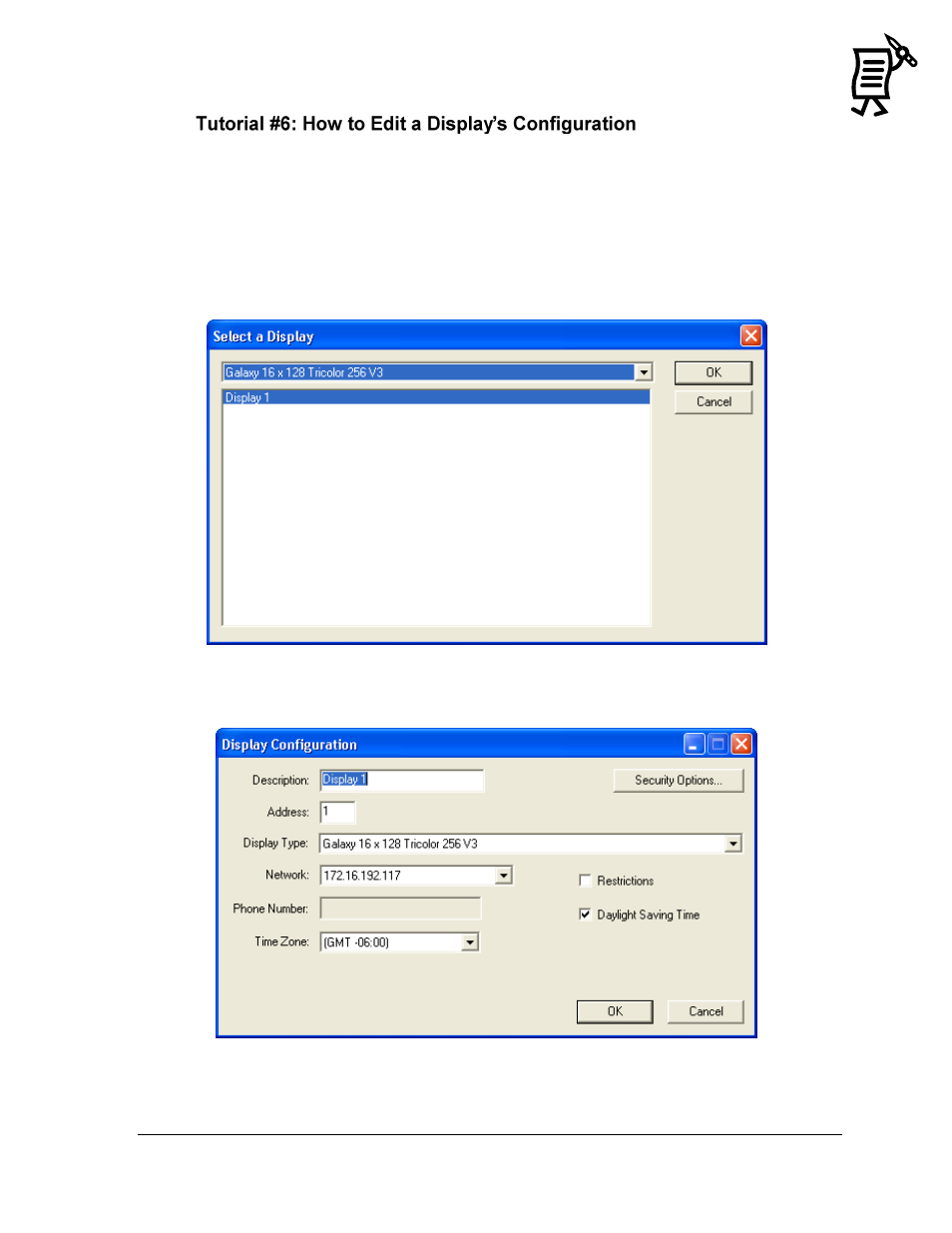
The Venus 1500 Administrator
25
Tutorial
To modify the settings of an existing display or display group:
1.
Right-click on a display or group name on the left side of the Display Configuration
screen.
2.
Click Edit…in the pop-up menu.
OR
1.
Select Edit > Display (to edit a single display) or Display Group (to edit a group).
2.
Select the display to edit in the Select a Display window. Refer to Figure 30.
3.
Edit the information as needed in the Display Configuration dialog box (Figure 31).
4.
Click OK.
Figure 30: Edit Display
Figure 31: Edit Display Configuration
Advertising
This manual is related to the following products: