Figure 171: configure input window, Figure 172: serial com port settings window – Daktronics Venus 1500 Ver 3.x User Manual
Page 157
Advertising
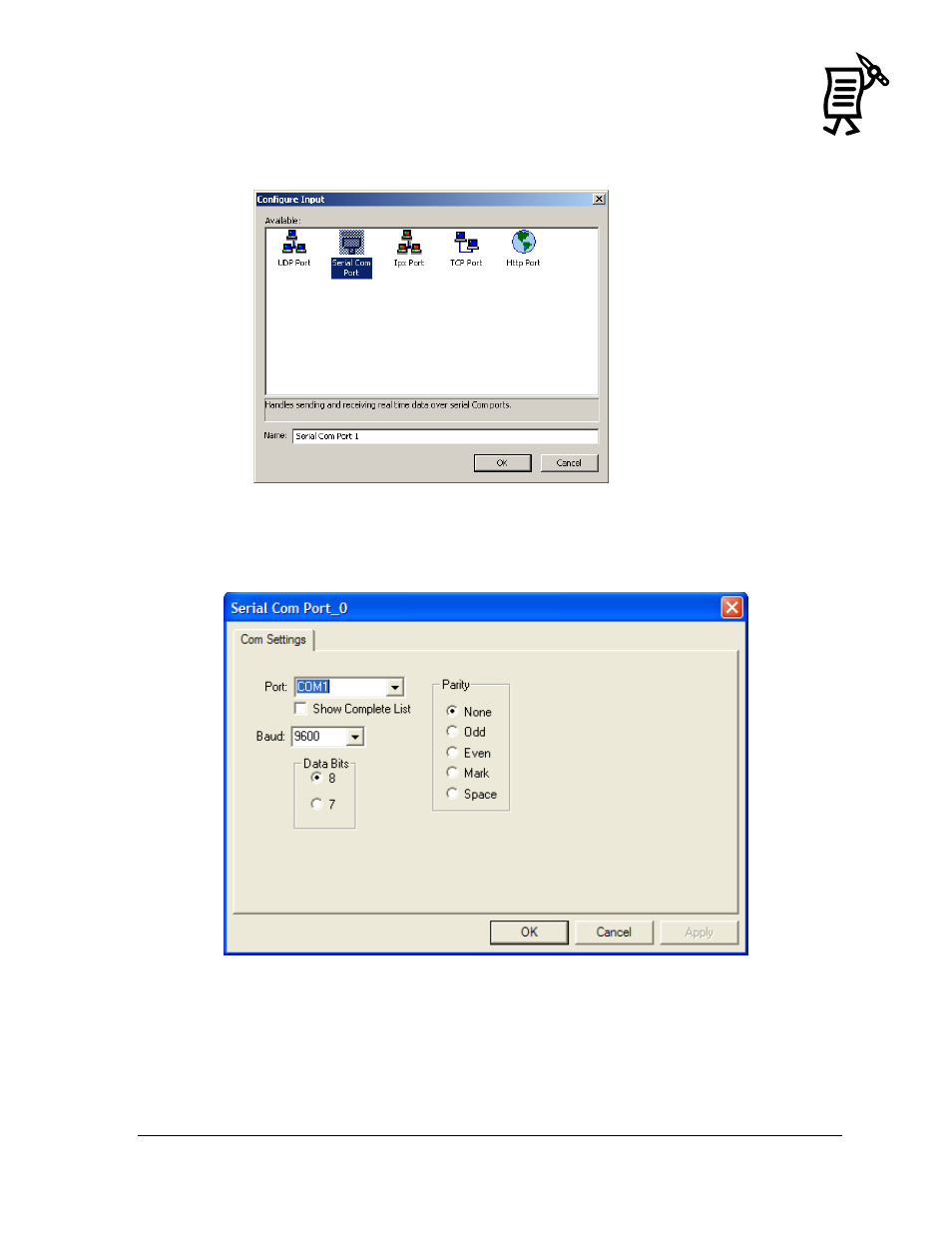
Venus 1500 Real-Time
143
Tutorial
5.
Click the Configure button to opens the Configure Input window (Figure 171).
6.
Select the type of communication port that will be used based on the specifications
of the input device. In this example, a Serial Com Port is used.
7.
Enter a name for the port and click OK to open the Serial Com Port settings window.
Refer to Figure 172.
8.
Select the Com Port address from the down arrow list.
9.
Click on the down arrow to set the baud rate based on the input specifications.
Figure 171: Configure Input Window
Figure 172: Serial Com Port Settings Window
Advertising
This manual is related to the following products: