Adding a network, Editing an existing network, Deleting a network – Daktronics Venus 1500 Ver 3.x User Manual
Page 38: Figure 27: select a network, Figure 28: network configuration dialog, Figure 29: removing a network warning
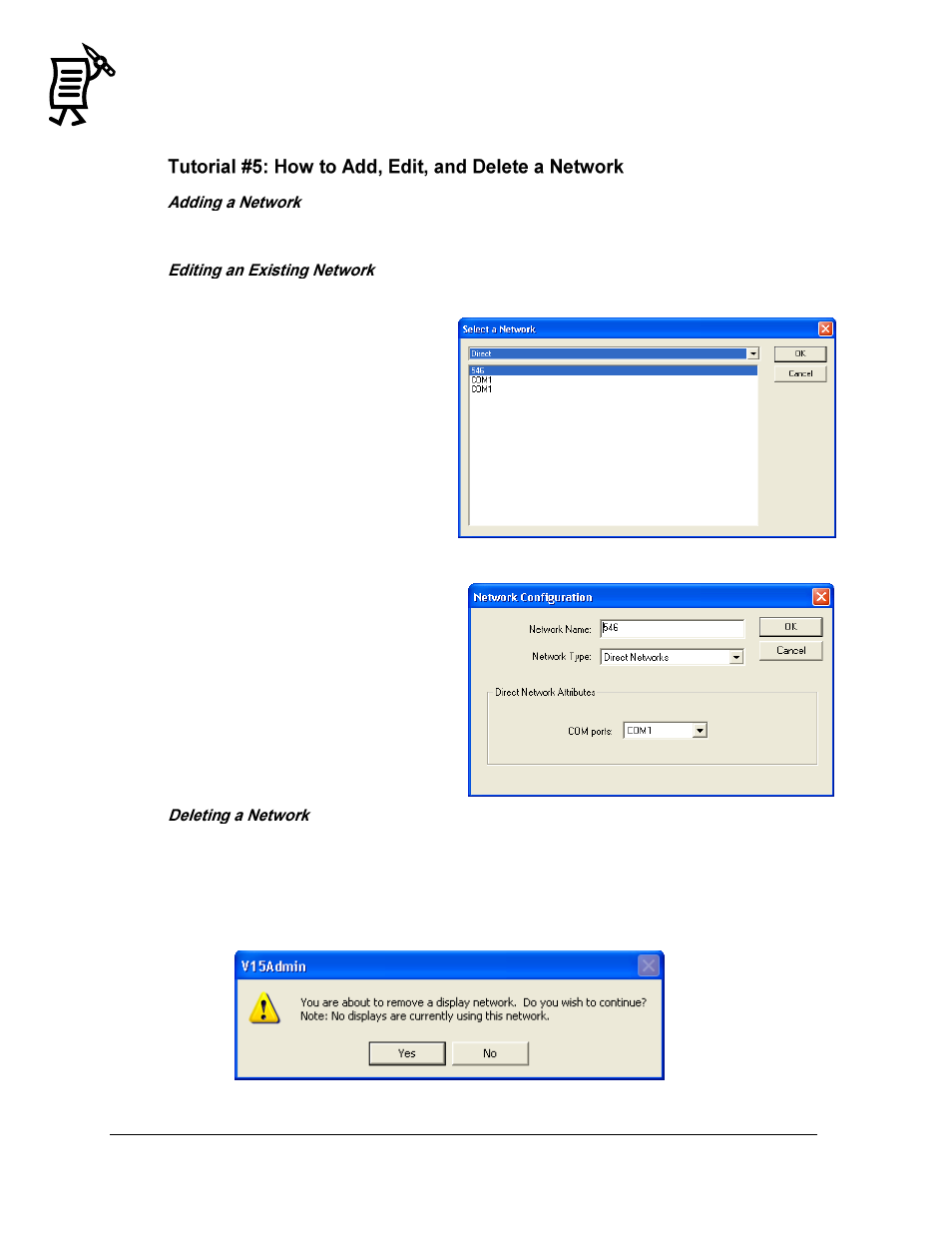
The Venus 1500 Administrator
Tutorial
24
Refer to Tutorial #2: Configuring a Network.
1.
Right-click on a network name on the left side of the Network Configuration screen.
2.
Click Edit…in the pop-up menu.
OR
1.
Activate the Edit menu.
2.
Select Edit > Network.
3.
Select the Network to be changed
in the Select a Network window.
Refer to Figure 27.
When the Network Configuration dialog
box appears, change the information as
needed (Figure 28).
1.
Right-click a network name on the left side of the screen.
2.
Select Delete from the pop-up menu.
3.
A dialog appears requesting a confirmation of the deletion (Figure 29). Click Yes to
delete the network or No to cancel.
WARNING: Deleting a network can leave displays without communication links.
Figure 27: Select a Network
Figure 28: Network Configuration Dialog
Figure 29: Removing a Network Warning