Figure 7: display wizard, Figure 8: auto detect setup – Daktronics Venus 1500 Ver 3.x User Manual
Page 25
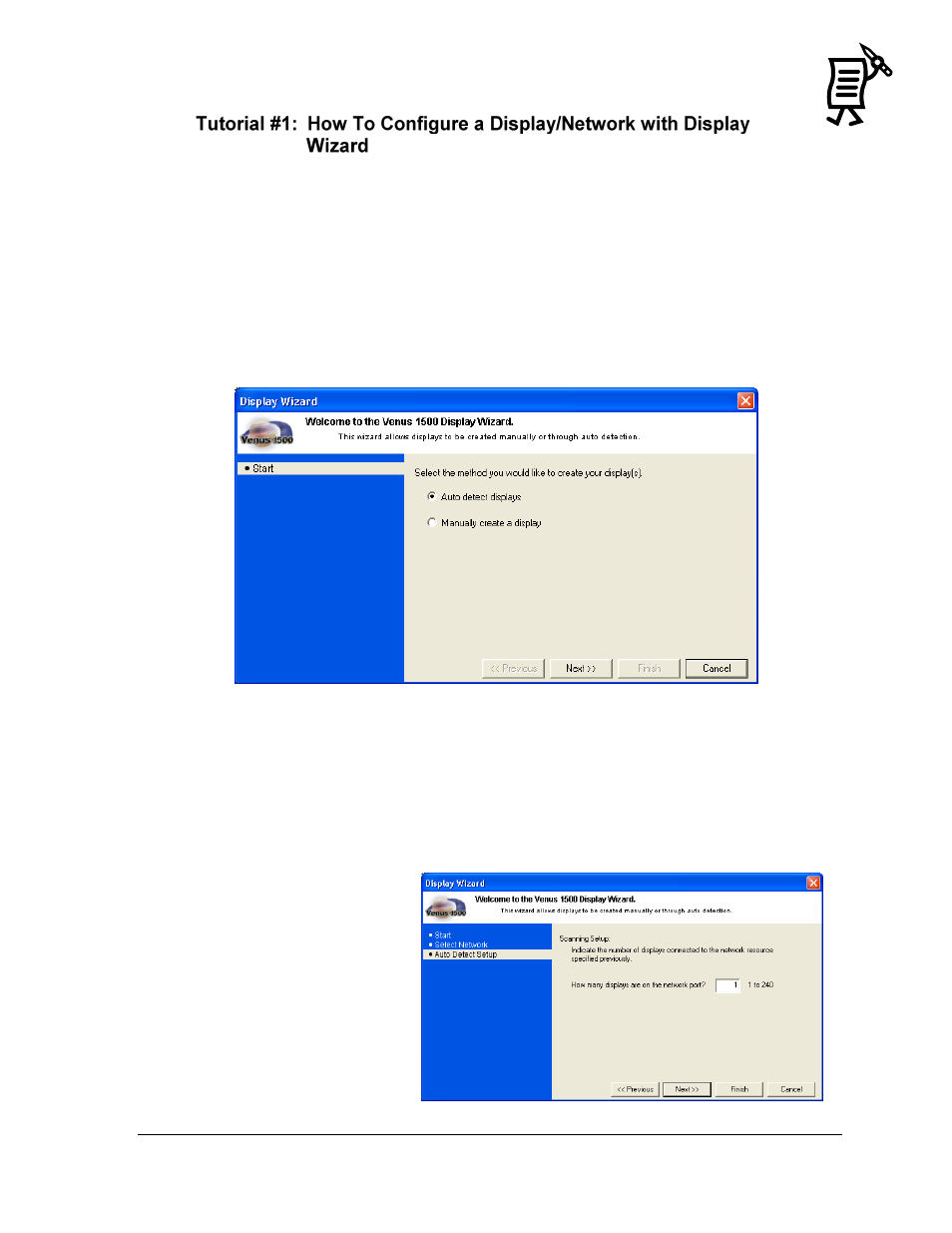
The Venus 1500 Administrator
11
Tutorial
NOTE: This feature will only work with the display controller when the power is ON.
The Display Wizard is the easiest way to automatically detect the displays that are connected
to the network source. This is the recommended detection method.
1.
Click Display Wizard in the Edit menu of the Administrator.
2.
Mark the Auto Detect option if not already marked. Auto Detect allows the software to
scan for the display’s address and automatically set up the necessary information. Refer
to Figure 7.
3.
Click Next.
If a network has already been created, follow steps 4-10. If a network has not been created, go
to step 11.
4.
Select a communications port from the down arrow under Select a list of existing
configured network resources. Click Next.
5.
Type in the number of displays which the Display Wizard should detect in the
network. (The maximum number of displays on a network is 240.) Click Next. Refer to
Figure 8.
Figure 7: Display Wizard
Figure 8: Auto Detect Setup