Display or broadcast group configuration, Configuring inputs, Configuring itf files – Daktronics Venus 1500 Ver 3.x User Manual
Page 154: Select displays, Input defaults
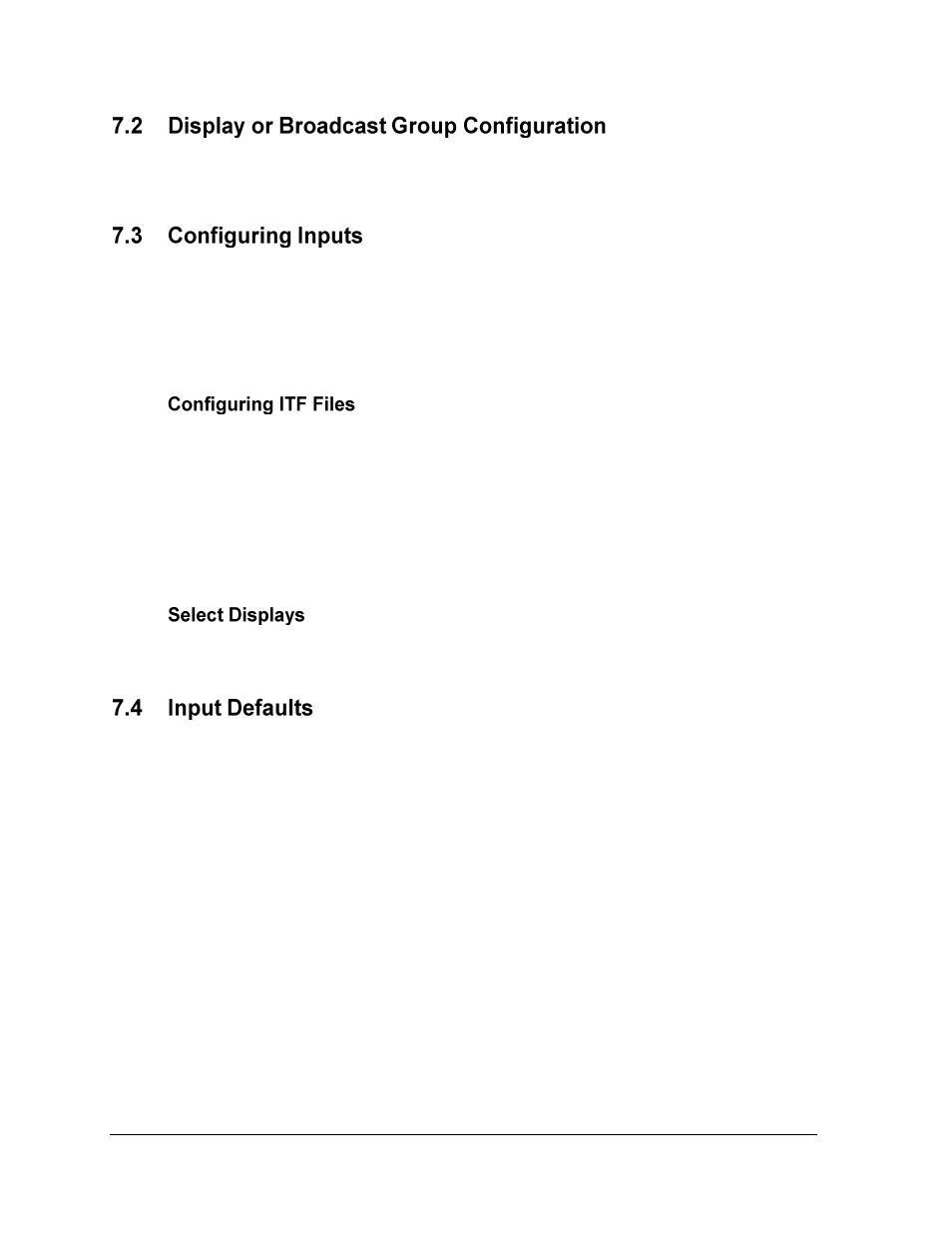
Venus 1500 Real-Time
140
This function allows the the input buffer size to be set for a specific display. The display’s
enhanced RTD address is also set at this time.
An input source must be configured to capture and display real-time data. An input source
consists of a port and an Input Template Format (ITF) file. The input source port can either be
UDP, serial, IPX, TCP, or HTTP. The ITF file is a filter to the data coming in on the input port.
The ITF file captures the desired data from the raw feed coming in from the input source and
determines whether the data is standard or enhanced RTD.
Input Template Format (ITF) files are installed with the Venus 1500 Software. ITF files consist
of multiple RTD fields that select the start position and length of RTD fields in a data stream.
Use of an ITF file is not required in the port configuration. However, without it, the user must
have knowledge of the data contained in the RTD to correctly configure the RTD fields within
a message.
The ITF files should be selected before creating a message with an RTD field in the Message
Studio. The ITF files are read only and cannot be edited.
Select Displays allows the user to determine which displays or broadcast groups are
authorized to receive RTD transmissions for a given input.
The input defaults vary depending on the type of controller that is used by the display. The
Version 3 (M2) buffer has a total of 20,000 bytes, with the defaults being set at 5,000 bytes per
input. The Version 2 (MDC) buffer has a total of 2,000 bytes with the defaults being set at 500
bytes per input.
The defaults for both controllers can be changed so that one input contains more bytes than
the others but the total number of bytes among all four inputs must equal the maximum
amount of bytes available for that controller type. For example, if input one for an MDC
controller is set at 750 bytes, then the last three input values must add up to 1,250 to make a
total of 2,000 bytes.
Note: If the input buffer sizes are changed, any messages that are already on the display(s)
will need to be resent to the display(s).