Specifying effects for version 3 displays, Message properties, Details – Daktronics Venus 1500 Ver 3.x User Manual
Page 63: Figure 64: effect options, Figure 65: message properties - details
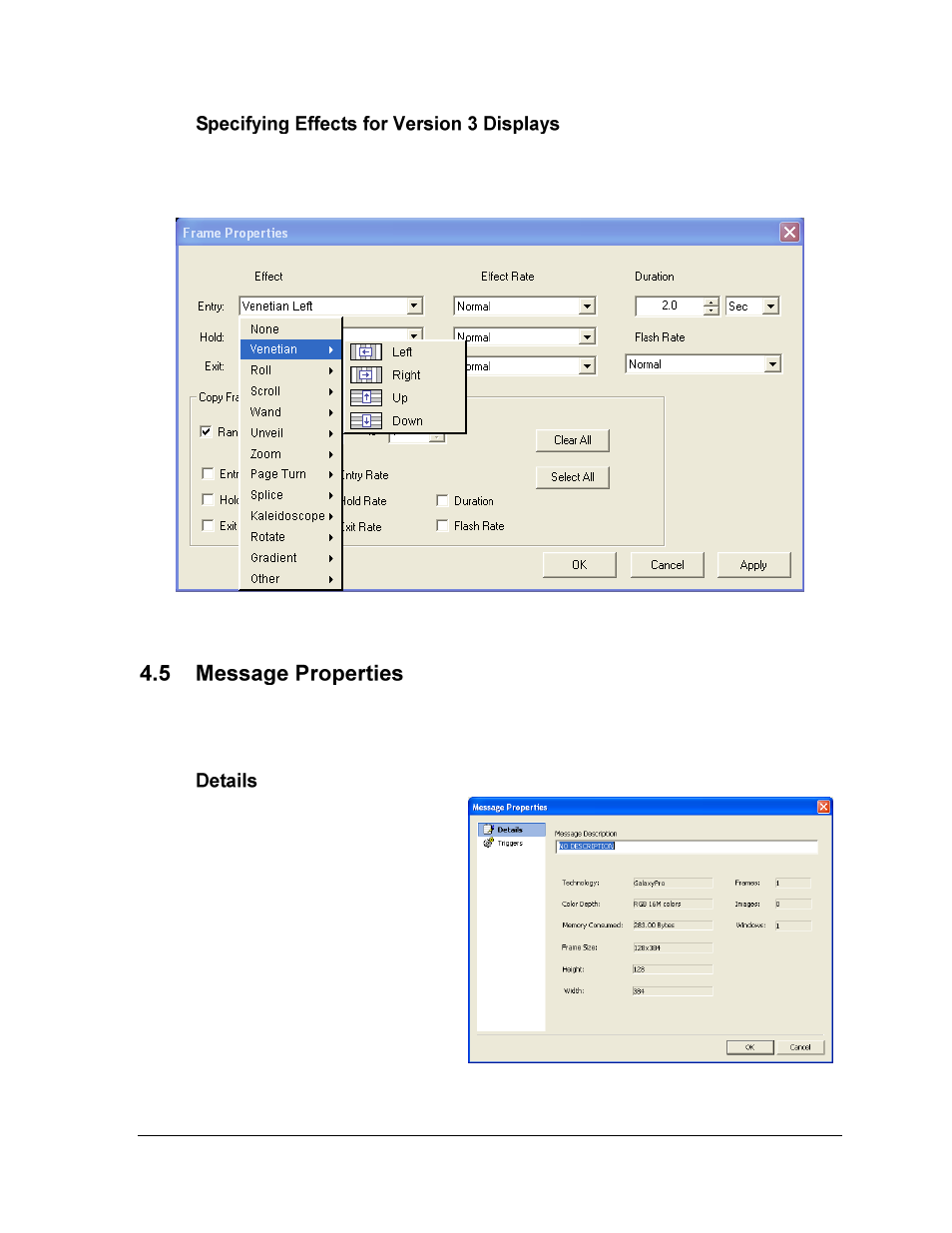
The Venus 1500 Message Studio
49
The down arrows in the Frame Properties toolbar or in the Effect fields inside the Properties
window give access to the different kinds of effects possible for the frames. Each effect
contains more effect options within it. Refer to Figure 64.
Message Properties allows the user to view the properties of a message. To access the Message
Properties window, select the File pull-down menu and click Message Properties.
The Details view in the Message
Properties window allows the user to
view all of the details of a message
and the display configuration for
which the message is created (Figure
65). The user may also enter or edit a
description for the message in the
Details screen by clicking in the
Message Description field and typing
in the desired description.
Figure 64: Effect Options
Figure 65: Message Properties - Details