Tutorial #7: how to create a broadcast group, Figure 186: edit broadcast group window – Daktronics Venus 1500 Ver 3.x User Manual
Page 168
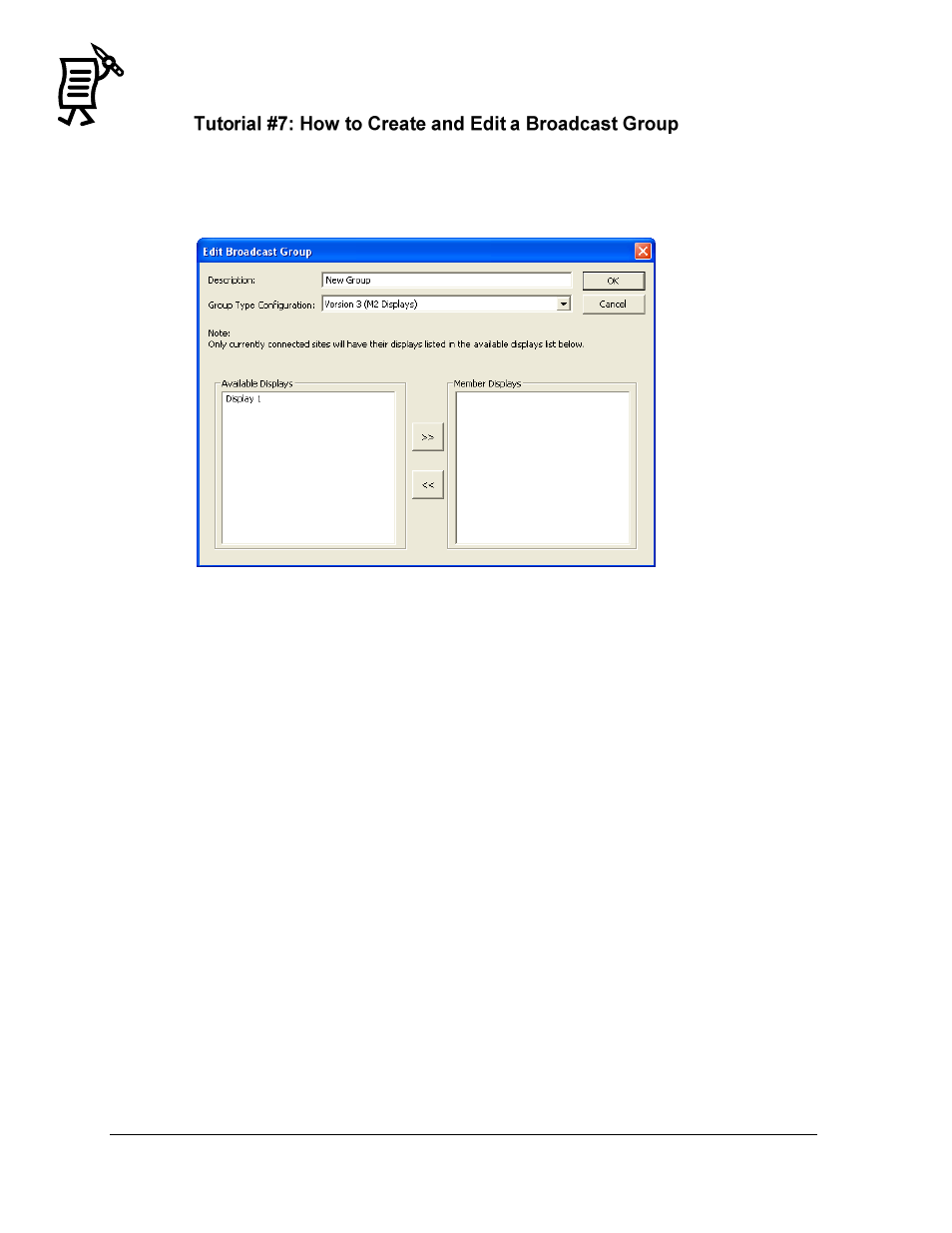
Venus 1500 Real-Time
Tutorial
154
1.
Click on the Edit menu.
2.
Select Broadcast Groups > New.
3.
The Edit Broadcast Group window will open. Refer to Figure 186.
4.
Enter a name for the group in the Description field.
5.
Select the controller type for the group.
Note: All displays in a group must have the same controller type.
6.
Select the displays to be added to the group from the list of Available Displays. Highlight
the display and click [ >> ] to move the displays to the Member Displays list. If a display
was added to the group by mistake, it may be removed from the group by selecting the
display in the Member Displays list and clicking [ << ].
Note: Displays should be connected and powered up before being added to a group. This
must be done first so that the Real Time software can communicate with the displays and
determine which should receive data.
7.
Click OK.
Figure 186: Edit Broadcast Group Window