Tutorial #2: how to configure a network manually, Direct network configuration, Figure 20: network communications – Daktronics Venus 1500 Ver 3.x User Manual
Page 32: Figure 21: network configuration
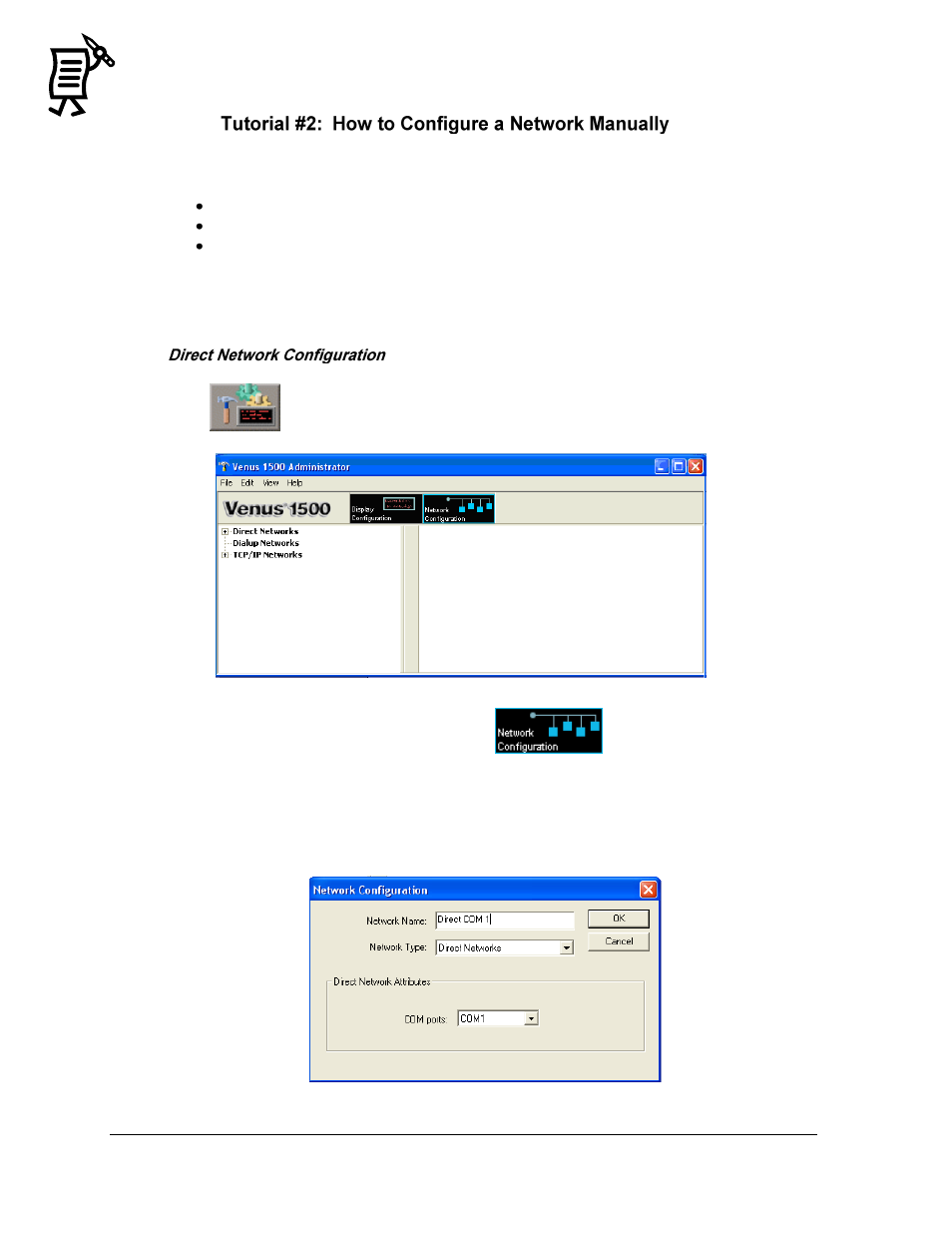
The Venus 1500 Administrator
Tutorial
18
Configuring the network determines communication between the computer and display. The
following sections show the three ways to configure a network:
Direct Network Configuration
Dial-up Connection
TCP/IP Connection
Note: Refer to Tutorial #4 for directions on configuring a network using the recommended
Display Wizard.
1.
Activate the Venus 1500 Administrator by clicking on the Administrator button
from the Venus 1500 Shell. Refer to Figure 20.
2.
Click the Network Configuration button
to activate the Network
Configuration screen.
3.
Right-click Direct Networks on the left side of the screen and select New, or in the Edit
menu, select New > Network.
4.
When the Network Configuration window opens, type a Network Name in the
description field (Figure 21).
Figure 20: Network Communications
Figure 21: Network Configuration