Direct network testing, Ping testing for tcp/ip display connections, Zoning configuration – Daktronics Venus 1500 Ver 3.x User Manual
Page 23: Remote database, Figure 6: shared database
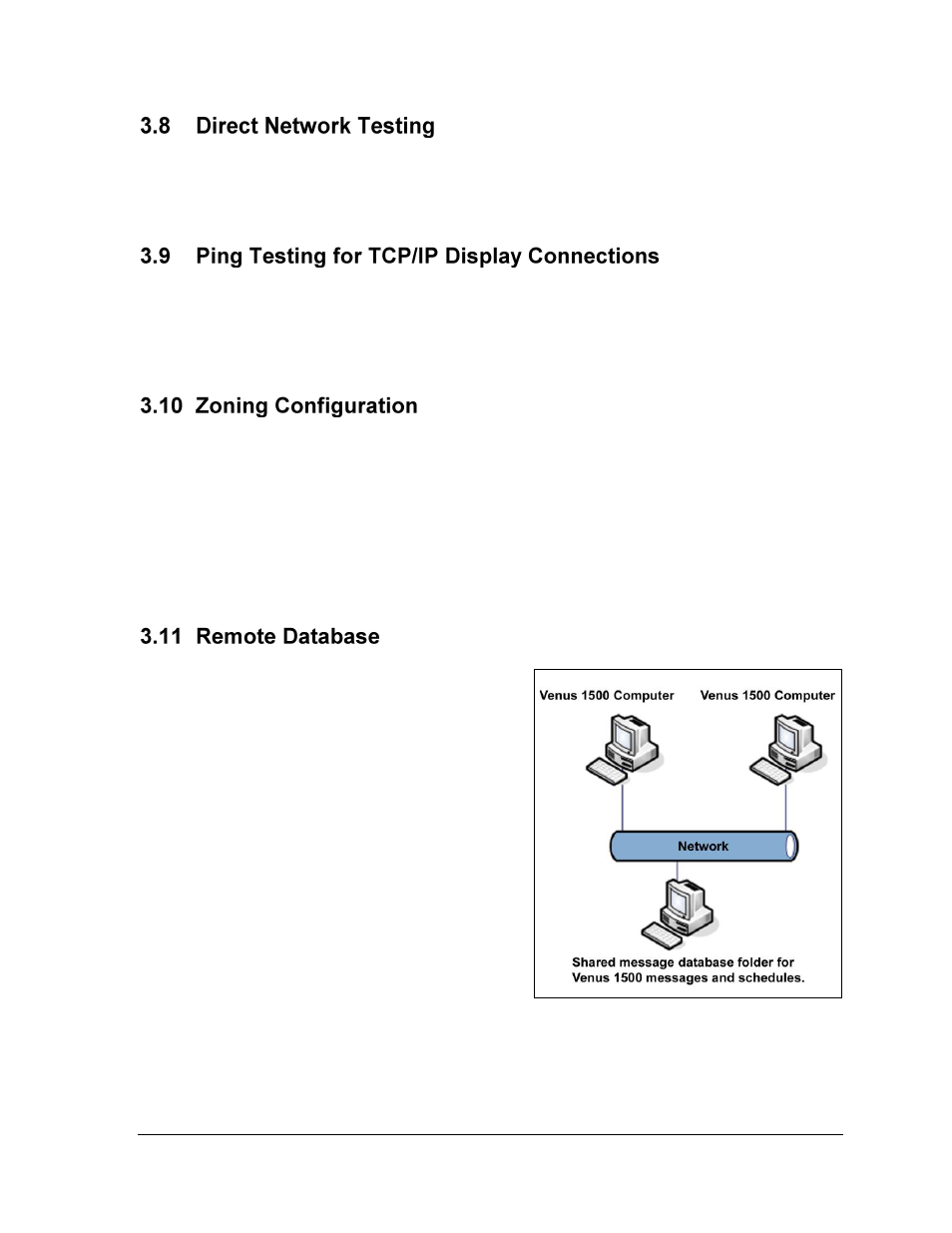
The Venus 1500 Administrator
9
Direct network testing uses a loop-back box or adapter to test whether the serial port is
working and to determine that the communication cable has no physical breaks in it. Refer to
Tutorial 15 for instructions on testing the network.
The ping capability in the Venus 1500 is a troubleshooting tool for TCP/IP networks. This
feature allows the operator to ensure that the serial server or display on a TCP/IP network is
alive and working. Refer to Tutorial 15 for instructions on ping testing for TCP/IP display
connections.
Zoning Configuration is available for areas that have restrictions on the electronic messages
that are displayed. If a message contains restricted actions such as flashing when it is created,
the zoning restrictions will not allow that feature to be shown on the display. This feature will
prevent operators from inadvertently violating local zoning restrictions. However, while in
Message Studio, the messages will preview effects that the operator adds, but the effects will
not be visible on the display.
Refer to Tutorial 13 for instructions on customizing Zoning Configuration.
For locations that have multiple computers
with Venus 1500 installed, a remote database
can be configured for storing messages. This
allows messages to be shared between
computers without needing to copy the
messages from one computer to another. Refer
to Figure 6.
Note: This feature may not work if the
computer with the Venus 1500 software has an
operating system different from the remote
computer. For example, if the computer with
the Venus 1500 software installed is running
Microsoft Windows XP
®
and the remote
computer with the Remote Database is
running Microsoft Windows 98
®
,
communications will fail.
Refer to Tutorial 14 for additional information.
Figure 6: Shared Database