Firewire, Power, Midi – Metric Halo Mobile I/O User Manual
Page 105: Smpte, Uln-8 specifications, Uln-8 voltage rails
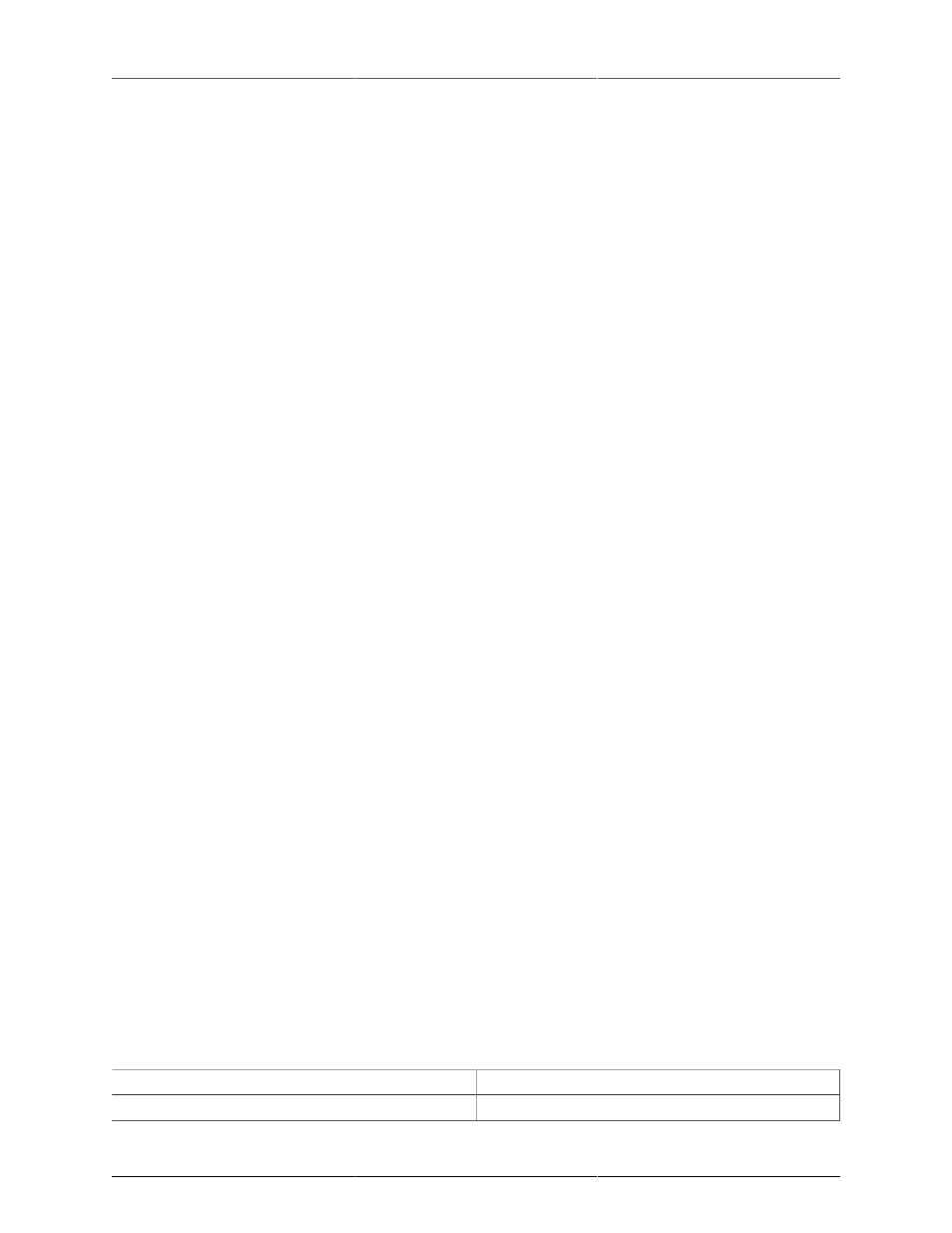
ULN-8 Users Guide
105
1x is generally appropriate for use with devices that provide a word clock output. If your device provides
a 256x output, you may find that you get better results using that clock signal. The Digidesign® line of Pro
Tools® products use 256x as their “ SuperClock™” clocking signal.
The AES recommended procedure for distributing clock is to use an AES clock signal. The AES clock signal is
an AES digital audio signal with no audio activity. The ULN-8 only uses the AES preambles for clock recovery,
so it is immune to data dependent jitter effects. This means you can reliably use the Digital Input as a clock
source with or without audio data.
FireWire
Detailed information on FireWire implementation can be found in the
.
Power
One of ULN-8’s great strengths is the flexibility of its power system. The ULN-8 can be powered from any
DC source in the range of 14V to 28V as long as it provides 32 Watts of power. The DC inputs on the ULN-8
are a 2.1mm coaxial power connector, center positive and a 4-pin XLR connector Pin 4 Hot. So if you are
powering the unit with a third party power source and it supplies 14V, the power source will have to provide
2.3 amps of current. If you are powering the unit with 24V, the power source will have to provide 1.3 amps
of current, and so on.
The ULN-8 ships with a world-ready 24 volt, 2 amp power supply. You can plug this supply into any AC power
source from 90V to 240V, 50Hz - 60Hz, using an appropriate IEC power cord, and it will supply the proper
power to the ULN-8 on the 4 pin XLR power connector. The ULN-8 will not supply power to the FireWire
bus, but will pass power coming from other devices.
As with all electronic devices, when connecting an external power source to the ULN-8, you should first
connect the power source to the ULN-8 while it is in an unenergized state (e.g. not connected to the mains or
switched off). After the connection to the ULN-8 has been made, you should energize the power source.
If you connect an energized power source to the ULN-8’s 2.1mm power connector you may see a small spark
when you make the connection. This is due to surge current and is normal if you connect a power source
in this way. While this will not damage the ULN-8 in any way, to avoid the spark just connect the power
connector to ULN-8 before connecting the power source to the wall.
MIDI
The ULN-8 offers MIDI input and output ports for direct connection of a control surface. These ports are only
active while MIO Console is running; the ULN-8 cannot utilize a control surface in standalone operation. MIO
Console makes these ports available to other applications while it is running, but the MIDI implementation is
currently optimized for control use only- it is not recommended to use these ports for connecting keyboards
or other devices that require accurate timing.
SMPTE
The ULN-8 has SMPTE input and output ports for timecode use. The SMPTE I/O occupy their own channels and
do not require using a channel of A/D or D/A conversion. SMPTE input is presented to CoreAudio applications
as DAW 19 in our driver, and is accessible via any CoreAudio compliant software including the Record Panel
in MIO Console. SMPTE output may be accessed by routing the SMPTE signal to FW 20. Please note that MIO
Console does not natively decode or encode MTC at this time; if you need to synchronise to MTC, you will
need third party software.
ULN-8 Specifications
Table 8.1. ULN-8 Voltage Rails
Rails
Preamp Rails
±15.8 Volts