Configuring the mio mixer, daw 9-14 – Metric Halo Mobile I/O User Manual
Page 225
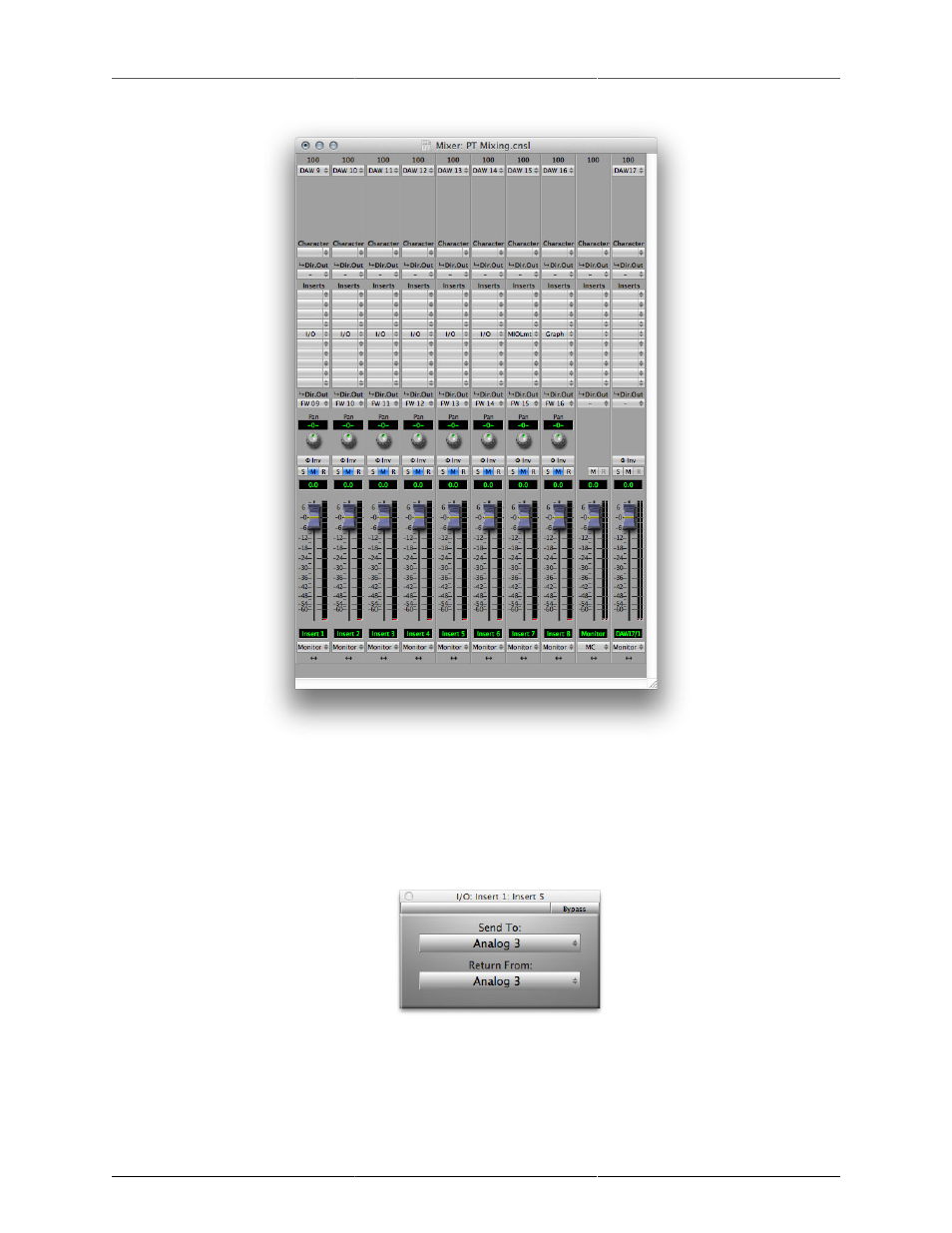
Routing Examples
225
Figure 13.38: Configuring the MIO Mixer, DAW 9-14
1. Create a DAW channel for each insert send and assign the post-insert direct out to the corresponding
FW output. Assign the channelstrip to your monitor bus (so that the meters will be active) and make
sure to mute it so that the insert will not be double monitored in MIO Console.
2. Insert the “I/O” insert on each channel. Open the I/O and assign the send and return to your desired
input and output:
Figure 13.39: Configuring the I/O insert to send and return on Analog 3
Connect your external device to the send output and return input you specified in the I/O insert.
3. Back in Pro Tools' mixer, put an I/O insert in the desired channelstrip. The send from Pro Tools will
go out the DAW channel in MIO Console, be processed, and then return to Pro Tools over the FW