D. firewire, Overview, Firewire – Metric Halo Mobile I/O User Manual
Page 326
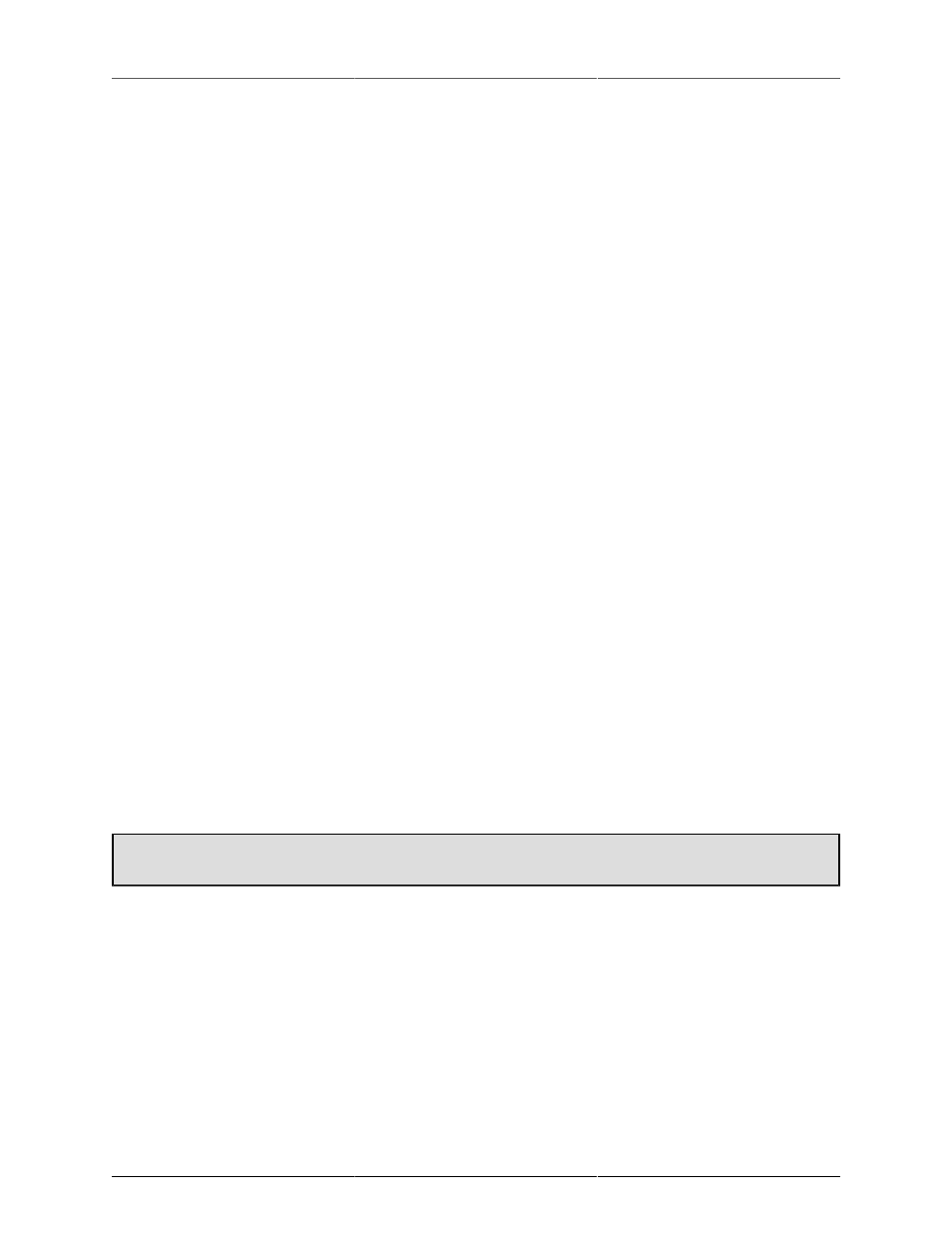
326
D. FireWire
Overview
FireWire® is Apple’s registered trademark for the IEEE 1394 High-Speed Serial Bus. FireWire started as an Apple
technology to replace a variety of interface ports on the back of the computer. After promulgating a number
of closed proprietary technologies in the early days of the Macintosh, Apple determined that open standards
were better for the Mac, for the industry, and for Apple itself. On that basis they opened their technology
for standardization under the auspices of the Institute of Electrical and Electronics Engineers, Inc. (IEEE), an
international organization that promotes standards in the field of electronics. FireWire was standardized as
IEEE 1394 and promoted for open licensing in the industry.
The first widespread adoption of the technology was for DV camcorders where space was at a premium and bus
powering was not perceived as a real issue since all camcorders have batteries. Sony designed an alternative
version of the standard 6-pin FireWire connector that provided 1394-based communication with 4-pins in a
much smaller form-factor. This version of the connector sacrificed bus-power support and mechanical stability
for reduced space requirements. Sony dubbed this version of IEEE 1394 “i.Link®.” This became the de facto
standard in the DV world, and was later added to the IEEE 1394 standard. Both i.Link and FireWire refer to
the same underlying standard and are completely interoperable. Obviously, i.Link connectors and FireWire
connectors cannot be used together without adapters.
Newer Macintosh computers come with a FireWire 800 connector, which is a 9-pin rectangular connector
with a polarizing key. Your Metric Halo interface uses the FireWire flavor of the IEEE1394 connector with 6-
pins for bus power support. The unit ships with two 9-pin to 6-pin FireWire cables, one that is 0.5 meters long
(about 18 inches), and the other 4.5m (about 14.5 feet) long.
If you are using an older Macintosh computer with a FireWire 400 connector, you will need to source a 6-
pin to 6-pin cable. Short 6-pin to 6-pin cable for interconnecting interfaces are available from us at
or other sources.
If you want to use the interface with a 4-pin FireWire device, you will need to purchase a 6-pin to 4-pin adapter
cable. These cables are available from a wide variety of retail sources. If you are using a 4-pin cable to connect
any device to the computer with the interface, bus power will not be available.
The 6-pin FireWire connector is polarized by its shape, one end of the connector is pointed. The FireWire
ports on the rear panel point downwards toward the bottom of the box. It will be very difficult to insert the
connector upside down, but it is possible if you force it. If the plug is inserted into the socket upside down,
the socket will be destroyed.
NEVER FORCE A FIREWIRE CONNECTOR INTO A FIREWIRE SOCKET.
Devices connected to the FireWire bus are autoconfiguring. You do not need to set IDs or DIP switches or in
any way configure the devices in order to facilitate communication between devices or to configure the bus.
FireWire devices on the same bus must be connected in a tree structure with no loops. This means that devices
can be connected to each other in any order, and any device with multiple ports can act as a chain or a hub
for other FireWire devices, but you should never be able to get from one device to another by more than one
path. If you construct a loop in the bus, it will not operate properly and you will not be able access some or
all of the devices on the bus.
Although you are able to attach devices in any order on the FireWire bus, the order of attachment will have
an impact on performance. Most current model FireWire devices support 400 Mbs operation, but many older
devices may only support 100 or 200 Mbs operation. These devices act as a bottleneck in the bus and limit the