Uln/lio-8 snapshot recall, 2882 snapshot recall, Console files – Metric Halo Mobile I/O User Manual
Page 249: 249 2882 snapshot recall, Uln-2 front panel snapshot controls, 249 16.4. uln-8 front panel in preset mode
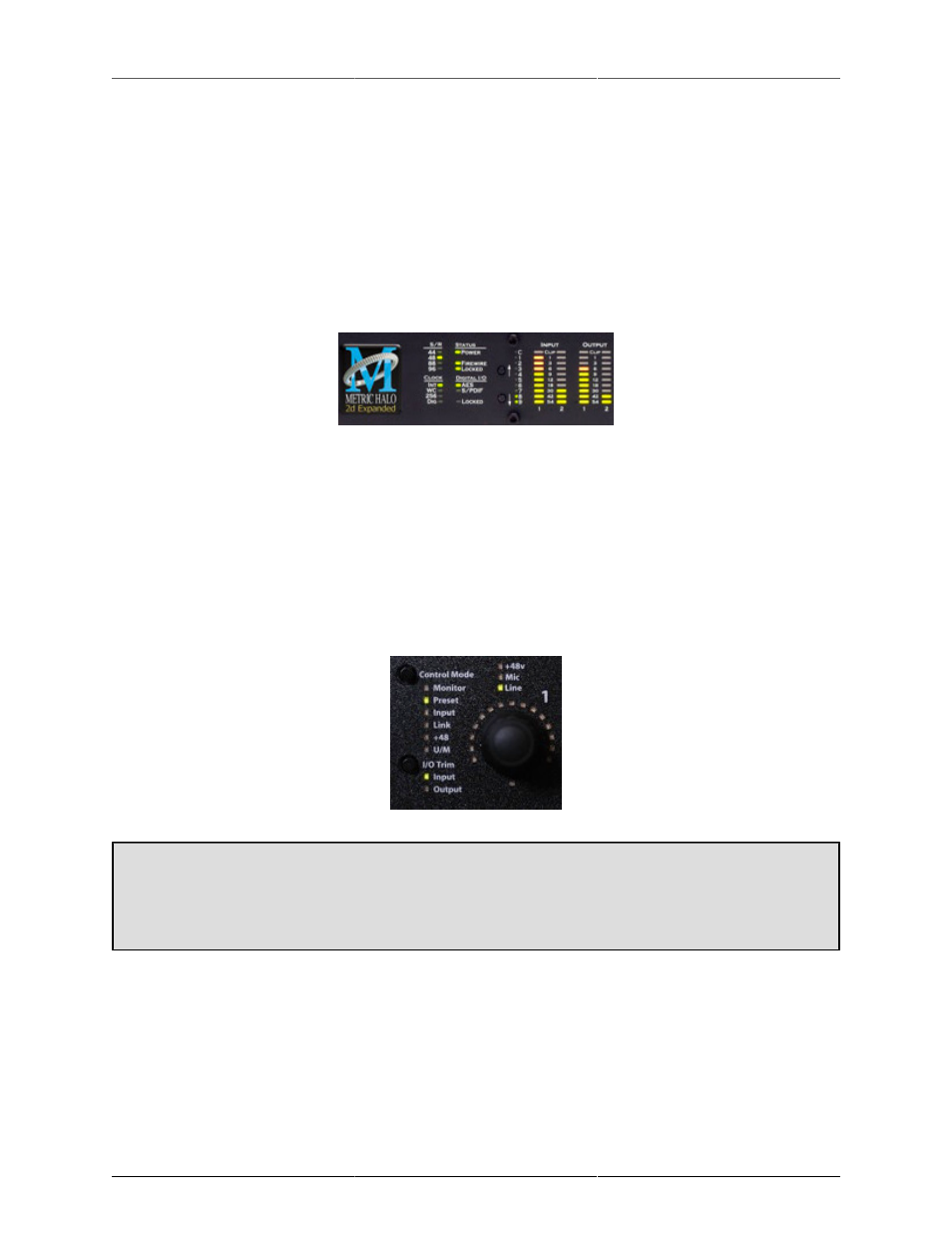
Saving and Recalling Your Setups
249
The first snapshot slot is special as it is used by the unit to configure the hardware and the routing when the
ULN-2 starts up. The other 9 slots are available for storing alternate configurations that can be selected “on
the fly” after the ULN-2 is up and running.
When a computer is attached to the ULN-2, the front-panel controls to select snapshots are locked-out since
the computer is actively controlling the configuration of the box.
If the computer is not attached, the two tact-switches on the left-side of the front-panel (between the status
indicators and the meters) may be used to select the snapshot that you want to use to configure the ULN-2.
These buttons are labeled with up and down arrows. The currently selected snapshot is indicated by the column
of LED’s labeled C, 1, 2, 3, 4, 5, 6, 7, 8, 9. When the ULN-2 turns on, the “C” indicator will be illuminated,
indicating that the unit has booted up with the state that was stored in the “Boot Snapshot”.
Figure 16.3: ULN-2 Front Panel Snapshot Controls
Pressing the up arrow will move to the next higher snapshot in the list (e.g. if you are currently on snapshot 3,
you will move to snapshot 2). Conversely, pressing the down arrow will move to the next lower snapshot in
the list (e.g. if you are currently on snapshot 3, you will move to snapshot 4). If you are at either beginning of
the list and you press the up arrow, you will wrap around to the last item in the list. When you select a new
snapshot, the new snapshot is applied to the box immediately.
ULN/LIO-8 Snapshot Recall
The ULN-8 and LIO-8 provide for front panel recall of eight snapshots; they are stored in the same manner
as the ULN-2, and are recalled by going to the “Preset” Control Mode and pushing the channel encoder that
corresponds to the preset number you wish to recall.
Figure 16.4: ULN-8 Front Panel in Preset mode
Front panel recall on the ULN-8/LIO-8
On the ULN-8 and LIO-8, encoder 1 recalls the "bootstate" snapshot. User snapshot #1 is recalled on
encoder 2 and so on through snapshot #7 on encoder 8. There is no snapshot recall on the Monitor
Control encoder, since that button toggles between Monitor and Cans.
2882 Snapshot Recall
With v.5, the 2882 supports an alternate boot state as well. This is the state that is saved in the “Snapshot 1”
state slot. If there in nothing saved in this slot, the alternate boot state will be the factory default boot state.
To access the alternate boot-state on the 2882, simply hold the front-panel DIM button while powering the
unit. This will select the alternate boot state.
Console Files