Boot states and snapshots, Uln-2 snapshot recall, Utilities menu – Metric Halo Mobile I/O User Manual
Page 248
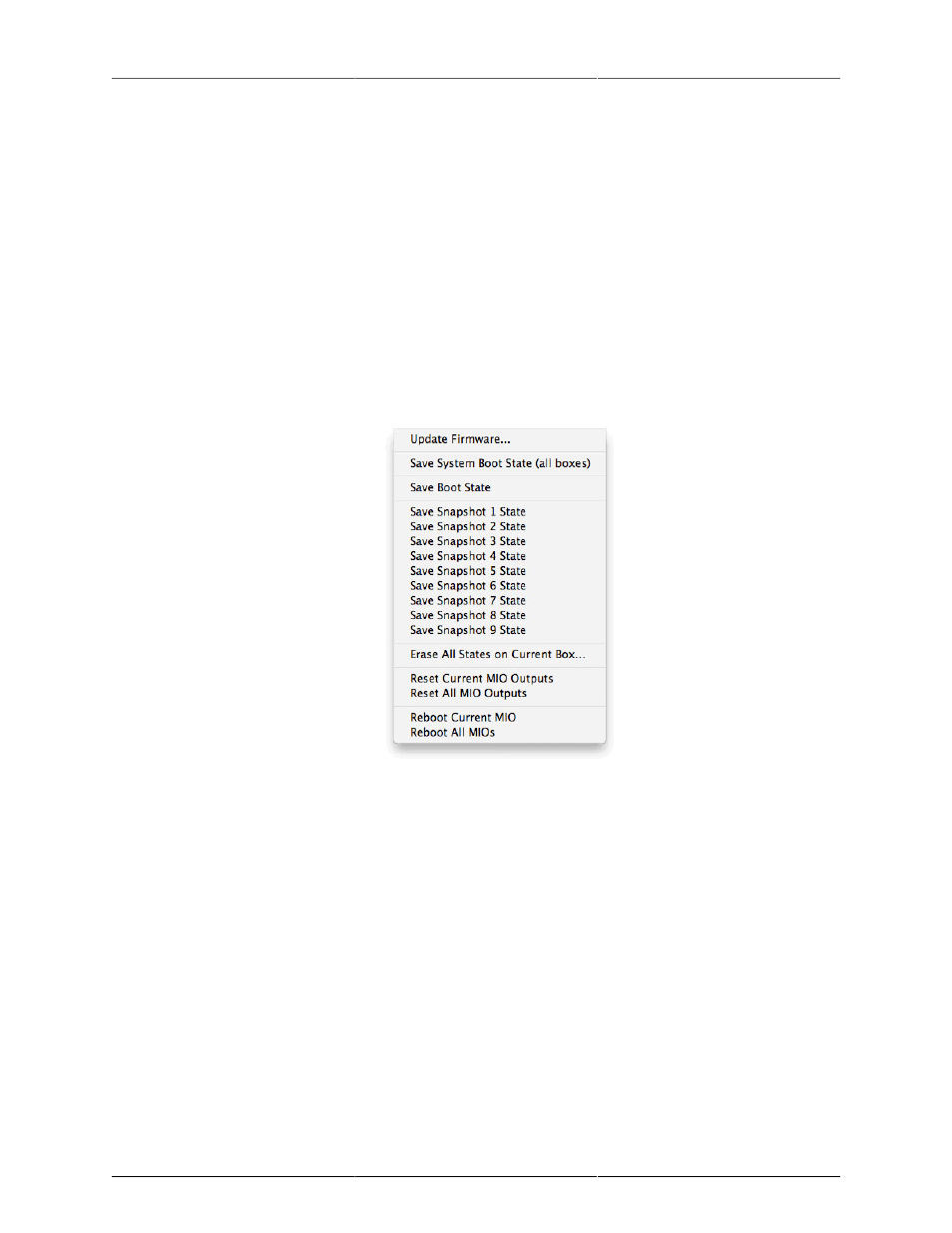
Saving and Recalling Your Setups
248
Boot States and Snapshots
All Mobile I/O hardware has support for setting a Boot State — the configuration the hardware will use when
the unit boots up. This boot state includes the entire state of the unit including the configuration of the mixer,
the router, sample rate, clocking, analog I/O levels (for HW that has digital control), and +DSP configuration.
This functionality allows you to fully configure your hardware and “pour” a complete digital signal processing
engine into the HW for instant-on processing.
In order to configure the boot state and snapshots for your interface, you will need to utilize the MIO Console
application. Configuring and storing snapshots in the box is very simple:
1. First, attach the interface to the computer and start up MIO Console.
2. Use MIO Console to configure the box. Set up all aspects that you care about. Once you have the
configuration as you like it, you are ready to save the snapshot.
3. Choose the appropriate save command from the Utilities Menu
Figure 16.2: Utilities Menu
• “Save System Boot State (all boxes)” will save the states of all connected boxes into all connected
boxes. This is useful when all boxes in a system will always be used together.
• “Save Boot State” will save the state of the selected box tab in the Console window as that box's
bootstate only.
• To save the snapshot to one of the other snapshot slots, choose the appropriate “Save Snapshot x
State” item (where x is the appropriate number).
4. Save a copy of the current Console state to a file on your hard disk with an appropriate name (like
“Snapshot 1” for the 1st snapshot) so that you have a copy of the state on the computer if you want
to modify it in the future.
ULN-2 Snapshot Recall
The ULN-2 hardware extends the Boot State and adds support for Persistent State Snapshots. There are 10
snapshot slots in the ULN-2 that are recallable from the controls on the ULN-2 front panel. Each Persistent
State Snapshot contains a complete description of the state of the box, including Sample Rate, Clock Source,
Digital input source, Sample Rate Converter Enable, Mixer Configuration, Levels and +DSP configuration and
routing. In other words, a snapshot saves every aspect of the configuration of the ULN-2.