Analog i/o meters, 115 9.9. front panel numeric readout, 115 9.10. positive gain display – Metric Halo Mobile I/O User Manual
Page 115
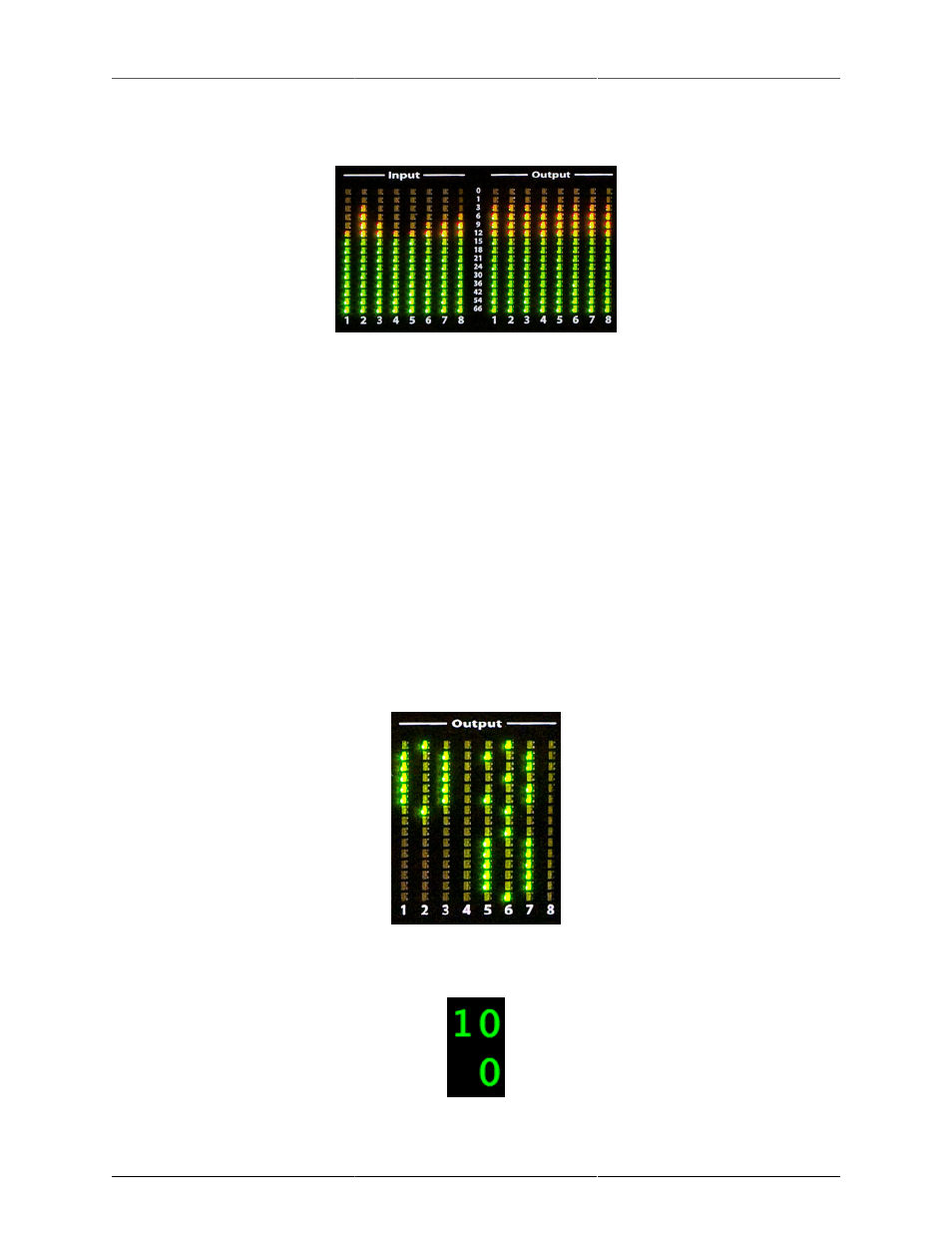
ULN/LIO-8 Front Panel Guide
115
of the meters are used to indicate signal levels at -66, -54, -42, -36, -30, -24, -21, -18, -15, -12, -9, -6, -3,
-1, and 0 dBFS.
Figure 9.8: Analog I/O Meters
Since each element in the meter is a bi-color LED, the colors of the segments is under software control. The
meters are configured to show green until -12 dBFS, yellow until -1 dBFS, and Red for the 0 dBFS indicator.
In addition to the configured level-based color break-points, the meters have a user-configurable “clip” level
and clip-hold time. The clip characteristics are configurable independently for the inputs and outputs. When
the level of a specific metered channel exceeds the clip level you have specified the entire meter bar turns
Red, and remains Red for the clip-hold time that you have specified. This unique functionality immediately
and unmistakably alerts you to overs that occur.
The default setting for the output meter block is for the clip threshold to be at 0dB (which means that the full-
bar clip indication never turns on). This is configured this way because any setting lower than 0dB will indicate
nearly continuous clipping in most contemporary mastered material.
The output meter section has a secondary function in addition to metering the analog output channels. When
you make a change to an I/O or monitor gain from the front panel, the output meter section is temporarily
used as a bitmap display that numerically shows the current gain level in dB. The digits are arranged in two
rows. The top row shows the tens and units places and the bottom row shows the overall sign and the tenths
place. When the gain is positive (greater than or equal to 0 dB), the digits are shown in green. When the gain
is negative (less than 0 dB), the digits are shown in yellow.
Figure 9.9: Front Panel Numeric Readout
For example, if the gain being read out is 10.0 dB, then the display will look like:
Figure 9.10: Positive Gain Display