Removing a monitor output path, Changing the order of the monitor output path, Changing the per path calibration – Metric Halo Mobile I/O User Manual
Page 199: Monitor controller preferences, 199 monitor controller preferences, V.5 monitor control calibration
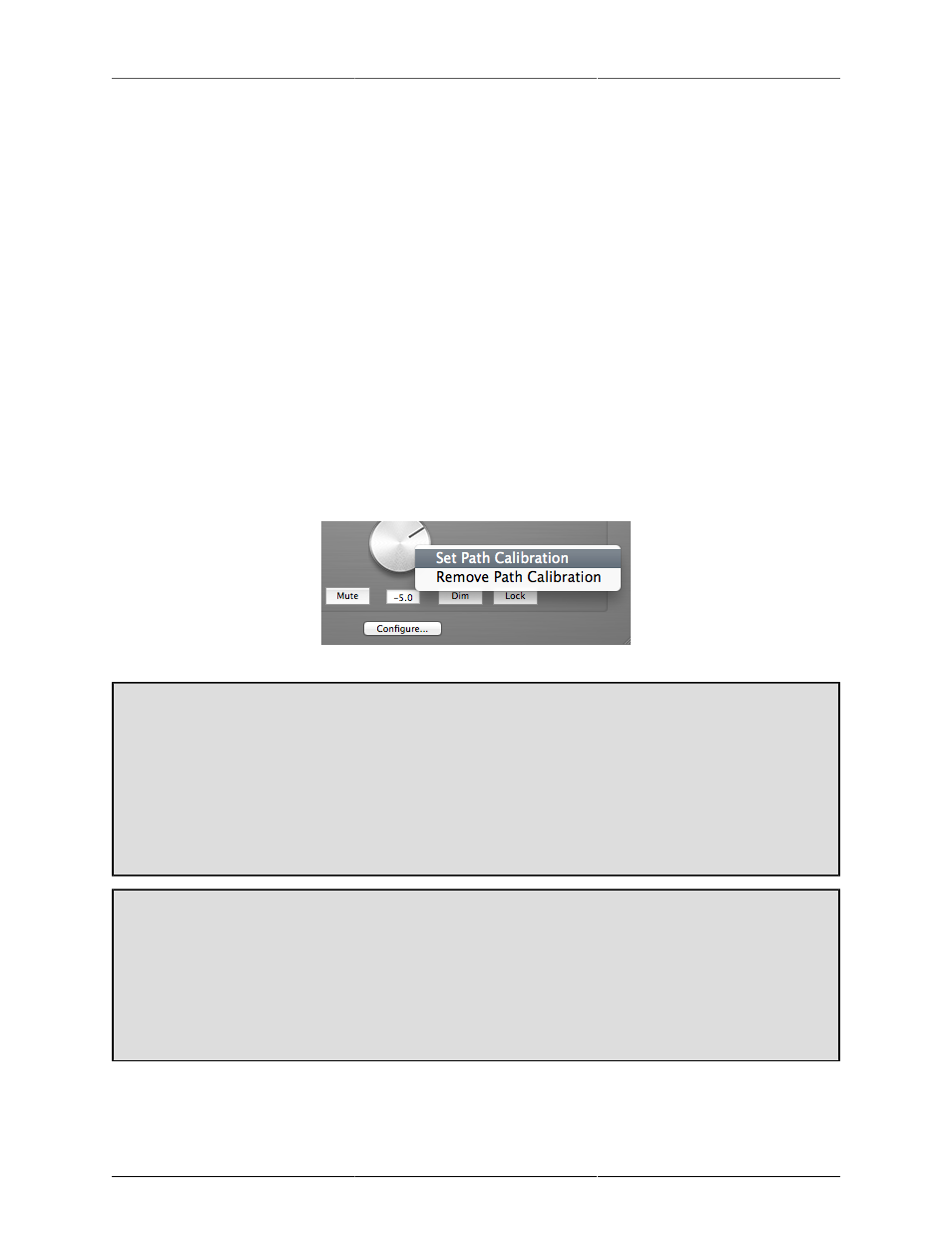
Monitor Controller
199
7. Click the pop-up menu in the “Output” column for the Left Channel of the Monitor Path. Select the
appropriate physical destination channel from the list.
8. Repeat step 7 for each of the channels that make up the bus.
9. If you decide (now or later) that you want to change the name of the Monitor Output Path, you can edit
the name in the list. Double-click the name to edit it.
10.Repeat from step #1 for each Monitor Output Path you want to add.
Removing a Monitor Output Path
1. Click the output path(s) you want to remove in the Monitor Paths List.
2. Click the ‘-‘ button.
Changing the order of the Monitor Output Path
1. Click the output path(s) you want to move in the Monitor Paths List.
2. Click the up-arrows button to move the selected output paths higher in the list.
3. Click the down-arrows button to move the output paths lower in the list.
Changing the per path Calibration
The Monitor Output Path calibration control is accessed via a contextual pop-up menu on the main Monitor
Controller level control knob:
Figure 12.13: v.5 Monitor Control Calibration
To Calibrate a Monitor path:
1. Select the output path to calibrate (Mains in the screenshot above).
2. Adjust the level knob to generate the desired reference level at the output.
3.
⌃ (Control)-click (or right-click a multi-button mouse or trackball) the knob to pop-up a contextual
menu.
4. Select the Set Path Calibration item.
5. The calibration will be set for the path, and the level control will be adjusted to read 0.0.
To Remove Calibration from a Monitor path:
1. Select the output path to calibrate (Mains in the screenshot above).
2.
⌃ (Control)-click the knob to pop-up a contextual menu.
3. Select the Remove Path Calibration item.
4. The calibration will be removed from the path, and the level control will be adjusted so that the
output level does not change.
Monitor Controller Preferences
There are several preferences available in the Monitor Controller Configuration Dialog sheet: