Template mc configuration – Metric Halo Mobile I/O User Manual
Page 210
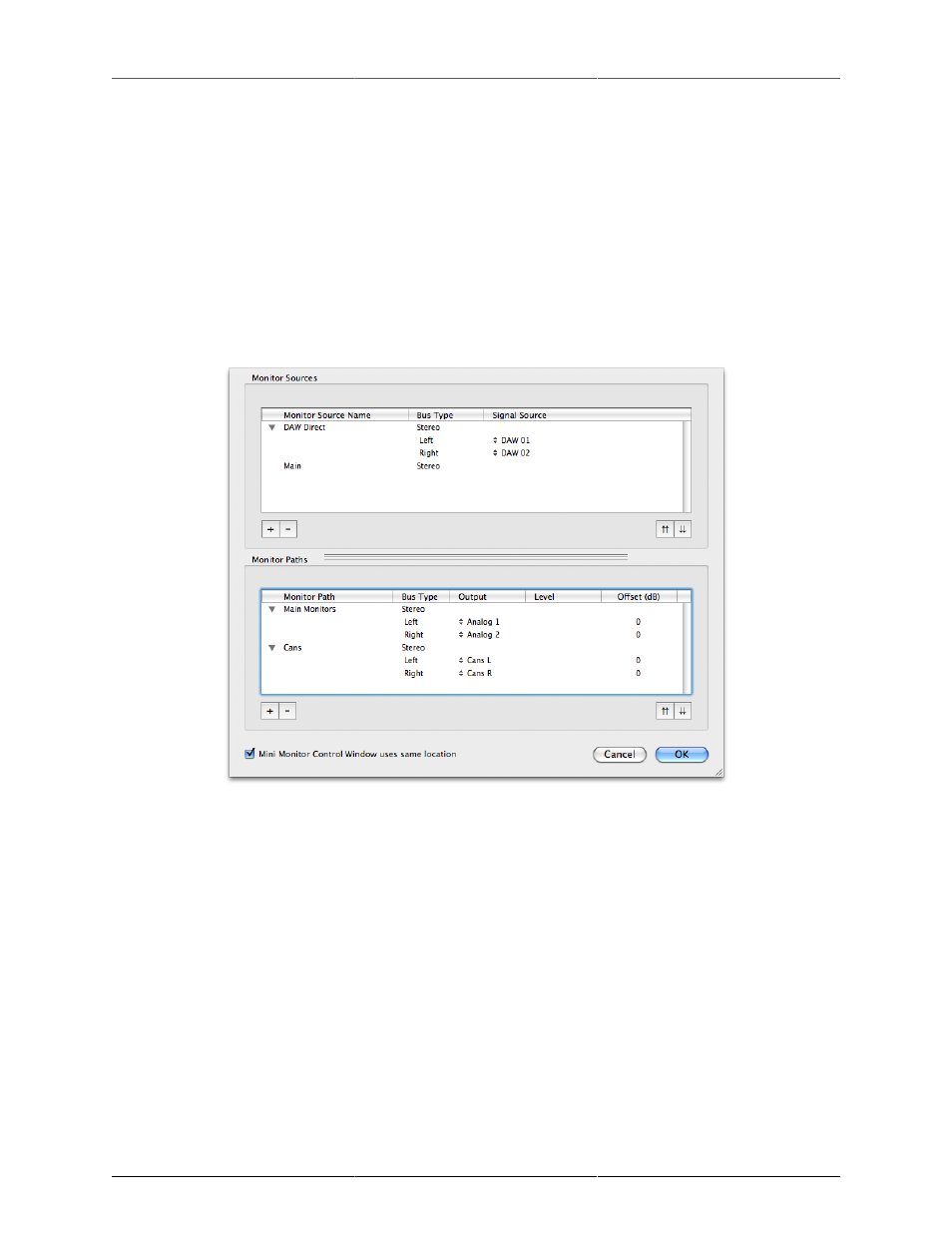
Routing Examples
210
This template configures a single 2882 with:
• All inputs routed to the computer
• All analog inputs set to Line +4 input level
• All inputs routed to a stereo monitor mix
• All inputs to the stereo monitor mix are unmuted
• Stereo Output 1+2 from the computer routed to the monitor mix
• Monitor mixer is routed to the Monitor Controller
However, the template does not provide support for our scenario of two sets of stereo monitors. So we can
quickly add that to the configuration. The Monitor Controller configuration in the template looks like:
Figure 13.15: Template MC Configuration
The configuration includes a DAW Direct source that routes directly from the DAW 01 & DAW 02 channels
from the computer, and the Main Stereo bus is also available as a source for the Monitor Controller.
The configuration also includes two Monitor Paths for output. One, named “Main Monitors”, routes out to
Analog 1+2, and the other, named “Cans”, routes out to the Cans connector on the front panel.
This is pretty close to what we want, but we need to have another Monitor Path for the “Small” monitors, and
we want to rename “Main Monitors” to “Big”.
So, first we add another Monitor Path by clicking the + button in the Monitor Paths section: