Final mc config, 212 13.22. final monitor controller – Metric Halo Mobile I/O User Manual
Page 212
Advertising
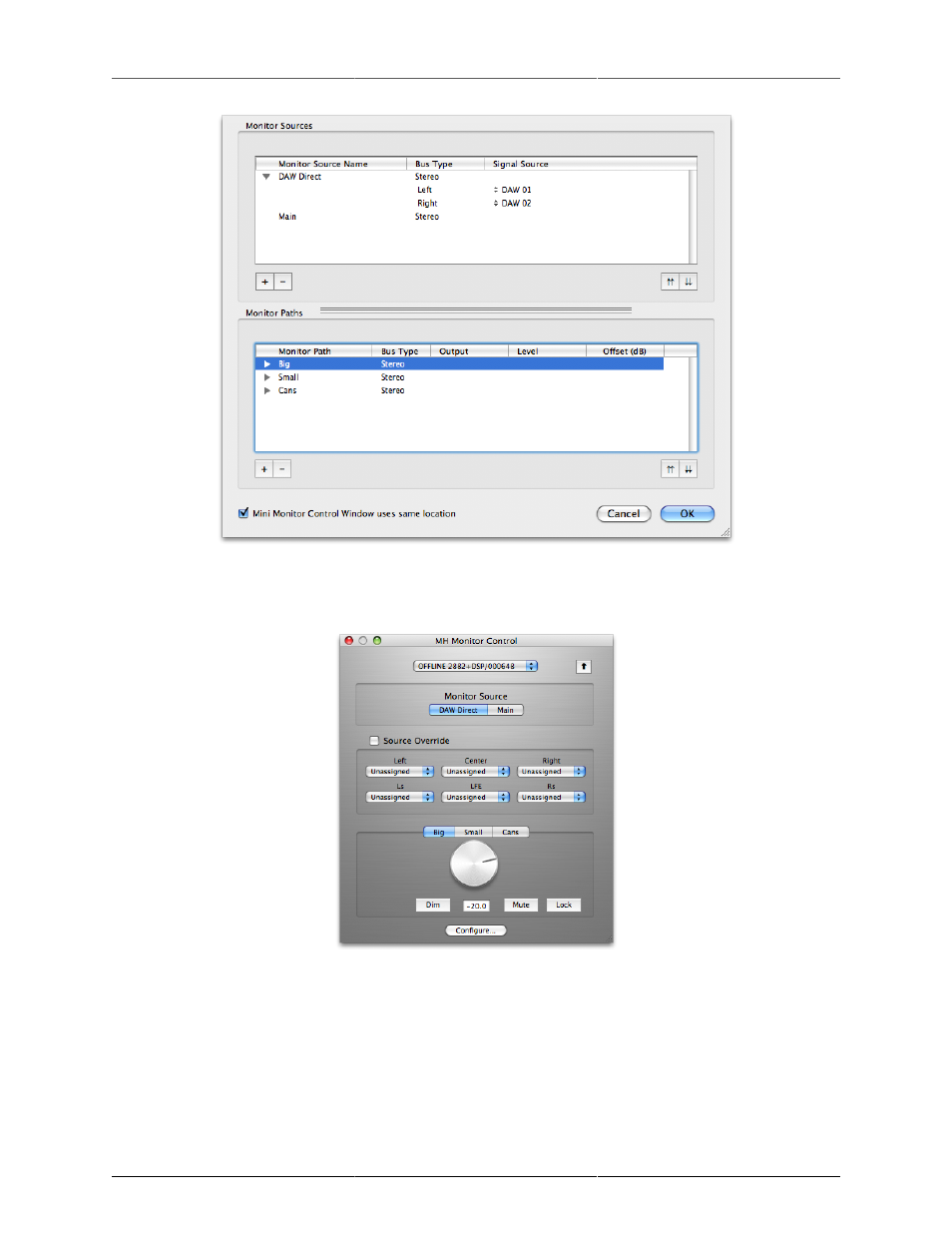
Routing Examples
212
Figure 13.21: Final MC Config
After you click the OK button, the Monitor Controller window will look like this:
Figure 13.22: Final Monitor Controller
We want to make sure that both Analog 1+2 or Analog 3+4 has signal, but not both at the same time; sound
should only come from one set of speakers at a time. That is precisely what the Monitor Controller will do
for us; sound will only be routed to one of the Monitor Paths at a time, and the unselected Monitor Paths
will be muted.
To switch between the Big monitors and the Small monitors, all you have to do is click on the path you want
to be active in the output selector bar right above the output gain control knob.
Advertising