Recording prefs button, 238 14.11. recording preferences sheet – Metric Halo Mobile I/O User Manual
Page 238
Advertising
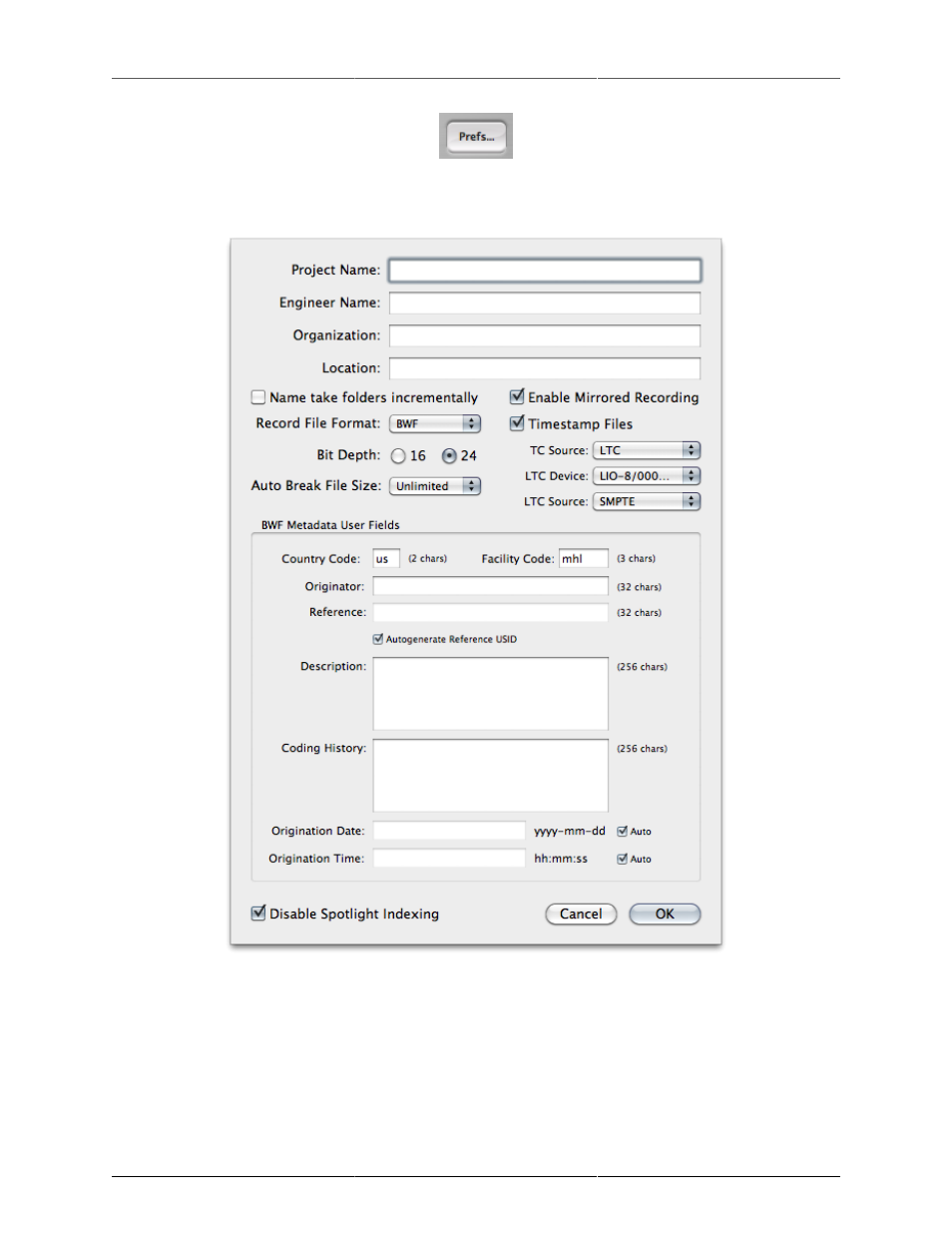
Record Panel
238
Figure 14.10: Recording Prefs Button
The Recording Preferences sheet will appear:
Figure 14.11: Recording Preferences Sheet
You can specify various text strings that may be included in the metadata included with some files using the
4 text entry fields.
There is a preference to control how Take Folders are named. Every time you hit record, the Record Panel will
create a new Take Folder that will contain all the audio files for the take. If this checkbox is not checked, the
Take Folder is named with a Date/Time stamp. If the checkbox is checked, each take will be sequentially named
so that you will have a sequence of takes starting with 1 and incrementing by one each time you click record.
Advertising