Rolling back your firmware, B.3. update firmware progress window, 324 b.4. firmware update complete – Metric Halo Mobile I/O User Manual
Page 324
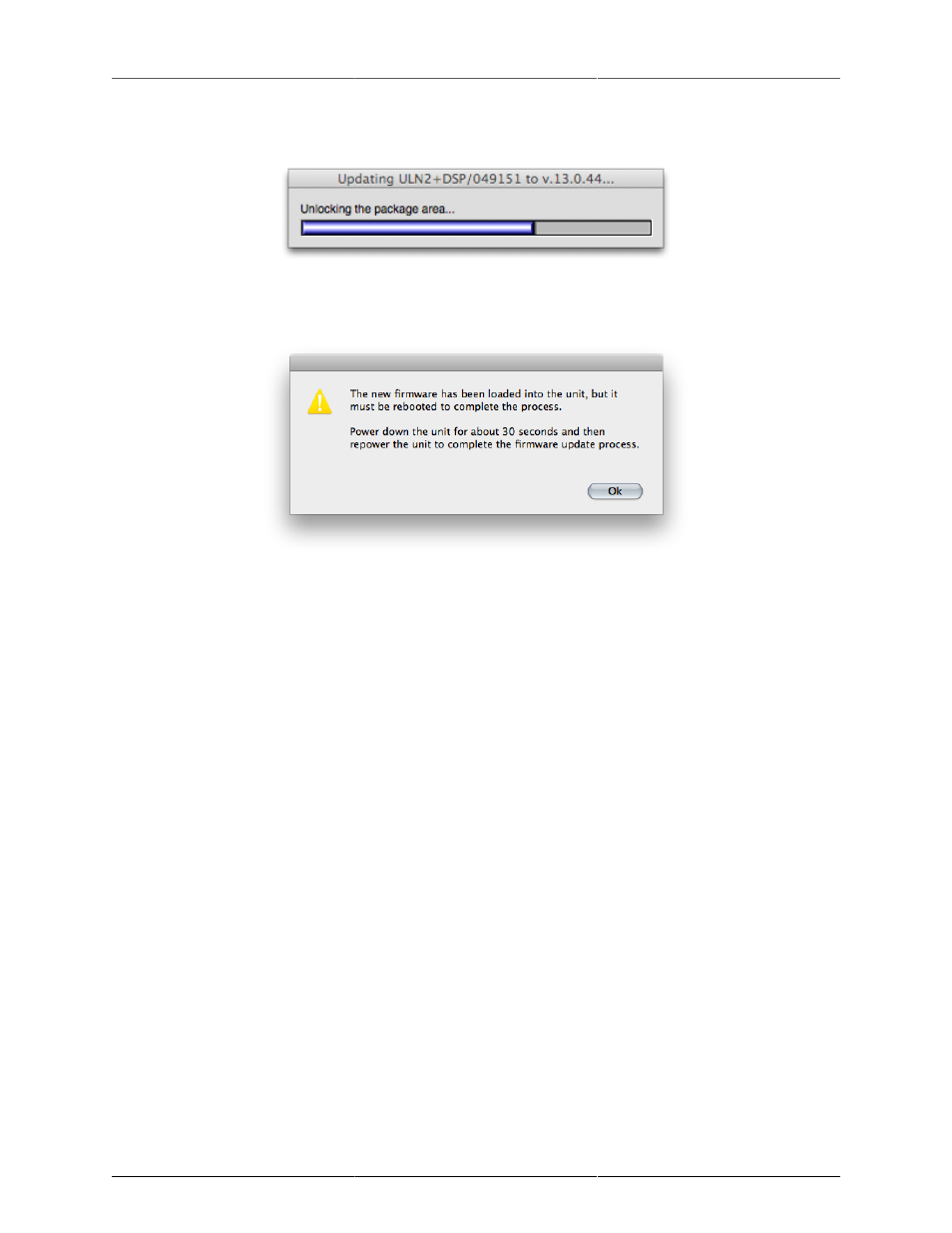
Updating your Firmware
324
The Console will find your Mobile I/O on the FireWire bus and begin sending commands to it. While the
update is taking place, a progress window will displayed on the screen:
Figure B.3: Update Firmware Progress Window
When the firmware update has completed, the progress window will disappear. You may see this dialog:
Figure B.4: Firmware Update Complete
If you see this message, you must follow these steps for the new firmware to be recognized:
1. Disconnect the updated MIO from FireWire and all power sources for a minimum of 30 seconds.
2. Reboot the MIO
3. Reconnect the MIO to the computer
• If everything has proceded properly, the Mobile I/O will be recognized and the new firmware version
will be displayed in the “Box Info” pane in MIO Console.
• If a problem has occurred, the firmware will not be updated and/or the box will have safety booted.
In this case, repeat the firmware update procedure again from step 1.
If you do not see this message, your interface has automatically rebooted and should report the new firmware
version in the Console window's I/O tab.
If your interface does not appear to pass audio or MIO Console does not reconnect to your interface, you
should try rebooting your Mac. (This may be required if some application is holding on to a reference to the
MIO Driver and the driver is not unloaded by disconnecting the unit from the computer).
Information on troubleshooting firmware installation problems is available in the
.
Rolling back your firmware
If you find that you have problems with any given release, you can always go back to a previous release by
downloading a package from
and following the update instructions in that package.
Please do not roll back the firmware to an earlier version than was originally supplied with your unit unless
instructed to do so by Metric Halo.