Mixer configuration tasks – Metric Halo Mobile I/O User Manual
Page 170
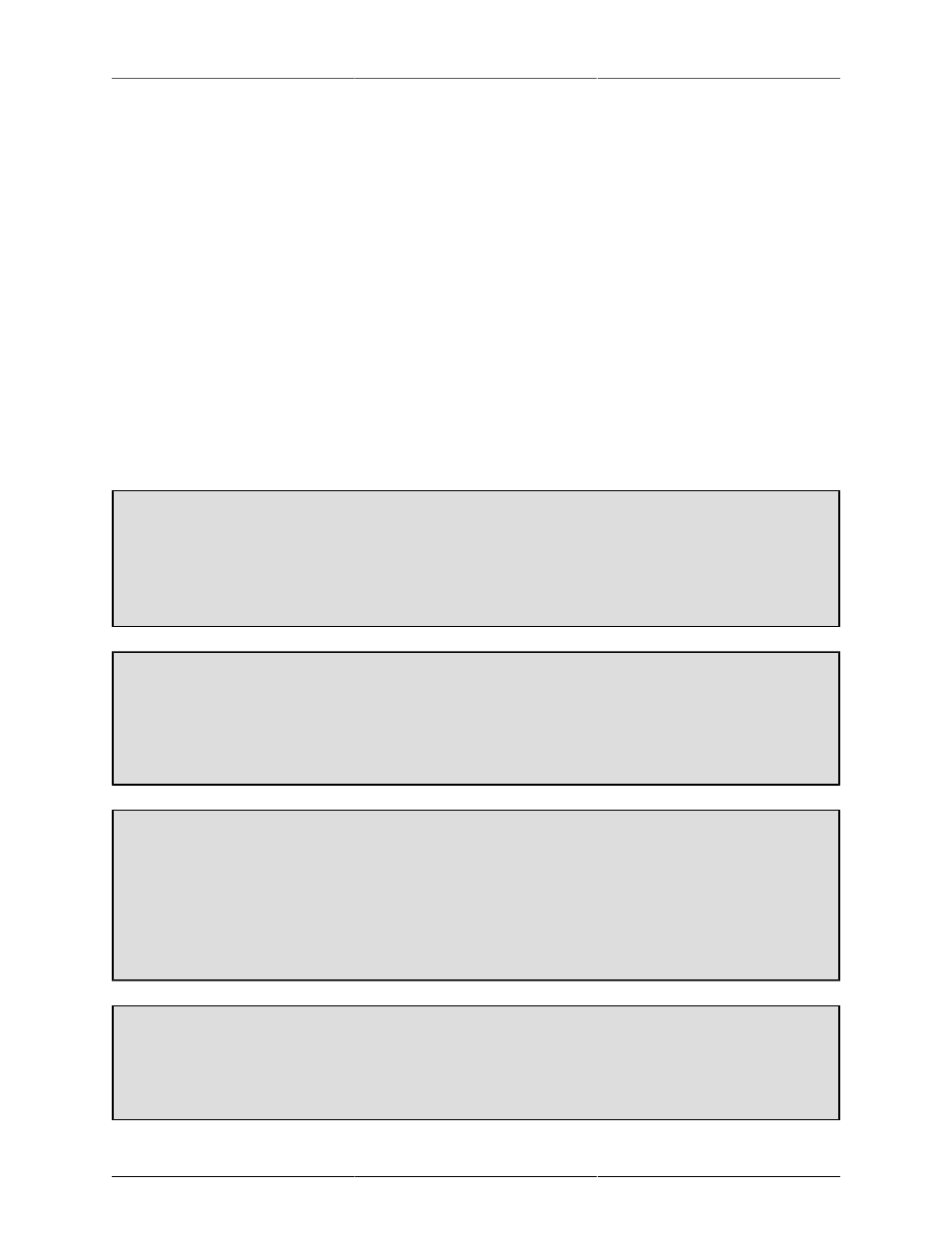
MIO Console Overview
170
• 5.1 - 5.0 with LFE
• 7.1 - 5.1 with Left-Center and Right-Center
The Bus Mode allows you to determine if the bus has a master fader or not. If the mode is Master Bus the mixer
will create a master fader for the bus. If the mode is Aux Bus the mixer will not create a master fader, but you
can assign the bus to another bus to create a return fader.
Naming Input Channels
In the Selected Mix Bus Configuration pane, you may give the input channels meaningful names. To name a
channel, simply click on the Channel Name value. When renaming multiple channels you may use the Tab
key to move to the next channel. You may only may only rename MONO input channels. MIO Console will
automatically create names for multichannel inputs. For example, if you rename DAW 1 "Drums L" and DAW
2 "Drums R", MIO Console will show the stereo DAW 1/2 signal as "Drums L/R". This is to allow MIO Console
to intelligently create channel names for all multichannel widths, i.e. stereo, LCR, quad, etc.
Mixer Configuration Tasks
The following task lists are succinct guides to performing the specific configuration tasks you will need to
engage in while configuring a mixer using the Configure Mixer Sheet.
To Create a Mix Bus:
1. Click the “ + ” button — this creates a new stereo bus with a default name.
2. Double-click the new bus in the list; you can now edit the bus name.
3. You can adjust the bus type from the pop-up menu in the Bus Type column.
To Delete a Mix Bus:
1. Select the bus you want to delete
2. Click the “ - ” button — this deletes the bus and de-assigns the channels that were assigned to
the bus (but it won’t delete the input channel strips in the mixer).
To Add a channel to a Mix Bus:
1. Select the bus to which you want to add the channel.
2. Check the box in the “Enable” column for the input channel you want to add to the bus. Your
choice of input channels consists of any of the physical analog and digital inputs from your Mobile
I/O, as well as any available inputs from your computer (called "DAW" inputs). The channels you
select here are the channels that will be available in your mixer as Input strip destinations.
To Rename an Input Channel in a Mix Bus:
1. In the "Channel Name" column, double-click the name you wish to rename.
2. Type the new name of the input channel.