Output levels, Power supply, 343 power supply – Metric Halo Mobile I/O User Manual
Page 343: H.6. output level jumper sites
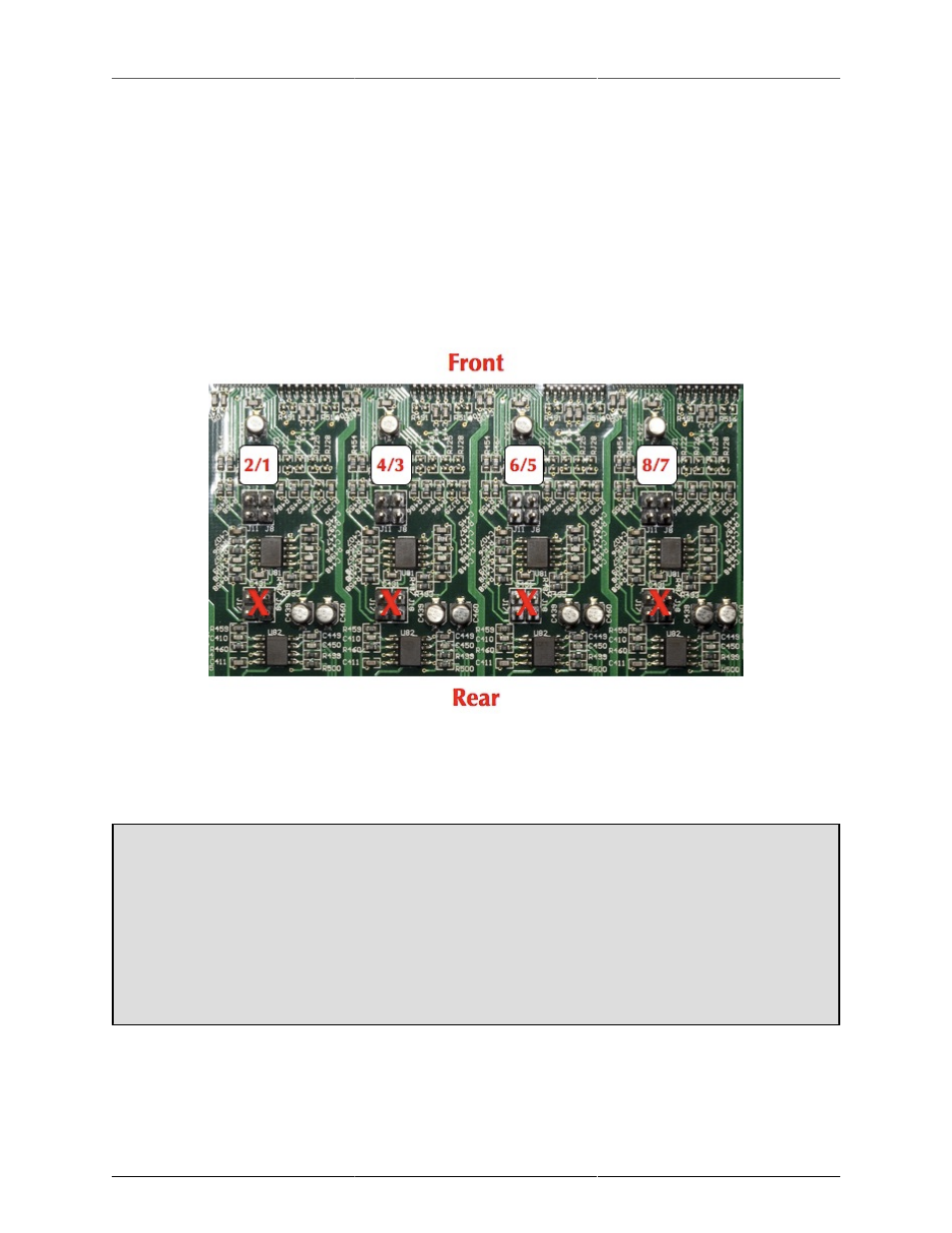
ULN-8/LIO-8 Jumper Settings
343
Output levels
Jumpers can be installed to raise the operating output level of the analog outputs. There are a few reasons why
they are not installed by default:
• The factory configuration of the ULN-8 Line outputs is +18 dBu, which is a very common level for
interfacing with a large majority of existing gear.
• The noise performance is better optimized when the outputs are set to to Monitor mode when interfacing
with powered monitors.
• The box runs cooler and uses less power.
• The jumpers can always be applied to raise the outputs to +24 dBu, for a chain that is optimized at this
operating level (i.e. chains at many mastering studios). At this level, 0 VU = -20dBFS.
Figure H.6: Output Level Jumper Sites
These jumpers are located on the largest circuit board, in line with the Line/Monitor output connector. In the
diagram above, the channels are in the following order from left to right: 2 1 4 3 6 5 8 7. In each case, J11
corresponds to the even (right) channel of the pair, and J8 corresponds to the odd (left) channel of the pair.
Setting the output level jumpers
To increase the output levels, install the jumpers on the sites toward the front of the unit.
Do not install jumpers to the sites closest toward the rear panel.
You must also install jumper J2 on the power supply board.
The jumpers must run from front to rear, not side to side. Unless you have a very specific reason all
jumpers should either be removed or present, not intermixed. The difference in output level could lead
to confusion.
Power supply
There are three jumpers on the power supply board:
• J9 disables the power supply for the preamps