Clock source indicators and control, Control mode indicators and selector, 112 control mode indicators and selector – Metric Halo Mobile I/O User Manual
Page 112: Sample rate, 112 9.3. clock source
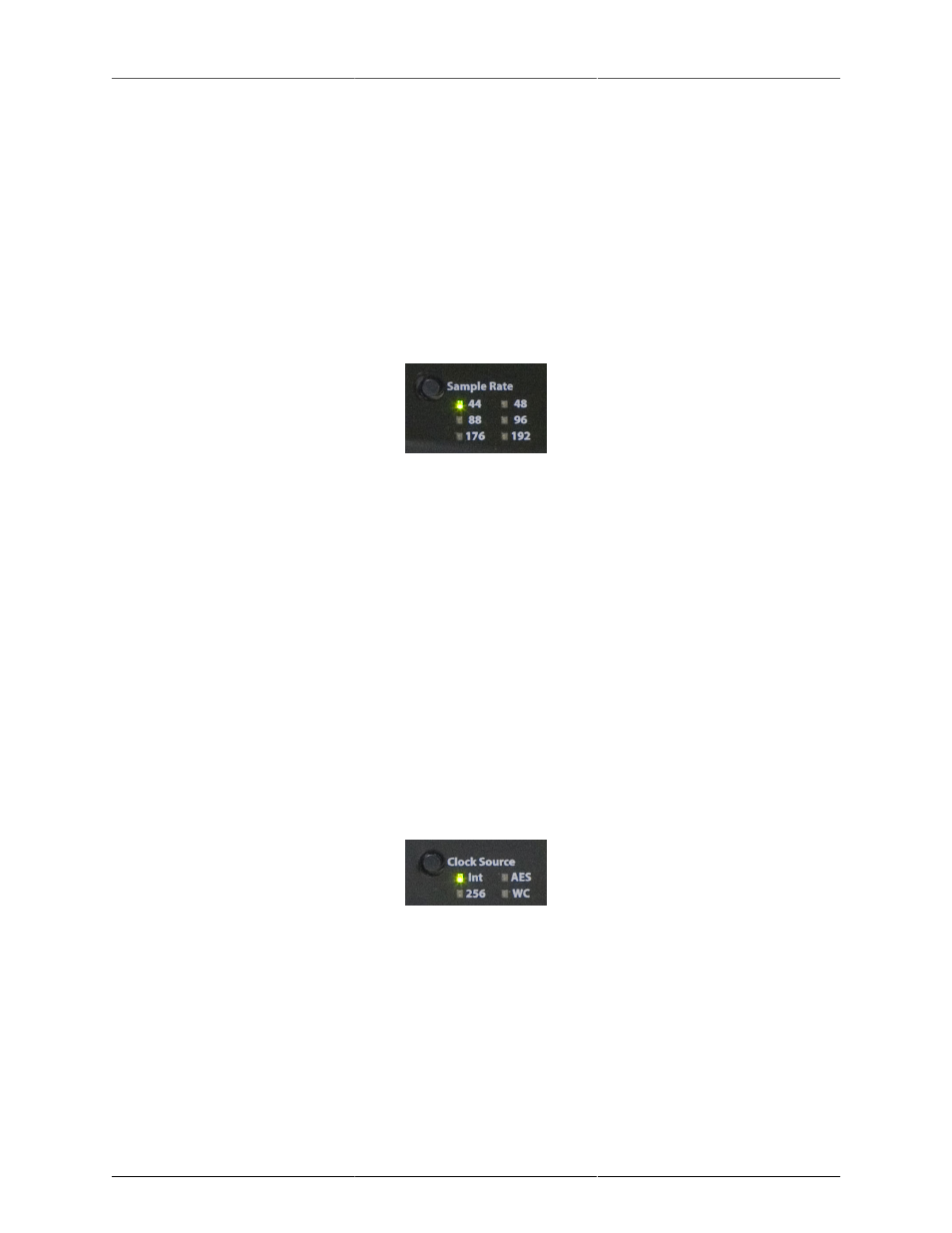
ULN/LIO-8 Front Panel Guide
112
• 44.1k
• 48k
• 88.2k
• 96k
• 176.4k
• 192k
The Front Panel also has a Tactile switch next to the “Sample Rate” legend that may be used to cycle through
the available nominal sample rates when the unit is running on internal clock. Every time you press the tact
switch, the unit will switch to the next higher sample rate, unless it is currently at 192k, in which case it will
switch back to 44.1k.
Figure 9.2: Sample Rate
These indicators show the current nominal rate, so if you are externally clocked from a source that is running
at a pulled-up or pulled-down rate, the indicator will show the closest nominal rate.
Clock Source Indicators and Control
The Clock Source area of the Front Panel has 4 indicator LEDs to show you the currently selected clock source
for the box. The clock sources are:
• Int — Internal Clock
• AES — Clock from selected AES cable
• 256 — Clock from BNC input from a 256x clock
• WC — Clock from BNC input from a 1x clock
The tactile switch next to the “Clock Source” legend steps through the available clock sources. When using a
clock source other than Internal, pushing the Clock Source button cycles through the 1, 2, and 4x clock rates
for the currently selected source before moving to the next selection.
Figure 9.3: Clock Source
Control Mode Indicators and Selector
The Control Mode area of the Front Panel has 6 indicator LEDs to show you the currently selected front panel
control mode for the box. The control modes are:
•
•
•
•