Garageband, Track details, 263 18.9. track edit tab – Metric Halo Mobile I/O User Manual
Page 263
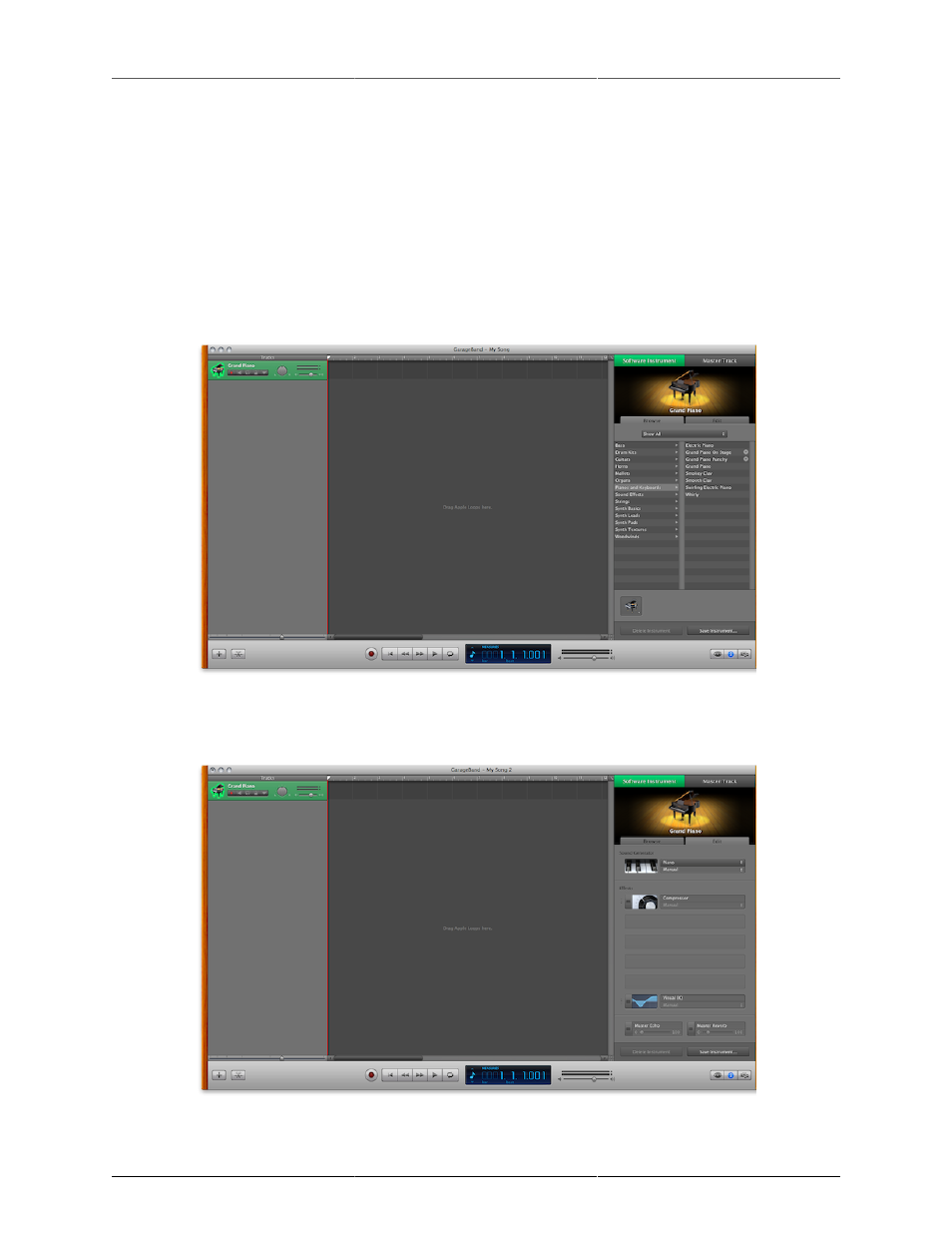
ConsoleConnect
263
The MIOConsoleConnect plug-in will work on any type of channel but it will use no CPU on a channel with
no audio. You only need to insert MIOConsoleConnect once per session in order to save every parameter of
all connected Metric Halo boxes with your session.
GarageBand
When GarageBand starts up with a new song, by default you get a “Grand Piano” track every time. We’ll use
this track to insert the MIOConsoleConnect plug-in.
Once GarageBand has loaded, and you see your “Grand Piano” track, double-click on the name “Grand
Piano” to bring up the full details for the track. The track details will show up on the right side and alternatively
can be instantiated with the following key command: (
⌘I).
Figure 18.8: Track Details
This will open the details in the “Browse” tab. Click on the “Edit” tab to show additional track details:
Figure 18.9: Track Edit Tab