Example 2882 setup, 209 13.14. 2882 basic with monitor control – Metric Halo Mobile I/O User Manual
Page 209
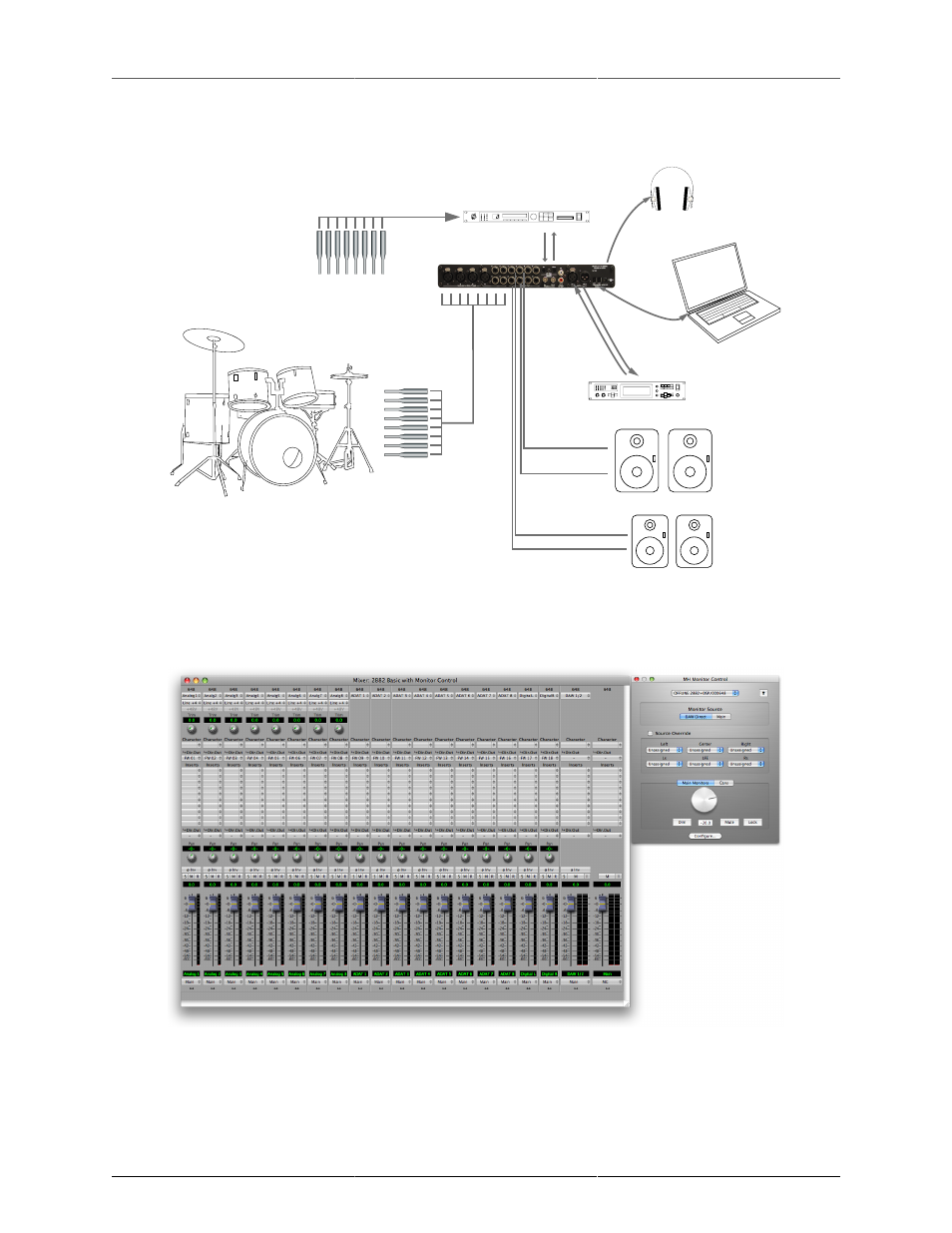
Routing Examples
209
For this example we will work with a 2882 and have two sets of powered monitors connected to the Mobile
I/O. The first set will be connected to Analog Outputs 1-2 and the second to Analog Outputs 3-4.
OutBoard Effects/Instruments
External Preamp/Converter with ADAT Output
Big Monitors
ADAT Optical
AES/EBU
Small Monitors
Microphones
Microphones
Guitars, Vocals Etc.
Headphones
Front Panel Headphone Out
Figure 13.13: Example 2882 Setup
We will start with the “2882 Basic with Monitor Control” template as that configuration gets us most of the
way there. The configuration looks like:
Figure 13.14: 2882 Basic with Monitor Control
The starting template is appropriate for recording with a 2d Expanded 2882 and playing stereo material through
the box. It is set up to allow you to do zero-latency monitoring without additional configuration. It also contains
a configured monitor controller for monitor switching and volume control.