Bus output assign pop-up menu – Metric Halo Mobile I/O User Manual
Page 184
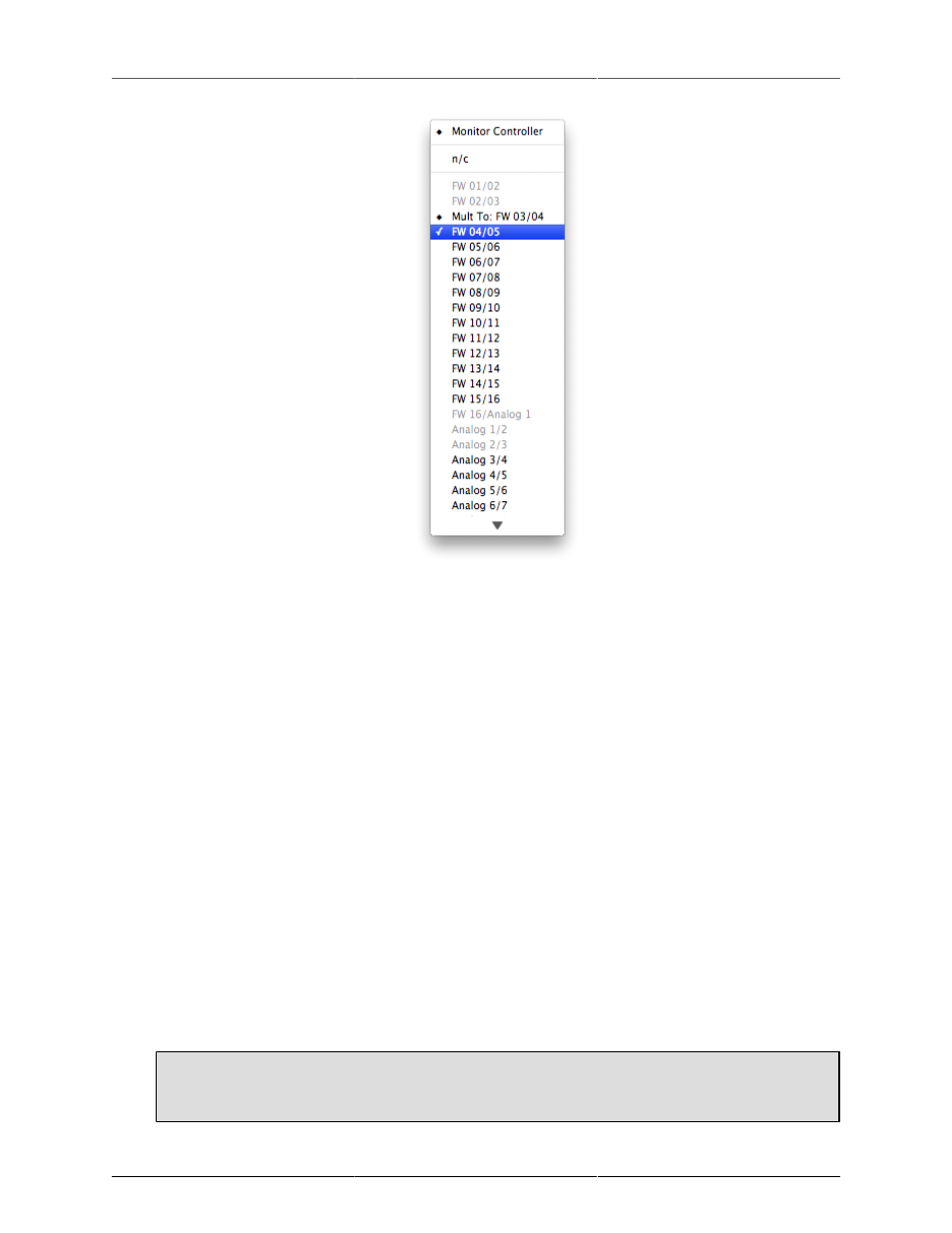
MIO Console Overview
184
Figure 11.48: Bus Output Assign Pop-up Menu
As you can see, there are items for the Monitor Controller, No Connection (n/c) and the available output
paths. If an output path is already assigned elsewhere in the system, it will be grayed out in the menu.
This ensures that you can not accidentally assign two busses to the same physical output (since only
one will actually be connected). With this pop-up, you can control three different kinds of assignment
for the bus output:
1. Monitor Controller Assign: This is an on/off item in the pop-up menu. If the bus is assigned to the
monitor controller (by selecting the item in the menu), there will be a diamond next to the Monitor
Controller item, and the bus will appear as a pre-configured input path in the Monitor Controller. If
there is no Primary output path assigned, but the bus is assigned to the Monitor Controller, “MC” will
appear in the mixer UI in the pop-up control to indicate that the Monitor Controller is assigned.
2. Primary: Select an output in the Bus Output pop-up menu and it will be assigned as the primary
output; this means the bus will be routed to the primary output path. The Primary output will be
indicated in the menu by a checkmark. When you select another output from the list (other than the
Monitor Controller item), the primary output will be changed to the path that you select and the old
path will be disconnected. If there is a Primary output assigned, its name will be shown in the pop-
up menu control in the Mixer UI. Select “n/c” to de-assign the primary output path.
3. Mult: Hold the
⇧ (Shift) key down while selecting an output in the menu to add it to the mult list.
This means that the bus will be routed to that path in addition to the Primary output and any other
mult outputs. When a path has been multed to, the item in the menu is listed as “Mult to: ...” with
the “...” replaced by the name of the path (as in the screen shot above). To remove a path from the
mult list, select it again with the shift key held down.
Important Note!
You can't assign a Master strip to an output until you have assigned an input to it!