Firewire returns – Metric Halo Mobile I/O User Manual
Page 187
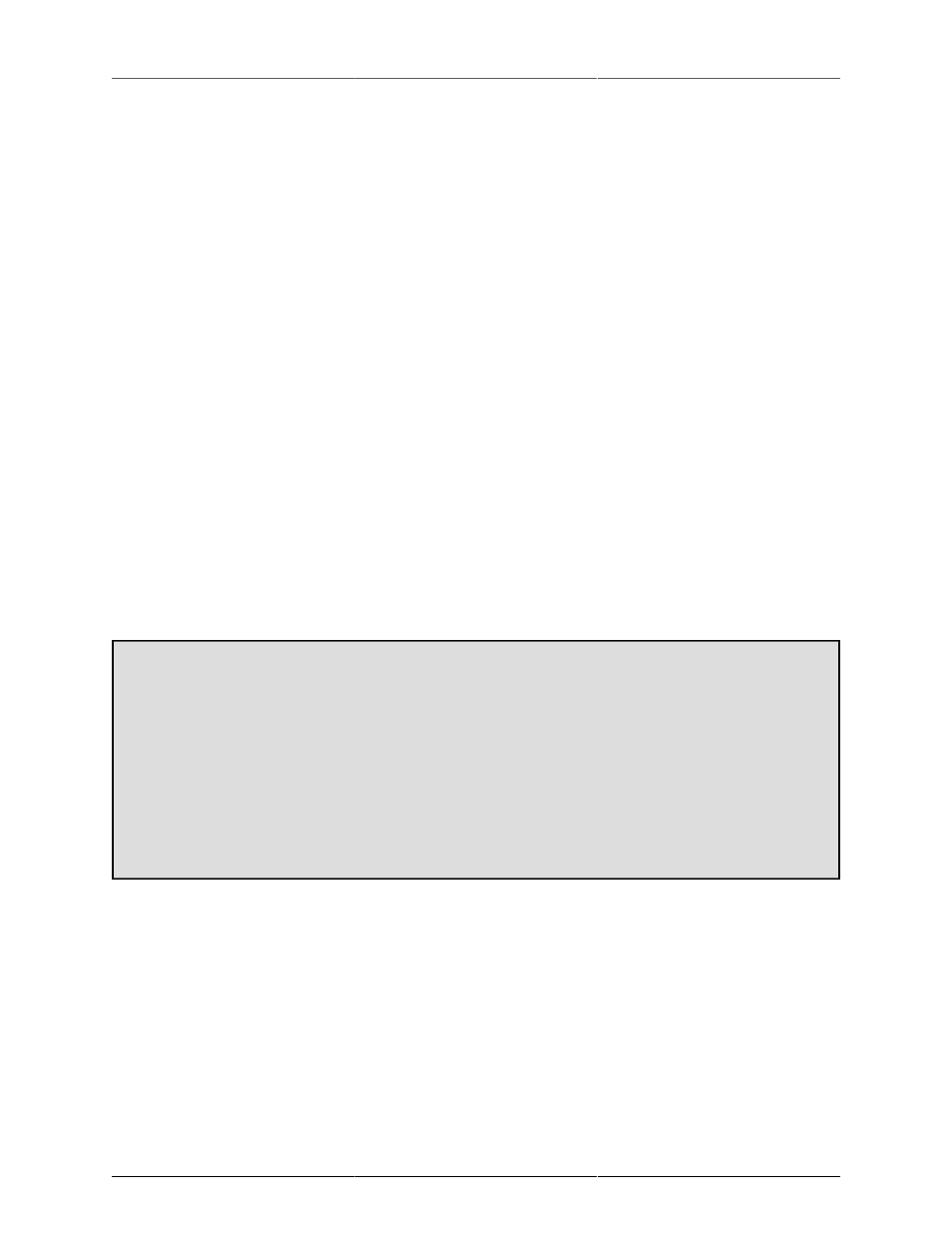
MIO Console Overview
187
• The red arrows indicate input strip input assignment points. These indicate elements to route from either
DAW outputs (signals sent from the computer to the Mobile I/O) or from physical inputs (Analog or
Digital) to the strip’s input.
• The blue arrows indicate input strip direct routing points. These indicate elements you can route from
the direct out patch points to either FireWire returns (signals sent to the computer from the Mobile I/
O) or to physical outputs (Analog or Digital).
• The pink arrows indicate mix bus direct routing points. These indicate elements you can route from the
direct out patch points to either FireWire returns (signals sent to the computer from the Mobile I/O) or
to physical outputs (Analog or Digital). The routing point from the bottom of the strip can be used to
route to multiple output points and to assign the mix bus as a source for the Monitor Controller.
• The yellow arrow indicates a mix bus assignment to the Monitor Controller. This indicates an element
to route from the bus output patch point to the Monitor Controller. When assigned to the Monitor
Controller, the Monitor Controller can be used to route the mix bus source to any of the defined monitor
output paths.
• The green arrow indicates a mix bus assignment for an input strip. This indicates an element you can
route from the input strip to a mix bus. When assigned to a mix bus the input is added to the specified
mix bus.
These routing elements allow you to completely configure the routing resources of the mobile I/O and ac-
complish any set of routings required quickly and easily, directly from the signal source.
FireWire Returns
The Mixer is the hub of all audio in the interface, with the ability to route between physical I/O, CoreAudio and
internal busses. The Mobile I/O driver provides for 18 channels of audio to and from the host over FireWire at
44.1-96kHz rates and 8 channels of communication at 176.4-192kHz on the ULN-8 and LIO-8.
The Power of Returns
FireWire Returns allow you to:
1. Add +DSP elements to live mixes and DAW sessions without the need for any physical cabling.
2. Use +DSP elements in a send and return environment from your DAW of choice.
3. Record your dry input along with printed channel processing using parallel +DSP routings.
4. Utilize the pristine 80-bit mixer in the MIO and mix within your MIO and route it back to the
DAW for final bounces.
5. Route audio between Core Audio applications without the need for 3rd party audio routing ap-
plications.