Record file format pop-up – Metric Halo Mobile I/O User Manual
Page 239
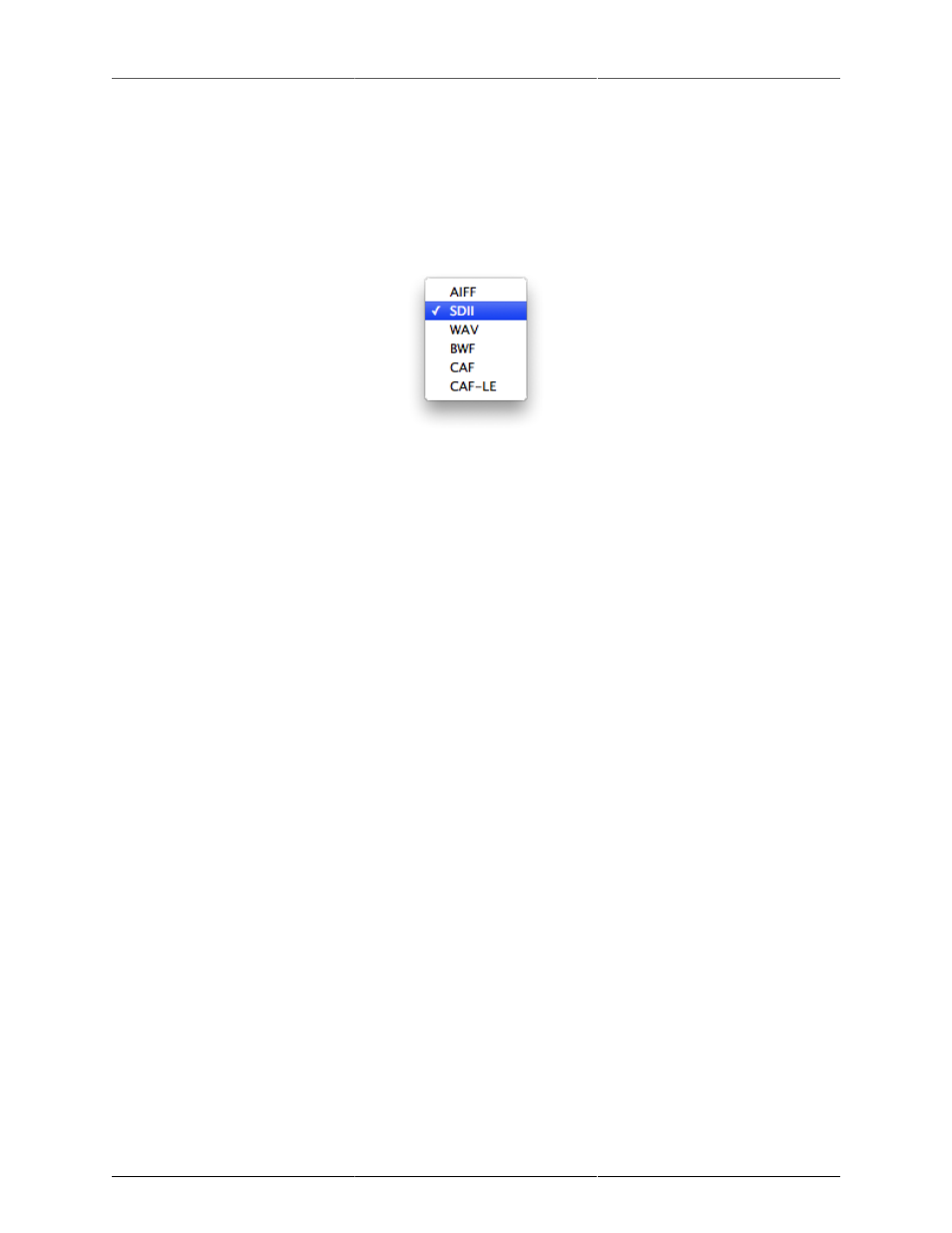
Record Panel
239
Next is a preference to enable Mirrored Recording. This will record your audio to two separate drives simulta-
neously. This gives you redundancy in case of a drive failure, or can be used to create a delivery drive that can
be handed to a client immediately after recording. To use this feature, check the Enable Mirrored Recording
checkbox, then use the Recording > Set Record Mirror Folder… menu command to choose your secondary
record drive.
You may specify the file format that the Record Panel uses to record with the Record File Format pop-up menu
which has the following choices:
Figure 14.12: Record File Format Pop-up
You can choose the file format to use based upon the following criteria:
• AIFF
AIFF file type is the standard Apple Audio file. It requires finalization at the end of recording and has
a 2 GB filesize limit. It does not support timestamping.
• SDII
SDII is the streaming audio file type defined by Digidesign. It supports arbitrary file length and is always
complete (it does not require finalization at the end of recording), but does require a Mac OS resource
fork, and so is less portable to other systems.
• WAV
WAV is Microsoft’s standard RIFF audio file type. It requires finalization at the end of recording and has
a 2 GB filesize limit. It does not support timestamping.
• BWF
BWF is the EBU standard audio file based upon the WAV file format. It requires finalization at the end
of recording and has a 2 GB filesize limit. It does support timestamping and standardized metadata.
• CAF
CAF is the Apple’s new standard audio file format. Very portable to other systems - but other systems
may not have support for CAF yet; does not require finalization at end of recording and has no file size
limit. Supports timestamping and extended standard metadata.
• CAF-LE
CAF is the Apple’s new standard audio file format. Very portable to other systems - but other systems
may not have support for CAF yet; does not require finalization at end of recording and has no file size
limit. Supports timestamping and extended standard metadata. This selection writes audio data in Little
Endian Format; this is the native format for Intel processors.
The Record Panel allows for timestamping of recorded files. To timestamp your recordings:
• Set the Record File Format to “BWF”.
• Click the Timestamp Files checkbox.
• Select the TC Source. There are two options:
1. TOD
(Time Of Day) from your computer’s clock
2. LTC
(Linear Time Code)