Newly created busses – Metric Halo Mobile I/O User Manual
Page 203
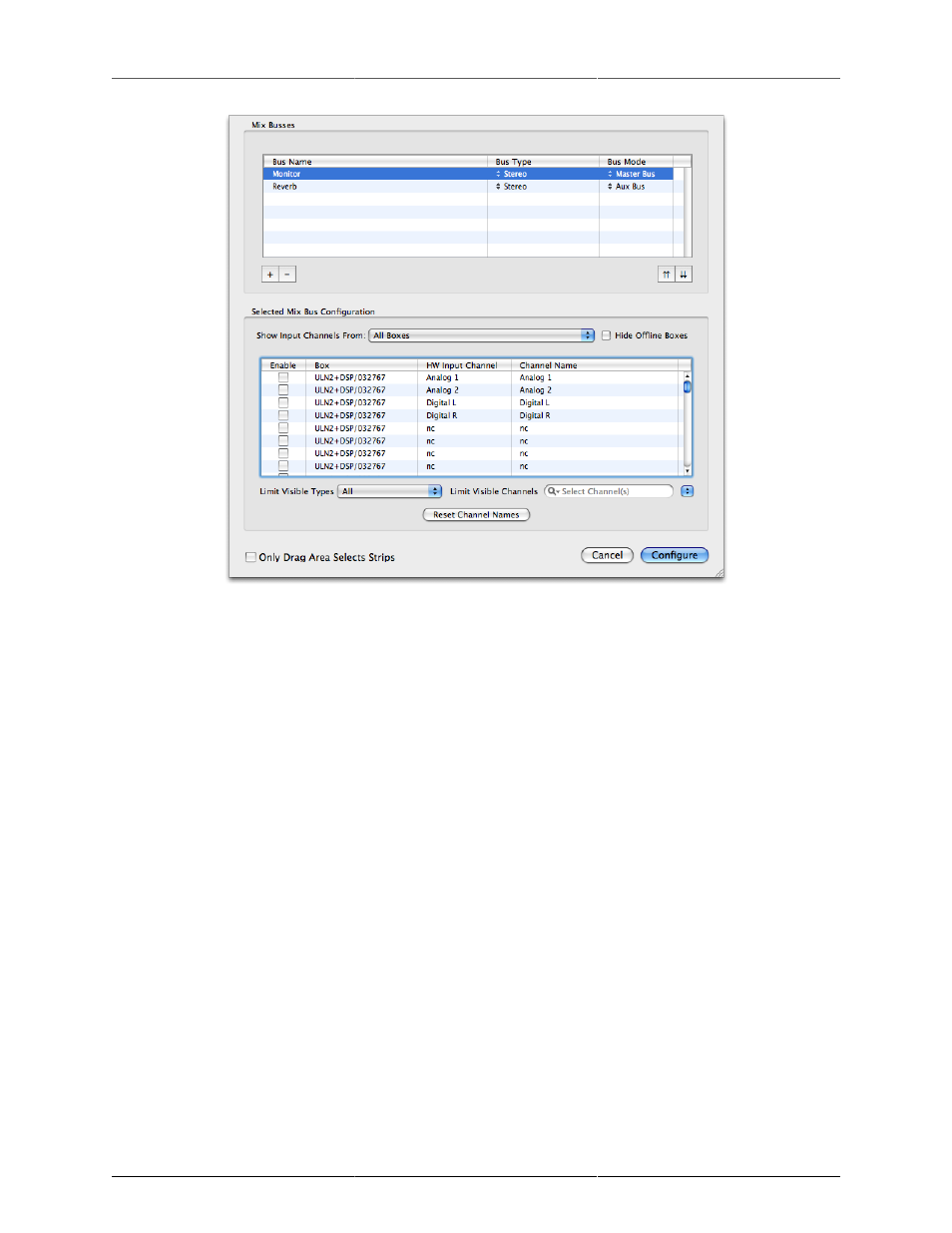
Routing Examples
203
Figure 13.3: Newly Created Busses
After you have created the busses, you still need to assign the desired inputs to the Monitor bus. To do this,
first select the Monitor bus in the Mix Busses list and then just click the check boxes for the inputs you need
in the Selected Mix Bus Configuration list
• Analog 1
• Analog 2
• DAW 1/2 (a stereo channel towards the bottom of the list)
• Reverb (the Reverb Bus — it is at the bottom of the list)
In addition, if you would like to use any of the other inputs (AES or ADAT), you can simply add them to the
bus by clicking the proper check boxes in the list.
You don’t need to add any of the inputs to the Reverb bus — we’ll do that with sends in the mixer.
Click the Configure button, and MIO Console will configure the basic mixer for you: