Metric Halo Mobile I/O User Manual
Page 284
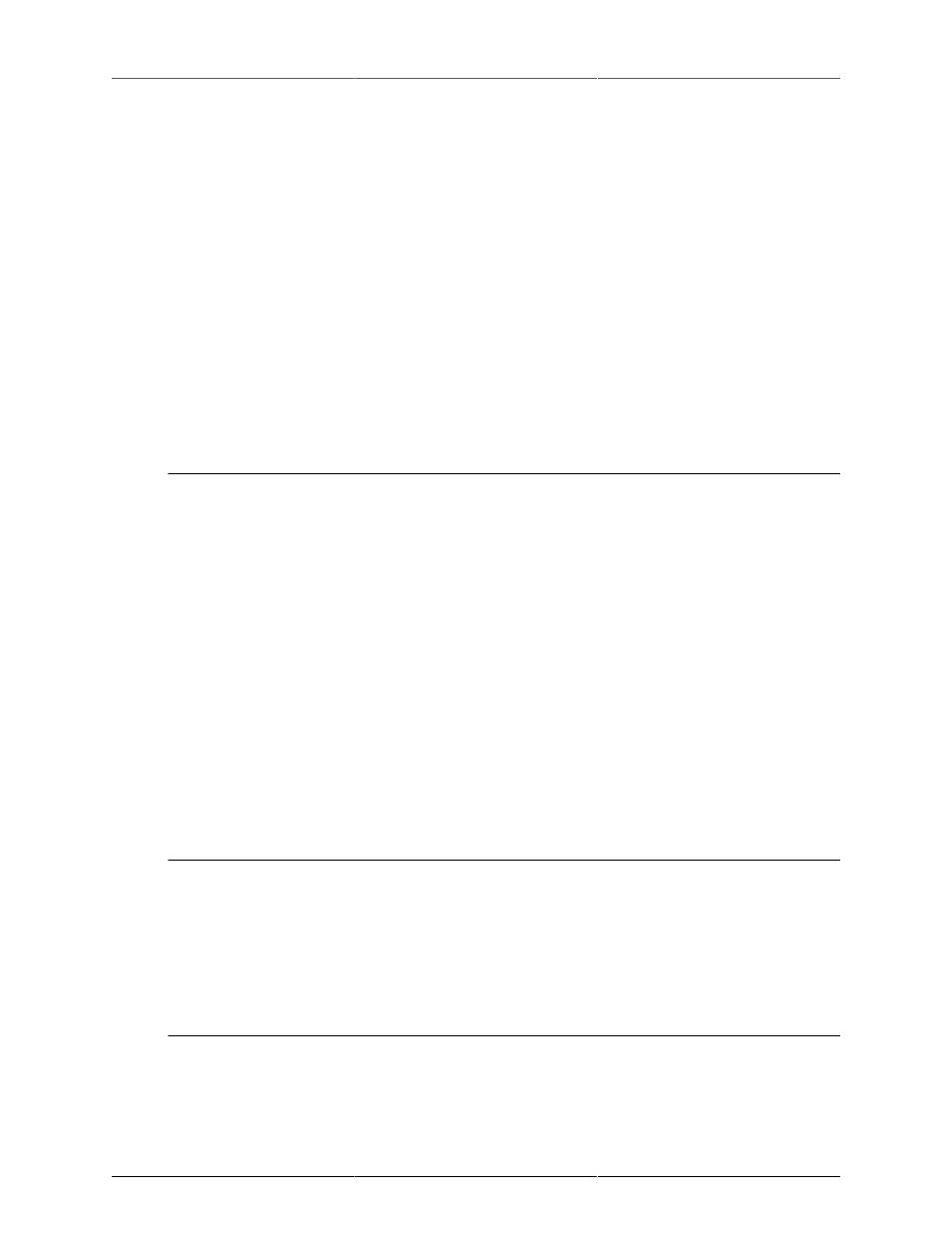
+DSP
284
Comp Knee
[-1, 1]
Adjusts the shape of the knee of the compressor as the detector goes above threshold. When knee
is set to 0, the transition from no gain reduction to the specified ratio is immediate at the specified
threshold. As this parameter is increased, the transition between the 1:1 ratio and the specified
ratio is made more and more progressive, thus "softening" the action of the compressor.
Comp Makeup Gain
[-30, 30] dB
Sets the additional gain applied to the signal post compressor. Is used to raise sub-threshold signal
level rather than reduce the super-threshold signal level.
Comp Auto Gain
{Off, On}
When enabled, causes the compressor to automatically adjust the makeup gain to keep full-scale
input approximately at full-scale on output. This is a huertistic rule, and will likely need to be
trimmed by the user using the
Comp Makeup Gain
Comp Comp First
{Off, On}
When enabled, the signal will flow through the compressor block first and the output of the com-
pressor block will then flow into the EQ block. If this is not enabled, the signal will run through
the EQ first and then through the compressor.
Comp Sidechain EQ SC Source
{Off, On}
Chooses the detector input source. Select between the processed signal and the sidechain input.
Comp Sidechain EQ Enable
{Off, On}
Enables the EQ on the compressor's detector input.
Comp Sidechain EQ Gain
[-24, 24] dB
Sets the parameteric gain on the EQ band. For peaking filters, this is the gain at the peak of the
band. For shelving filters, this is the gain at the extreme limit of the filter. This parameter is ignored
for the high and low pass filter types as well as the bandpass filter type.
Comp Sidechain EQ Frequency
[20, 22k] Hz
Sets the characteristic frequency of the filter band.
Comp Sidechain EQ Bandwidth
[0.01, 2.5] Oct
Sets the bandwidth of the filter band in octaves.
Comp Sidechain EQ Type
{Peaking/Parametric, Low Shelf, Hi Shelf, Hi Cut, Low Cut, Band Pass,
RIAA}
Chooses the type of filter that is applied for the band.
EQ Enable
{Off, On}
Enables the EQ block. When disabled, the EQ is hard-bypassed, and does not consume DSP
power.
EQ Gain
[-80, 10] dB
Master gain applied to the signal at the output of the EQ block. Since the EQ is implemented as a
high-resolution floating point process, you can bring the output signal of the EQ out of any degree
of clipping using this parameter.
EQ Band Enable
{Off, On}
Enables the band. When disabled, the band is hard-bypassed.