To insert a +dsp process chain on a single channel, The input bundle configuration, 216 13.26. the output bundle configuration – Metric Halo Mobile I/O User Manual
Page 216
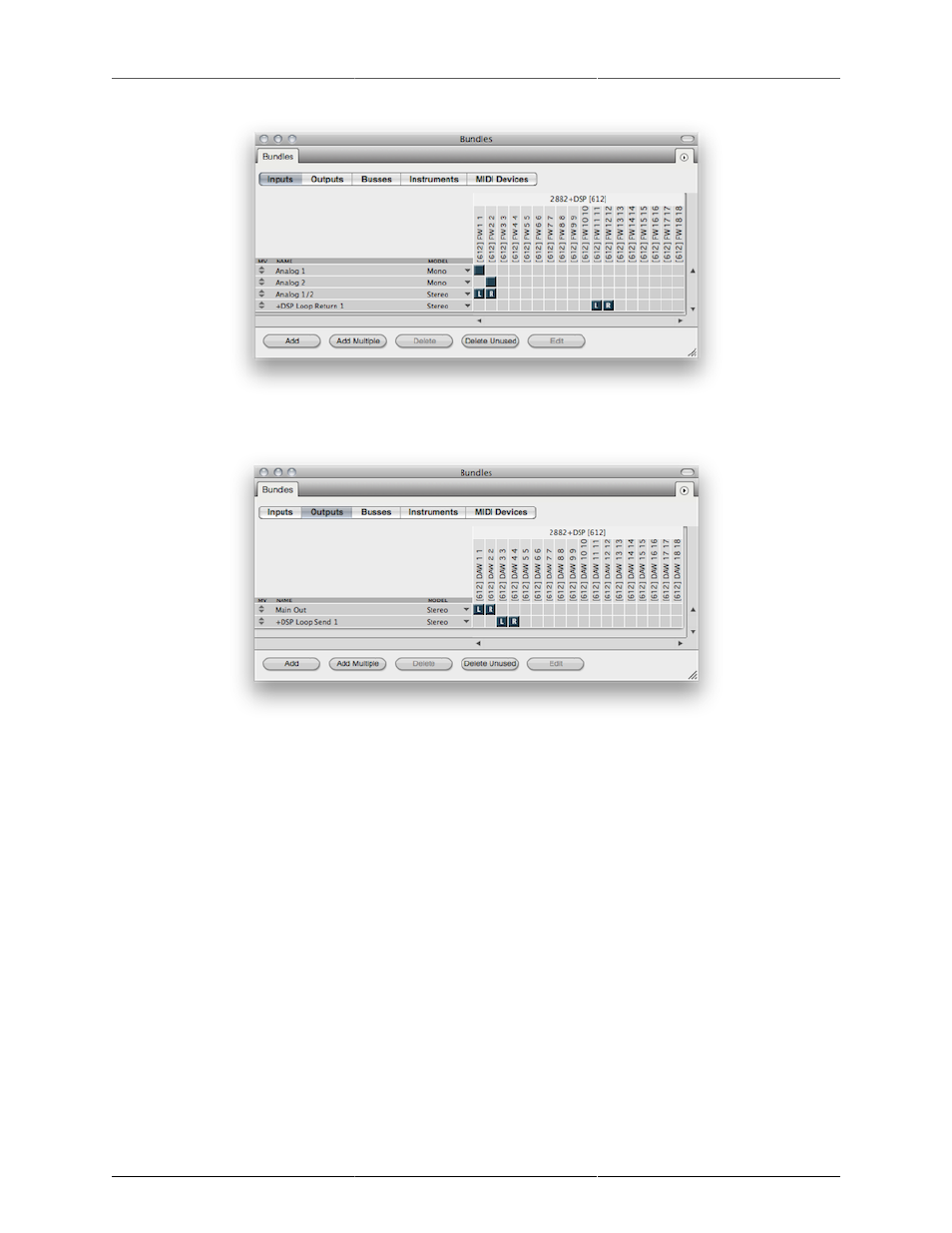
Routing Examples
216
Figure 13.25: The Input Bundle Configuration
Figure 13.26: The Output Bundle Configuration
As you can see from the illustrations above, we have created two Mono input bundles and one Stereo input
for Analog 1+2 to be used as inputs for tracking and a Stereo input bundle for the +DSP return. We have
also created two Stereo output bundles; one for the Main Mix (Main Out) and one for the +DSP Send (+DSP
Loop Send 1).
To insert a +DSP process chain on a single channel
Follow these steps:
1. On the mixer strip of the channel that you want to process in +DSP, select a Mobile I/O output that
is different from the main stereo output that you are using for the rest of the mix. If you have not yet
created a bundle for that output, you can create a new bundle on the fly for your output channel. So,
for example, if you are monitoring your main mix on DAW 1 and 2, you could send the channel out
on DAW 3 and 4.
2. Create a channelstrip in the MIO Mixer for the DAW channels you’ve selected.
3. Insert your processing in the channelstrip; here, we‘re using a Mid/Side Compressor graph.
4. Route the POST-insert Direct outs to FireWire Returns to unused inputs in DP. We‘re using FW 11/12.
5. Create an Aux Fader in your DP project, and set its input to correspond to the FW return channel you
have selected (FW 11/12 in this example).