Capture mode – Metric Halo Mobile I/O User Manual
Page 124
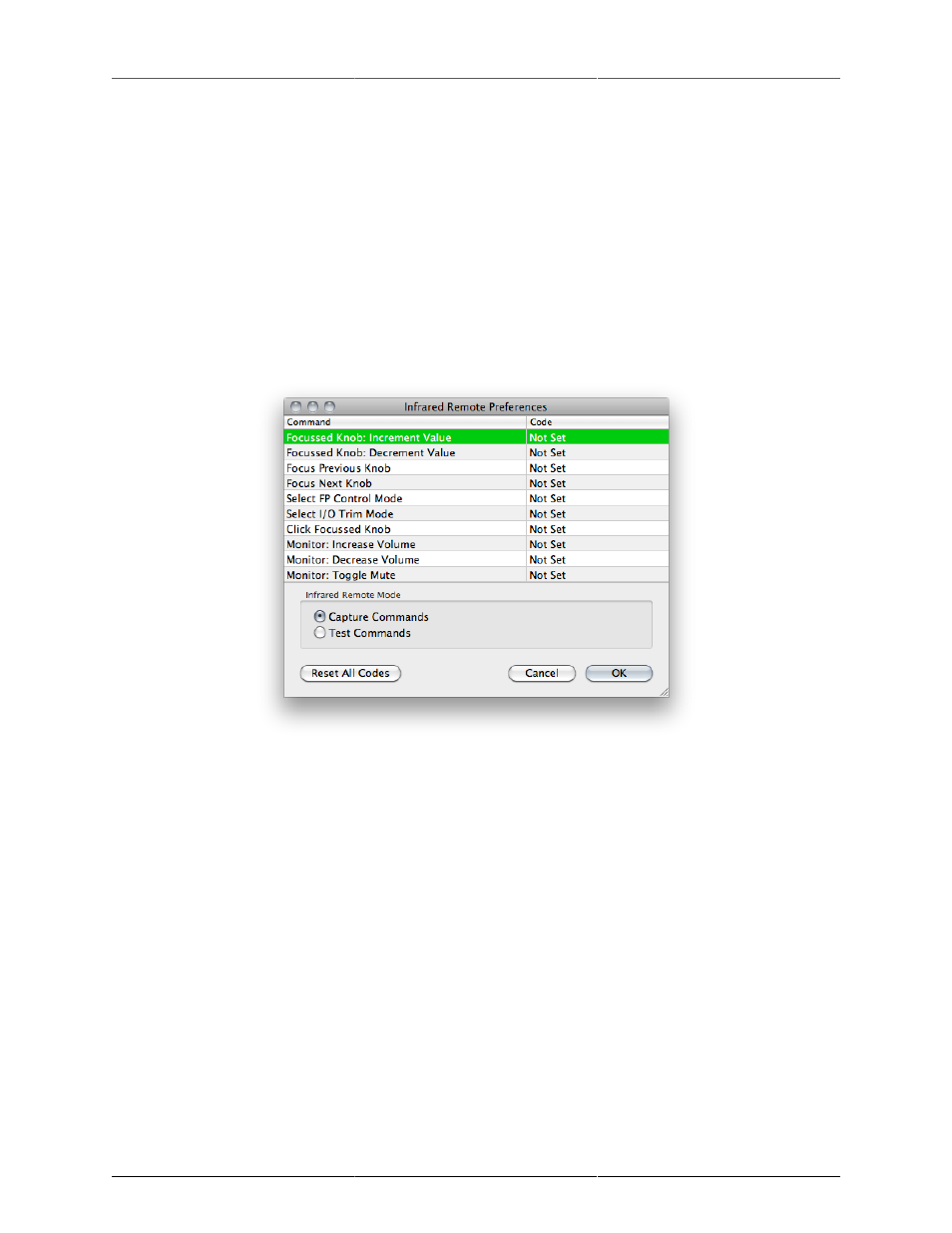
ULN/LIO-8 Front Panel Guide
124
• Up- Focussed Knob: Increment Value
• Down- Focussed Knob: Decrement Value
• Left- Focus Previous Knob
• Right- Focus Next Knob
• Play- Select I/O Trim Mode
• Menu- Select FP Control Mode
If you want to control different functions or use a remote other than the Apple remote, you must program the
IR codes. To do this, open the front panel preferences for the interface you want to listen to IR and click the
"Edit IR…" button to access the Infrared Remote Preferences window:
To start, set the Infrared Remote Mode to "Capture Commands":
Figure 9.20: Capture Mode
Point your remote control at the front panel of the unit, and press the button that you would like to activate
the highlighted command. If the remote is compatible, you will see a hexadecimal code listed and the next
command will be highlighted: