Purchasing a software license, License options, 137 10.9. demo installed – Metric Halo Mobile I/O User Manual
Page 137: 137 10.10. expired demo
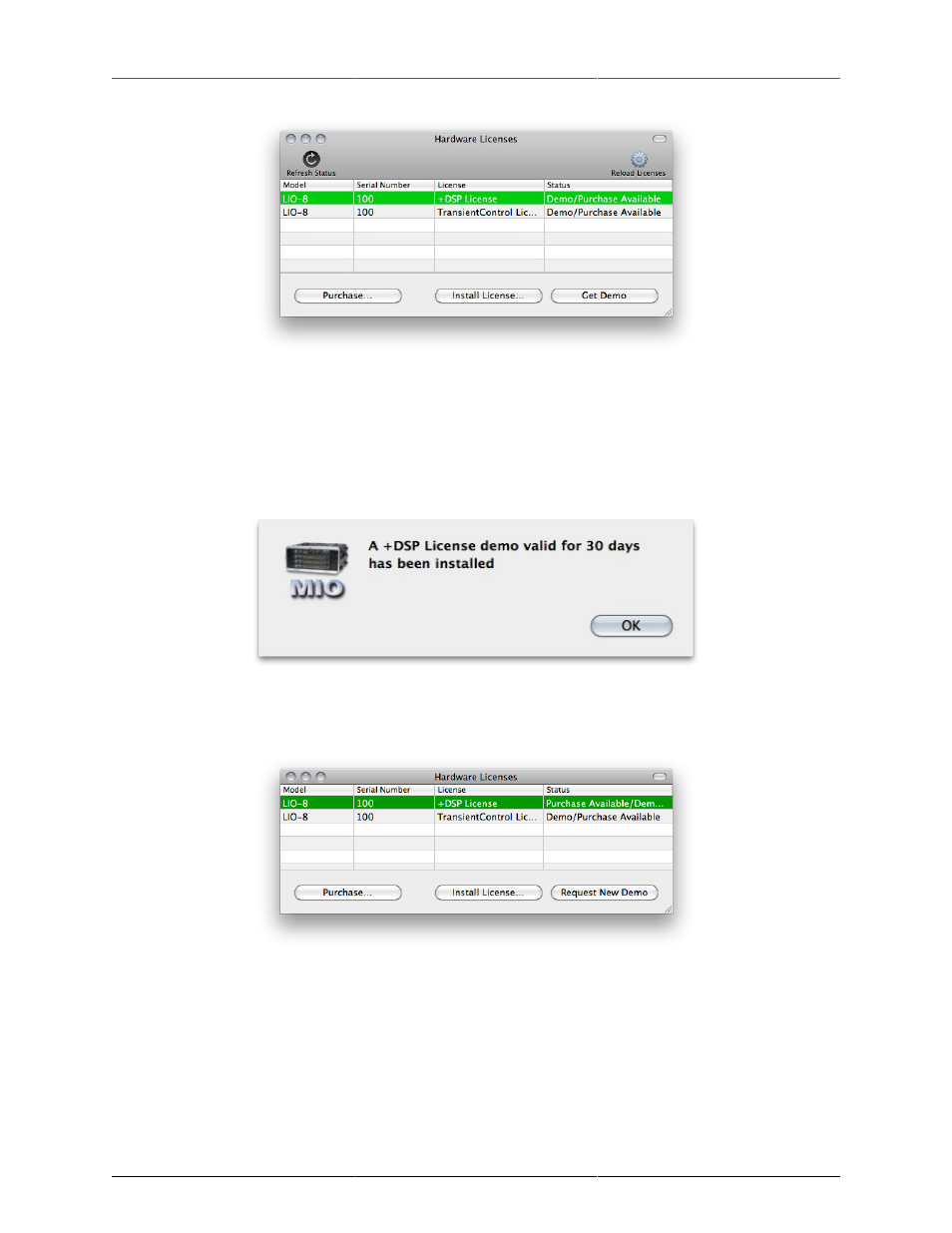
Installation and Registration
137
Figure 10.8: License Options
• Purchase:This will take you to the online store where you can purchase an unlock code.
• Install License:Once you have an unlock code (either from the MH online store or your dealer) you can
click this button to enter it.
• Get Demo:This button will request a 30 day demo of the selected software package.
For example: if you request a +DSP demo license, you will see the following dialog:
Figure 10.9: Demo Installed
The demo license is now installed in your interface and is available for immediate use! After 30 days, the
license will expire; you will then see a button in the Hardware License window to request a new demo.
Figure 10.10: Expired Demo
This demo extension is granted at Metric Halo's discretion, and may be shorter than 30 days. After sending your
request you will receive an email within two business days to let you know if the extension has been granted.
Purchasing a software license
To purchase a software license online, simply open the Manage Licenses window and select the software
license you wish to purchase. Clicking the "Purchase…" button will open a browser and take you to the online
store. You may also purchase software licenses from your dealer.