Input to master output signal flow – Metric Halo Mobile I/O User Manual
Page 165
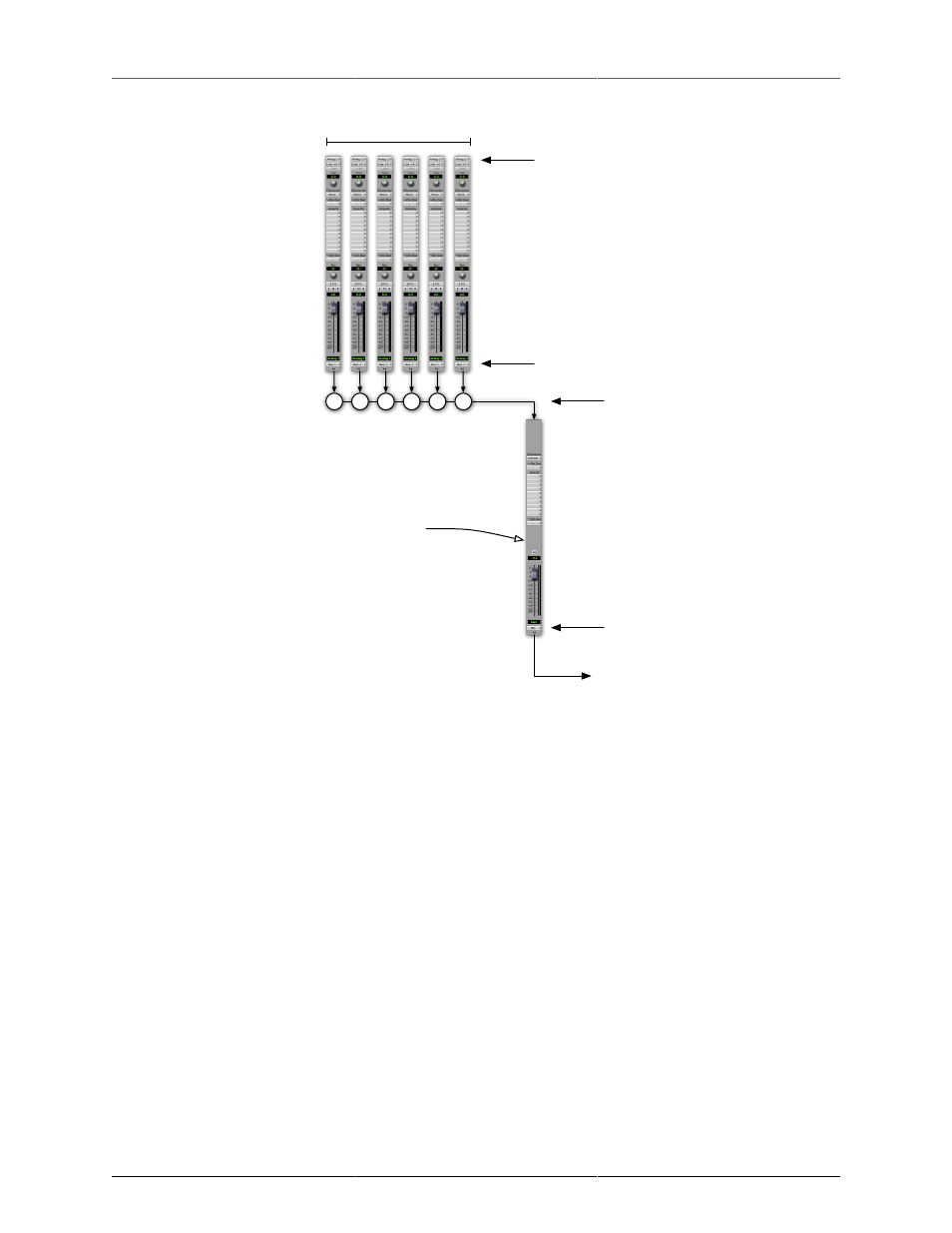
MIO Console Overview
165
+ + + + + +
Bus 1
Inputs
Input Strips
Mix Bus
Master Strip
To Outputs
Output Routing
Bus Routing
Figure 11.32: Input to Master Output Signal Flow
• Each master mix bus also has an associated master strip with:
• Summing bus Character processing control.
• Pre-insert Direct Out routing point to route the master strip to any Physical Output or FireWire Return.
• Ten (10) Plug In insert slots.
• A fader to control the mix level — this master fader applies across all channels in the bus. Please note:
This fader gain is applied before the direct outs and inserts in the strip.
• A meter that reflects the output level of the mixer. Please note: The bus meters reflect the post-fader,
pre-insert level.
• Each master strip provides a record-enable button that is linked to the record panel.
• A mute to silence the entire bus.
• Each master strip provides an output assign routing control to allow you to route the mix to any
Physical Output or FireWire Return. This routing control allows you to create mults and assign the
mix as a source for the Monitor Controller.
• Each Plug-in insert point can host plug-ins of the following type:
• Basic +DSP plug-ins (like MIOStrip, MIOEq, MIOLimit, etc.).
• Sends, used to send the signal from that point in the process chain to another bus
• Graph plug-ins, which implement a routable sub-graph. This allows the creation of complex +DSP
patches that can be simply inserted into the overall signal path.