PreSonus Notion 6 - Notation Software (Boxed) User Manual
Page 103
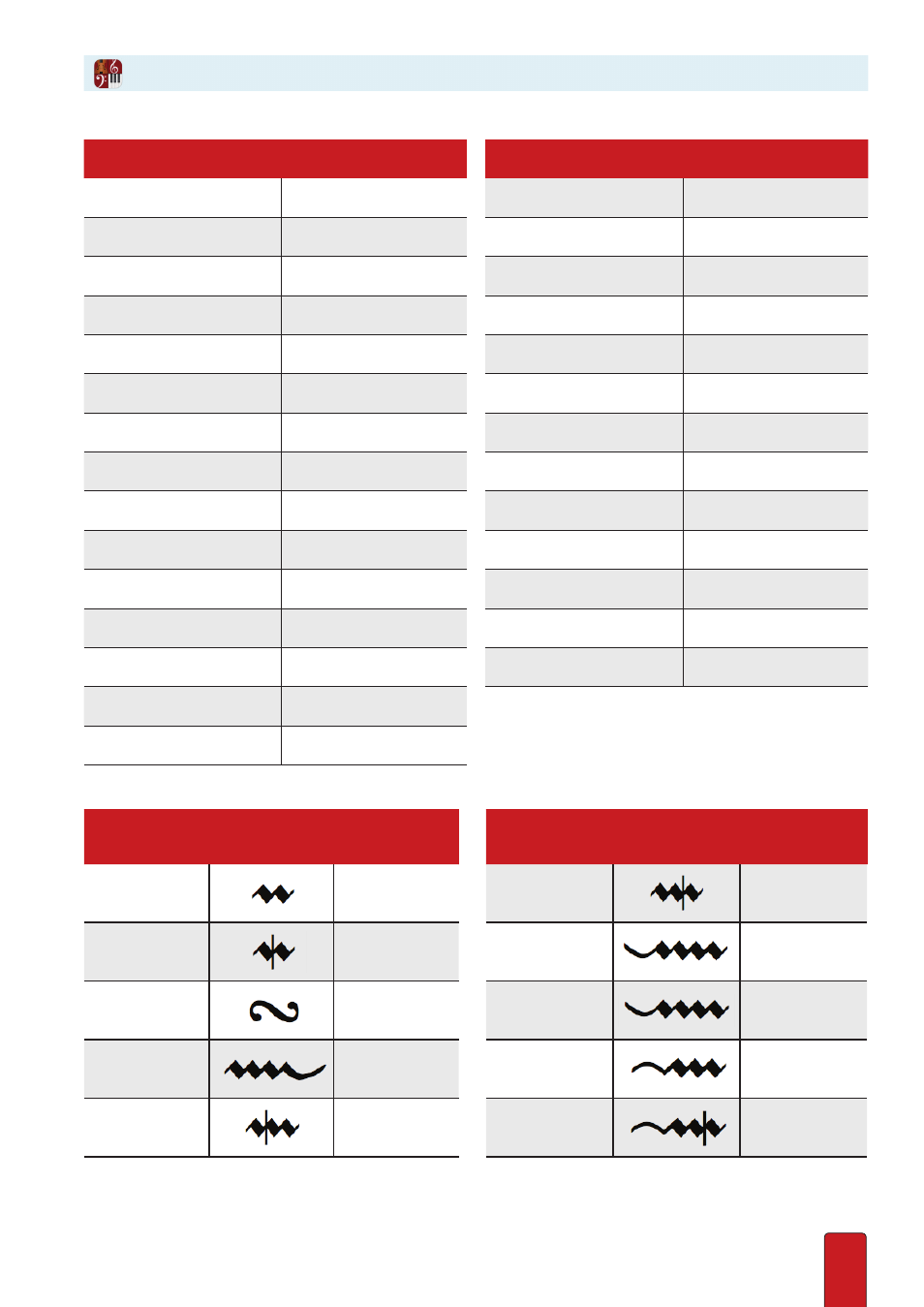
6.16
Description
For This
Symbol:
Press ‘ And
Type:
Trill
tr
Mordent
md
Turn
tn
Trill with termination
tt
Double mordent
dm
Description
For This
Symbol:
Press ‘ And
Type:
Trill and turn
tm
Trill from above
onta
Trill from above with
termination
tt
Trill from below
tb
Trill from below with
termination
bt
NB These turns and mordents do not play back . You can setup a duplicate instrument, notate exactly
how you want them to sound, and then hide the instrument in score setup . It will still playback
For This Text:
Press
‘
And Type:
snares off
snaref or snof
snares on
snare or snon
soft beater
softb or sob
soft mallets
sof or som
soft
soft
solo
solo
solo-tone mute
sol
spiccato
spi or pic
stick shot
stick-
sticks
stic
stir
stir
stop stir
stops
stopped
stop
straight mute
str
sub-tone
sub or sb
For This Text:
Press
‘
And Type:
sul pont.
pont
sul tasto
tas
sweep
swe
T (play finger)
t
tacet
tace
thumb
thu
tongue slaps
tgs
trem.
trem
tutti
tut
vamp
(see auto-vamp)
vib.
vi or vb
with mute
mu
x#
x [then number]