PreSonus Notion 6 - Notation Software (Boxed) User Manual
Page 214
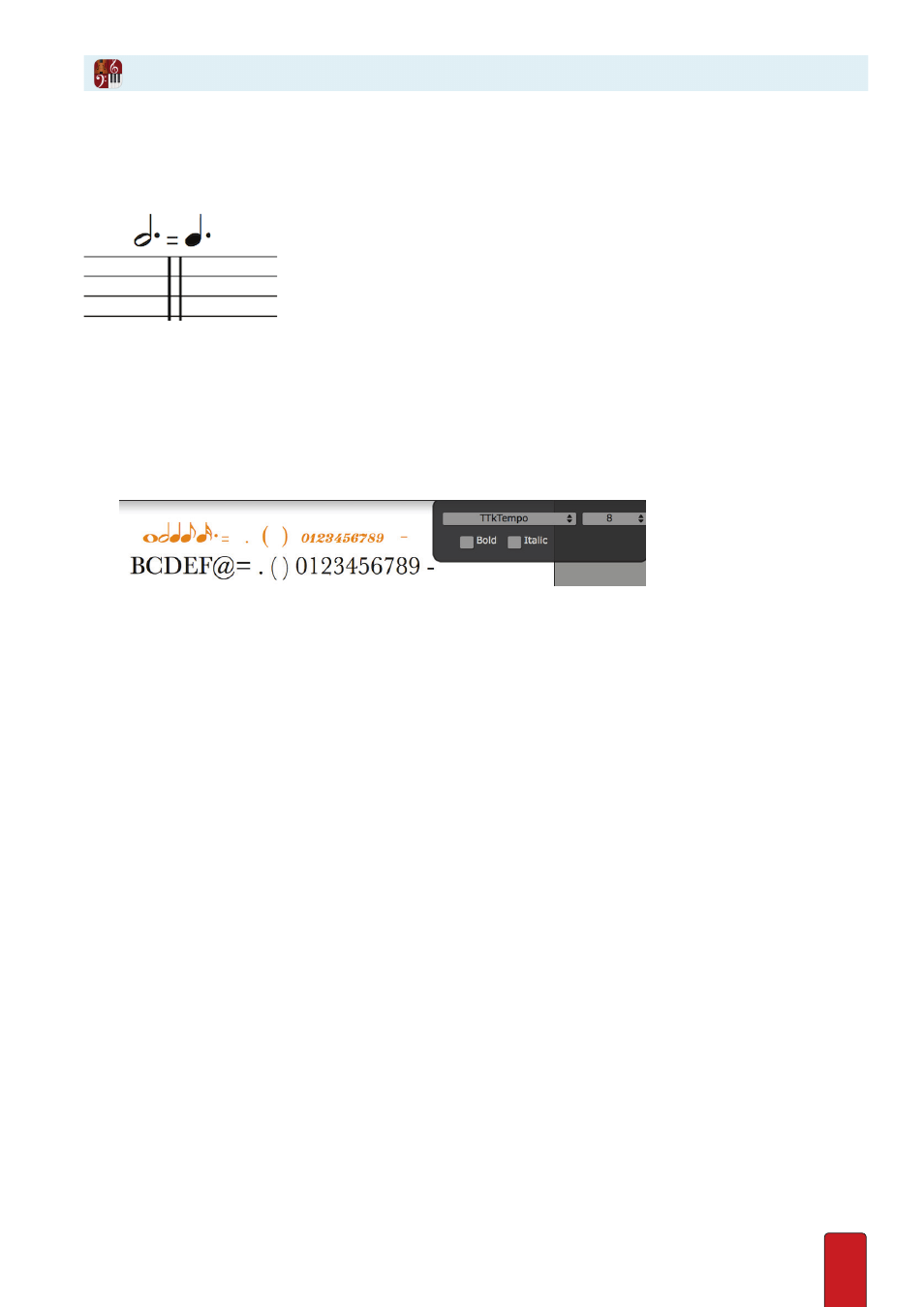
11.33
Displaying metric modulations
If you wish to display a metric modulation above a measure line, you can achieve this with one of Notion’s built-in fonts .
1 . Select ‘Text’ it from the text palette or by using the shortcut ‘K’
2 . Click in the score where you wish to position it, and then press Enter or click away from the Text to place it .
3 . Click the placed Text once - this should now turn orange, and the font selection dialog will appear
4 . Choose the TTkTempo font, and a size at around 8 points
5 . Enter the symbols required, by using the corresponding letters on the keyboard (see below)
Note this is just a text box - it has no effect on playback or metronome playback, and will also need to be duplicated in the
parts . If you want to change the metronome playback at the same point in the score, set up a new metronome mark and
then you can hide it (see above for instructions)