Export to audio, Export to audio file – PreSonus Notion 6 - Notation Software (Boxed) User Manual
Page 33
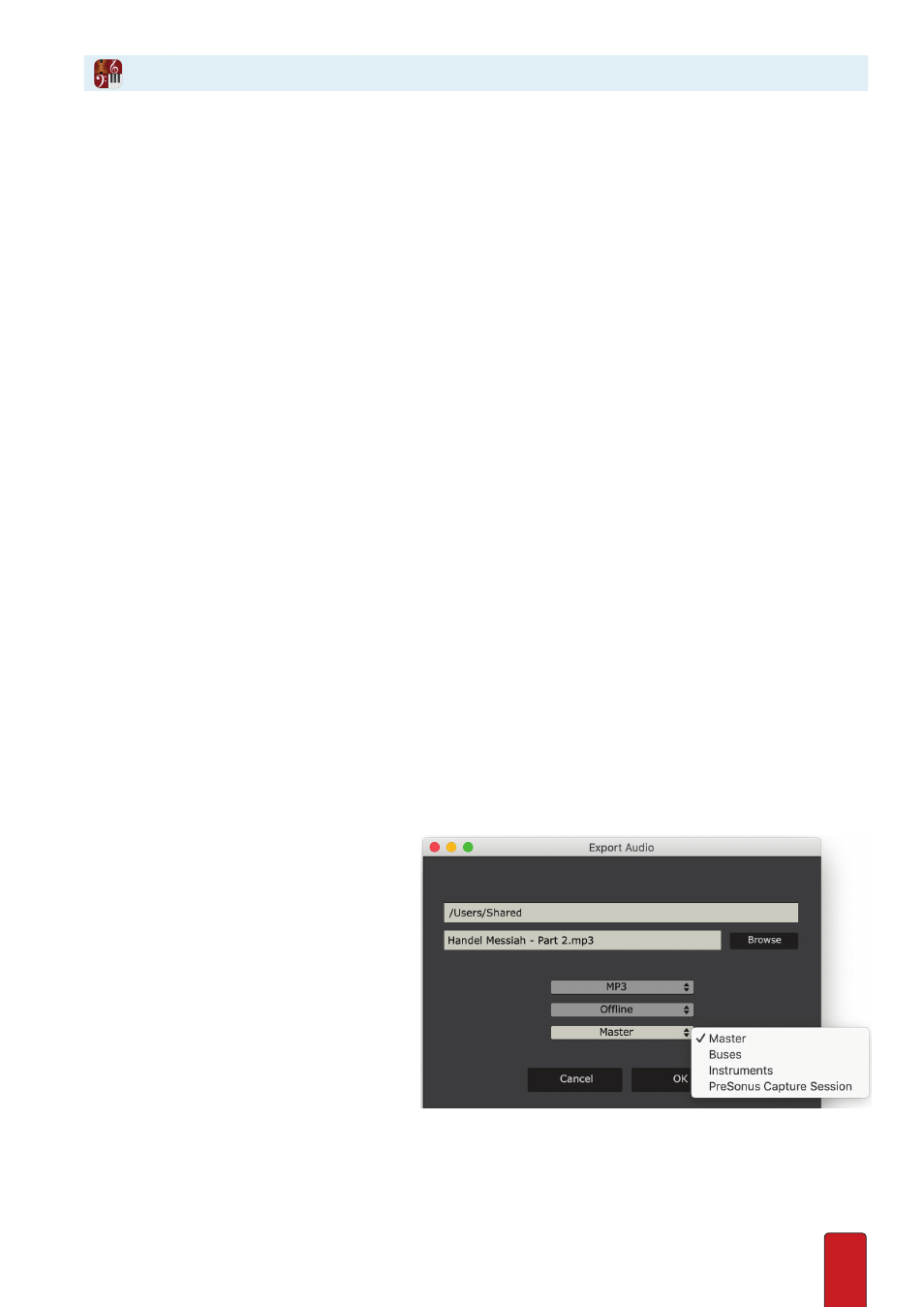
2.4
Export to Audio File
You can export your scores from Notion to digital audio files so anyone can listen to your composition .
WAV ( .wav) and mp3 files are easily added to recordable CDs or flash drives, or to post on the Web or
send in an e-mail . Or, you can import the contents of audio files into a digital audio workstation .
Audio File Export
WAV files are uncompressed files that are relatively large but contain the most information about each
sound . Mp3 files are compressed files that are best for attaching to emails or sharing over the web .
Notion records all or part of your score very quickly, using the metronome marks in the score to determine
tempos . (If you want an audio file of an NTempo performance, complete a
Tempo Overdub
first .)
1 . Ensure you are in
Edit mode
.
2 . If you want to export the whole score, proceed to the next step . If you want to record a part of your score, highlight
the measures (and staves) you want included .
» Only the highlighted areas will be recorded to the audio file; this can be as brief as one note by one instrument . In
the absence of highlights, the entire score will be recorded .
3 . Either:
>
Go to the Menu Bar and select File > Export Audio, or
>
Press a keyboard shortcut: Windows:
Shift + Ctrl + E
; Mac:
Shift +
+ E
.
» A dialog box opens .
4 . Browse to the folder where you want to store this file .
5 . Enter a file name .
6 . Select required format (WAV or mp3) and bit depth
7 . Choose whether you want to export one audio file from the master, from multiple audio files created from individual
buses, or from each instrument (bounce stems) .
8 . Click Save .
» The software creates an audio file, according to your requirements, very quickly .
Your .wav file is immediately available for use . Since you exported this information, your original Notion file is intact .
There’s Also .wav File Import
In addition to audio file
export
, you also have the option of WAV file
import
, where you bring
the contents of WAV files created in other programs into Notion . Details on how to incorporate
WAV files into your Notion compositions appear in
Add WAV Files
in Chapter 11 .
Upload to Studio One™
Select File > Export Audio, then select
‘PreSonus Capture Session’ from the drop
down menu . Select a location and then
Notion will export the stems plus create a
Capture file in the same folder . Double click
this file, or drag and drop it onto Studio One .
Your stems will automatically be added to
a new project in Studio One, and include
information such as track name, volume,
pan and initial tempo and time signature .
Notion 6 also introduces new audio and note
data transfer to and from Studio One 3 .3
and later - either on the same computer on
anywhere on the network . See chapter