PreSonus Notion 6 - Notation Software (Boxed) User Manual
Page 120
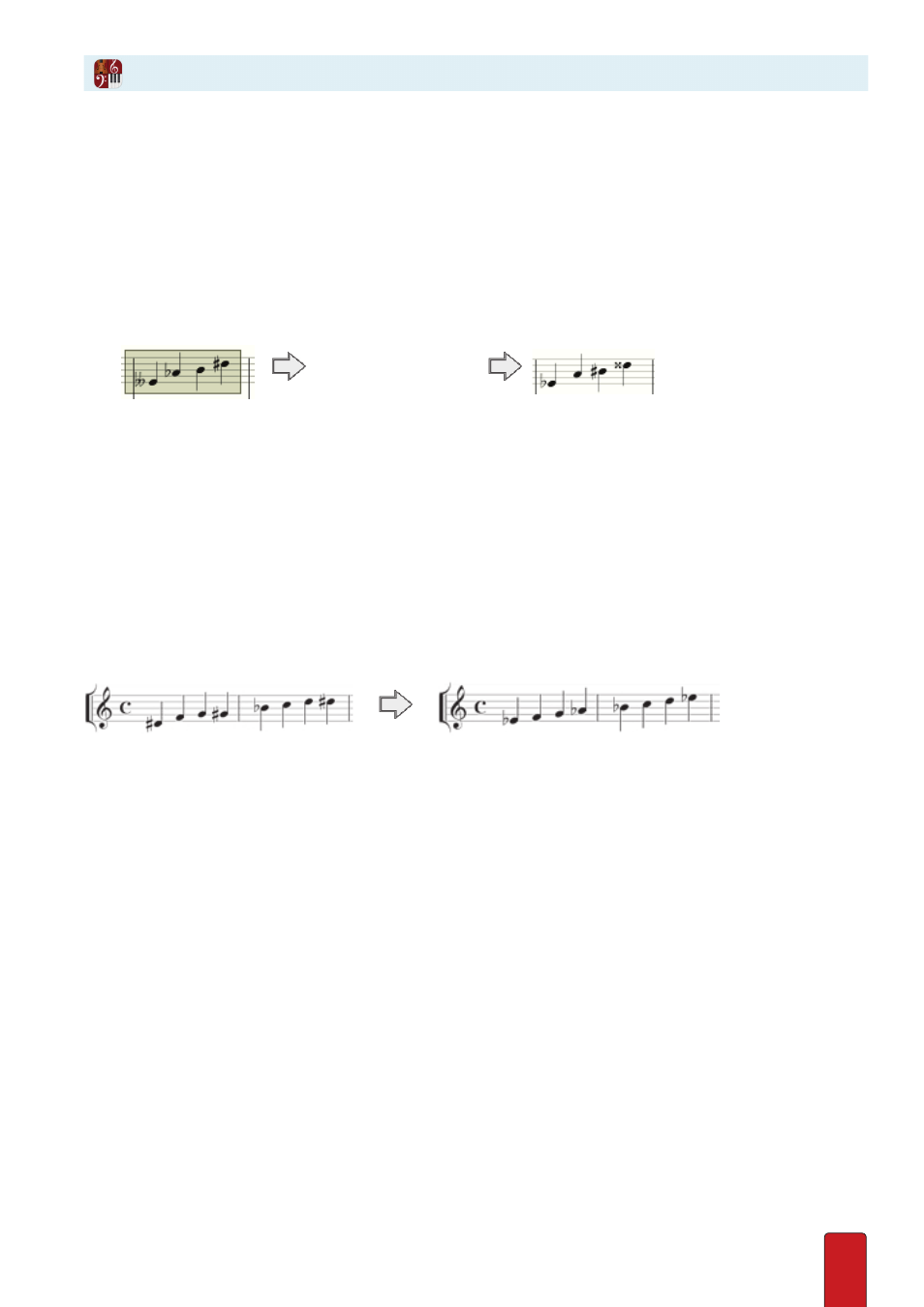
8.7
Option 2: Alter Directly
Notion provides a convenient set of keyboard shortcuts you can press to add or edit accidentals on selected notes
already on the score (the Music Cursor is not involved) . Quarter-tones are not available with this feature .
1 . Click an existing note on the score (or, for multiple notes, either
click-select
certain notes or highlight
contiguous notes) .
2 . Hold down Shift as you press an Up Arrow key (for sharp) or Down Arrow key (for flat) . Each press is the difference of
a half step . For example, selecting a note with no accidental and pressing Shift + Down Arrow twice places a double-
flat on the note . Conversely, selecting a flatted note and pressing Shift + Up Arrow twice places a sharp on the note .
Note the before-and-after example below .
◙
Using an Arrow key.
Press Shift + Up Arrow once
Courtesy Accidentals
Notion permits you to force accidentals on the score for use as courtesy reminders . For
example, in a score in the key of F, you can place a flat on an B (even though it is already flat
in the key) where this will help guide live musicians sight-reading your score .
Enharmonic Respelling
With the enharmonic respelling tool you can change a note’s spelling for the benefit of musicians reading
your score . This tool is especially useful when you input from a MIDI device or import from a file . With those
methods, notes will be pitched correctly, but some may have spellings that are out of context for musicians
reading your score: such as having an C# appear where an Db would be more appropriate . For example,
the scale on the left, below, is an Eb Major scale as it appeared on a staff after importing . The notes are
at the correct pitch, but musicians will prefer sight-reading with the scale appearing on the right .
Respelled notes on right.
To enharmonically respell notes, ensure you are in edit mode, then:
1 . Select an individual note, Ctrl+Click multiple notes, or select around a bar, measure, stave .
2 . Press Shift + E .
» The note changes if there’s an equivalent spelling .
3 . To end, press Esc
With a chord, you can either select an individual note, or doube click to select the
whole chord - then press Shift+E to enharmonically respell the note(s) .