Harmonics – PreSonus Notion 6 - Notation Software (Boxed) User Manual
Page 264
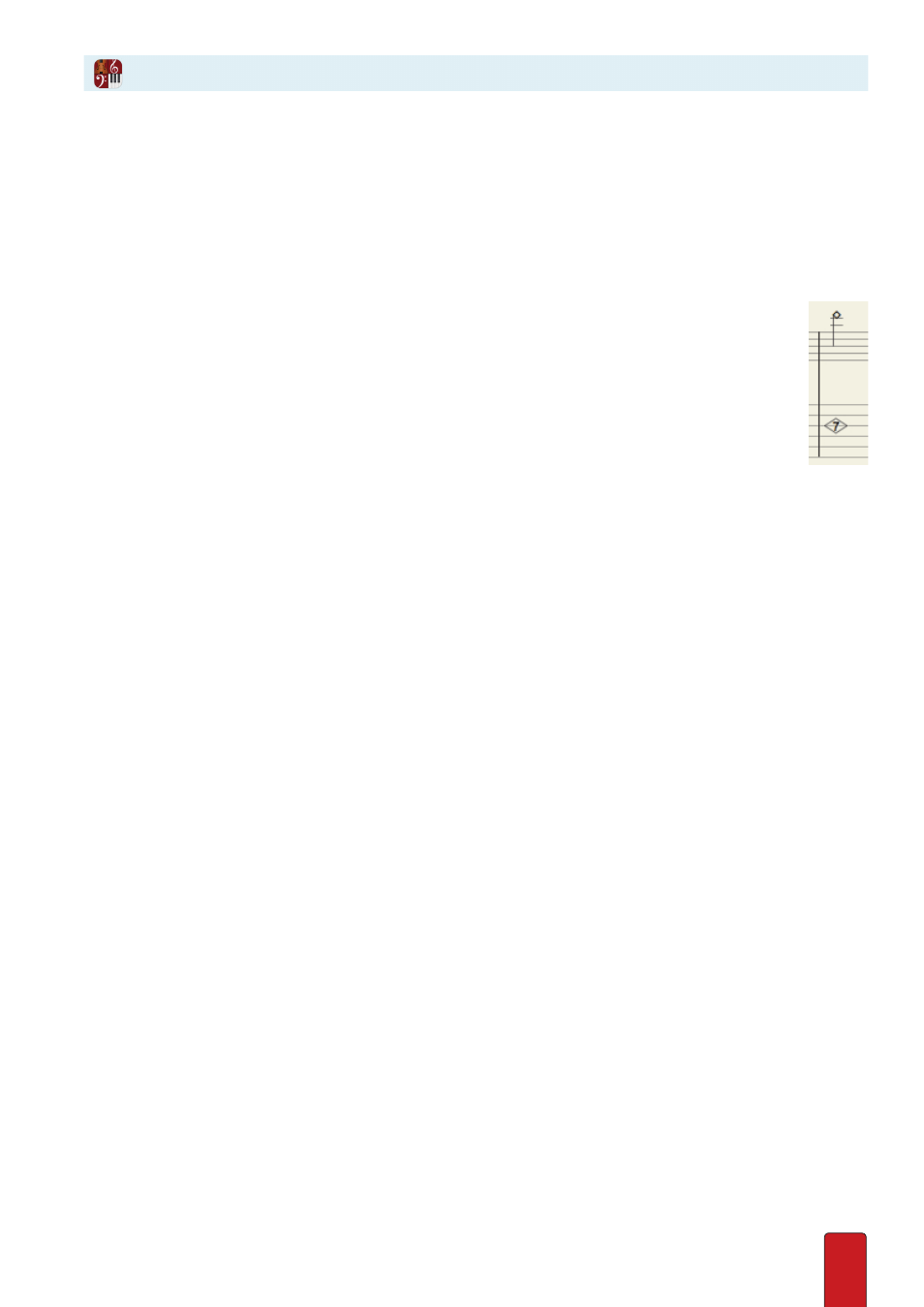
13.27
Notion supports the notation and playback of harmonics (audible high pitches you hear above a played note) . You
can notate natural harmonics, normally produced by placing a finger very lightly on the top of an open string at
(typically) the 12th, 7th, or 5th fret . This creates a noticeably higher pitch than you expect to hear at these positions .
Natural Harmonic
To add an open-string harmonic to the Tab staff:
1 . Press the X key
twice
.
» A diamond-headed note appears on your Music Cursor .
2 . Press the keyboard shortcut for the note value needed (such as Q for quarter note or E for eighth note) .
» Your Music Cursor displays this note value with a diamond head .
3 . Position the cursor over the Tab line (string) needed and either click your mouse or press Enter .
» Notion displays a temporary text box at this location with a question mark inside .
4 . Enter the fret number where a finger should lightly touch the string and either press Enter or click
anywhere away from the temporary text box .
» The Tab finger mark appears between brackets . If you use the notation staff, the note appears at the
sounding pitch for this harmonic .
Harmonics