Musicxml / midi import, Musicxml and midi file import, Musicxml file import – PreSonus Notion 6 - Notation Software (Boxed) User Manual
Page 140
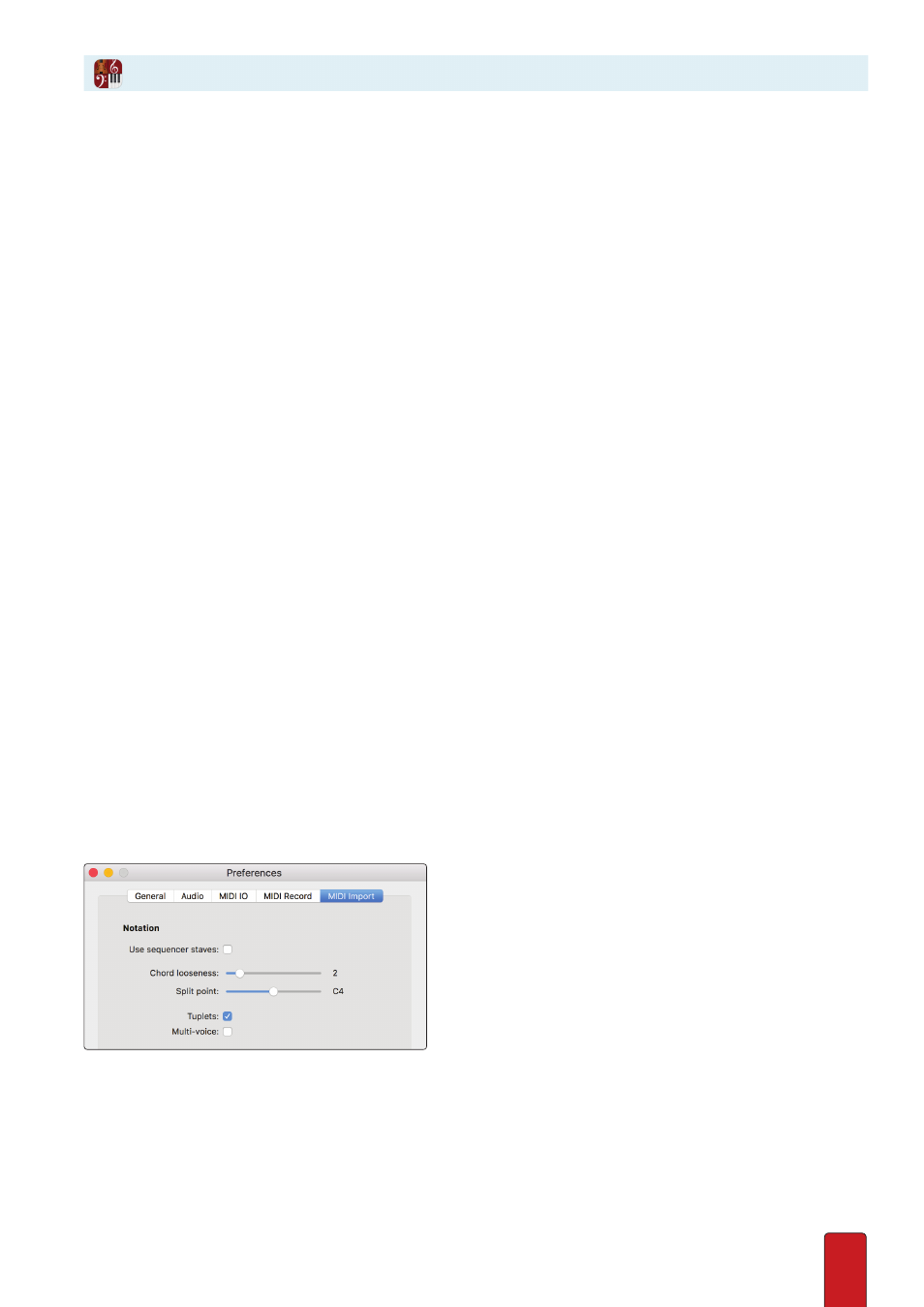
9.7
You have the option of importing a MusicXML (either XML or compressed mxl files) or MIDI file as the starting point for
creating a new score .
NOTE: Settings in the Real-time record menu may affect import of MIDI and XML files .
MusicXML File Import
This enables you to complete in Notion a score you started in a different music (or scanning) program . Any instrument
that is not included in the Notion sound library is assigned to a piano sound (single staff) . You are free to assign such a
staff to an existing Notion instrument, an instrument in a VSTi module, or a channel to an external MIDI sound source .
NOTE: Not only can you
import
a file made with the MusicXML standard, but Notion also supports
MusicXML output
(export) so you can bring key elements of your Notion score into other programs .
To create a new Notion file based on the contents of a standard MusicXML file:
1 . Go to the Menu bar and select File > Import .
» An Open dialog box displays .
2 . Browse to the location of an .xml or .musicxml file you want to import, highlight it, and click Open .
» Another Notion window opens with the contents of the file in a new score .
3 . Due to the limitations of the MusicXML standard, you typically need to complete some adjustments to the score . For
completeness, you can add performance techniques, chord diagrams, and other markings .
4 . As you edit, remember to
save
your score from time to time .
MIDI File Import
A different way to create a new Notion file is to import the contents of a MIDI file . Notion reads standard .mid files and sets
up the score according to the information in the files . To set up the new score, Notion assumes the MIDI file is set up in the
General MIDI Standard to decide which built-in instruments to assign to the staves . For drums, Notion will convert the
pitches to standardised drum notation assuming it is receiving General MIDI . But you are completely free to go to any
staff and change the instrument and, if desired, change the source to a
VSTi
or
MIDI Out
to an external sound source .
To import a standard MIDI file:
1 . Go to the Menu bar and select File > Import .
» An Open dialog box displays .
2 . Browse to the location of a MIDI file you want to import, highlight it, and click Open .
» Another Notion window opens with the contents of the file in a new score .
3 . Edits to the score are likely . For example, you may need to assign certain staves different instrument sounds (from
any source you like) to more closely approximate what the original MIDI file intended .
4 . If you can see multiple metronome marks, then your original MIDI file had a variable tempo track . See chapter
for more about cleaning up abbreviated tempo marks
MIDI File Import Preferences
You can change how Notion imports a MIDI file in Preferences>MIDI Import .
SequencerStaff
. A Sequencer Staff allows you to edit the raw MIDI
data directly - when you are ready to see the notation, select the
staff and go to Tools>Convert to Notation . See chapter
Chord looseness
The chord looseness setting tells the program how loose a group
of notes can be and still be entered as a chord, instead of seperate
notes . Use a low setting if you are importing individual notes with
very precise rhythms . Use a high setting if you are importing
strummed chords .
Split point
On a part with two staves, like most piano parts, you may want
high notes to go on the upper staff and low notes to go on the lower staff . The split controls the point that divides the
upper staff notes from the lower staff notes .
On a part with just one staff, this setting doesn’t do anything .
Tuplets
If you want the program to write rhythms with triplets and more complicated tuplets, like 5:4, turn the Tuplets option
on . With this option off, the rhythms will only be regular and dotted notes .
Multi-voice
If you are importing a file where you have two different musical lines with their own rhythms, turn the Multi-voice option
on . With this option off, only one line will be notated .
MusicXML and MIDI File Import