Triplets and other tuplets – PreSonus Notion 6 - Notation Software (Boxed) User Manual
Page 122
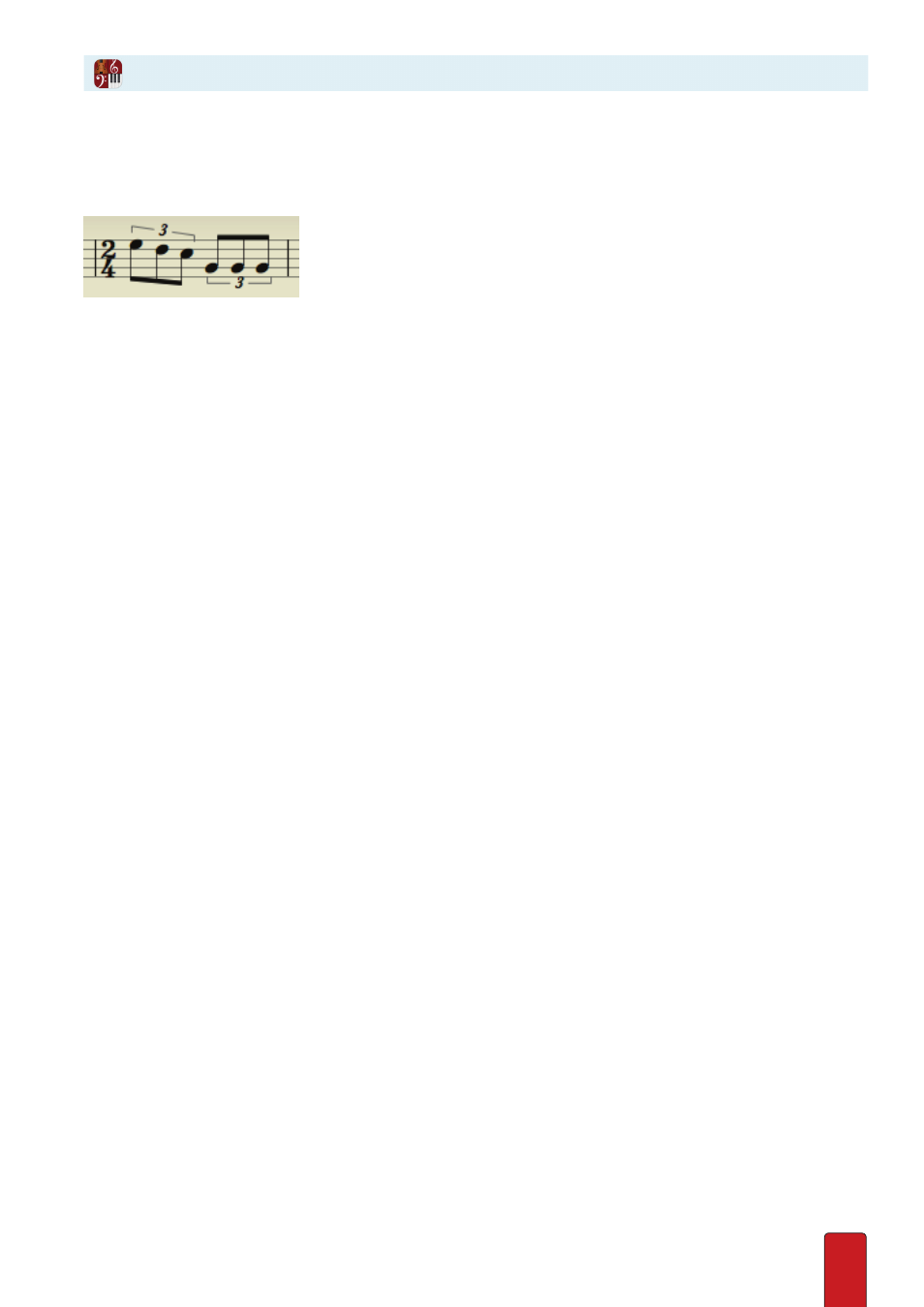
8.9
Beats usually divide into multiples of two (quarter, eighth, sixteenth, and so on) or three (dotted quarter,
dotted eighth, dotted sixteenth) . The Time signature determines the division of the beat . Tuplets are
notes whose division differs from the current time signature (for example, a triplet in 2/4 time) .
Triplets, a type of tuplet.
You can create a tuplet on a standard notation staff, NTempo staff, or
Tablature staff . There are three ways to create a tuplet:
8
Option 1: By keyboard shortcut (as you Enter notes) .
8
Option 2: By Entry Palette (after you Enter notes) .
8
Option 3: By context menu (after you Enter notes) .
8
Option 4: Customize your own tuplet .
For all these options you must be in Edit mode .
Option 1: By Keyboard Shortcut
Creating tuplets by keyboard shortcut is most convenient while you are in the process of Entering notes .
1 . Have on your Music Cursor a time value for the notes/rests you will place in the tuplet (such as a quarter note or
eighth rest) . This is a mandatory step .
2 . Hold down the Alt key as you press one of the following digits:
>
2 = duplet . Your Music Cursor displays 2, followed by the first letter of the note value you selected in step 1, as in
2e for eighth note or 2q for quarter note .
>
3 = triplet . Your Music Cursor displays 3 plus note value .
>
4 = quadruplet . Your Music Cursor displays 4 plus note value .
>
5 = quintuplet . Your Music Cursor displays 5 plus note value .
>
6 = sextuplet . Your Music Cursor displays 6 plus note value .
>
7 = septuplet . Your Music Cursor displays 7 plus note value .
>
8 = octuplet . Your Music Cursor displays 8 plus note value .
>
9 = nonuplet . Your Music Cursor displays 9 plus note value .
3 . Enter the notes for the tuplet .
TIP: For best results, position your Music Cursor at the right end of the tuplet’s bracket . Positioning your cursor too
close to an existing note may appear as a note in a chord rather than a separate note .
» Notion takes the notes and places them under the brackets until the tuplet is full . Then you are free to create a new
tuplet, if you wish .
4 . To turn off this tool, you can press
Alt + 0
(zero) or
Esc
.
Triplets and Other Tuplets