New in notion 6.1 – PreSonus Notion 6 - Notation Software (Boxed) User Manual
Page 8
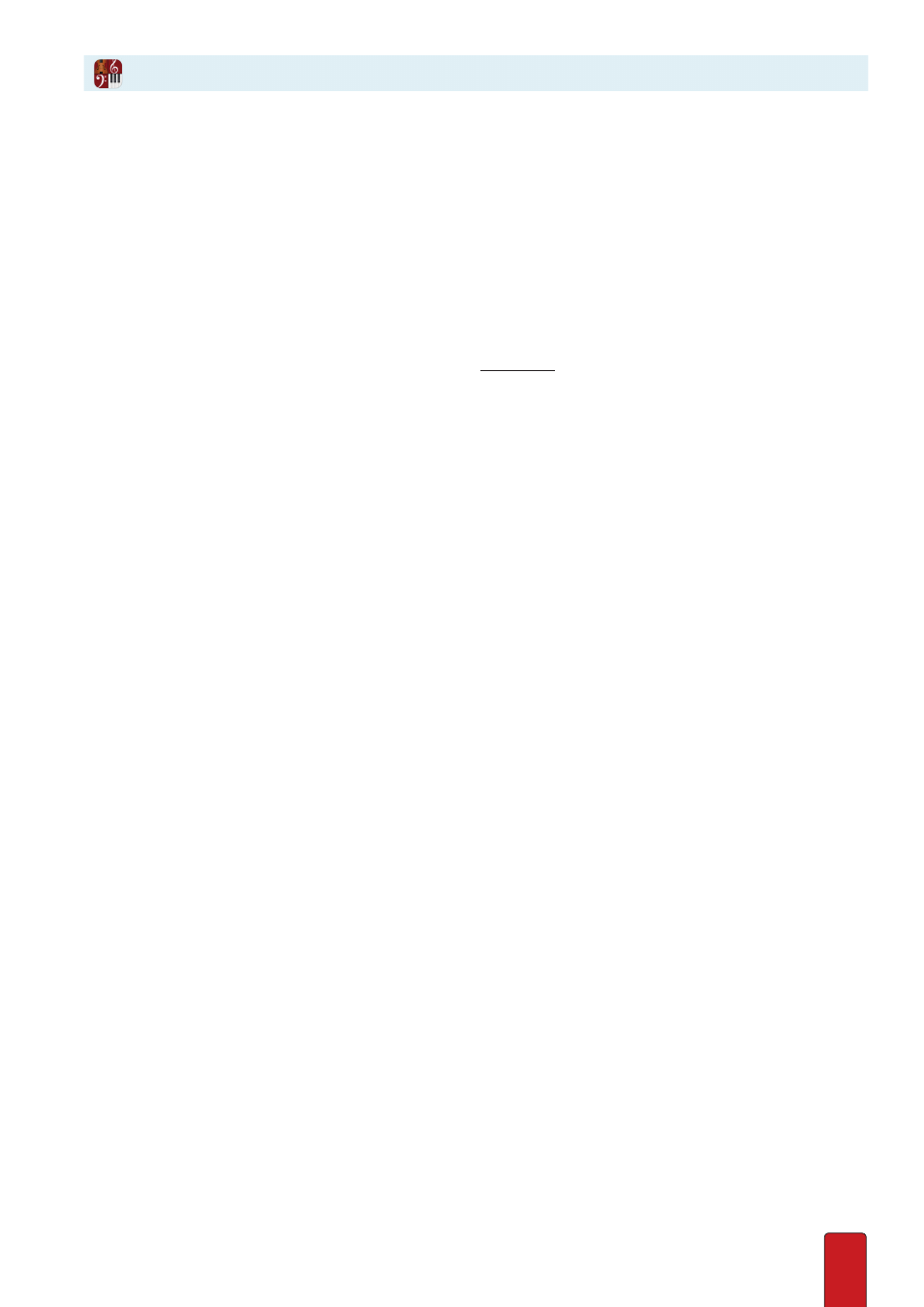
viii
Chords and enharmonics:
you can now use the enharmonic tool (Shift+E) with attached chord symbols
Dynamic parts list:
Score>Dynamic Parts is now in your current score order, rather than the order in which the
instruments were created
Home and End:
End key now navigates to end of score (as Home does, to the start of a score)
School network:
Notion now has the facility during network installs to copy preferences from the system level – this
saves a lot of time in the classroom every time a new user logs on to a different machine . For more information about
PreSonus’ Unlimited Site licences for education, contact musiceducation@presonus .com
Plus over 40 fixes and enhancements to keyboard sound bundle, Studio One interop, Video, notation, Rules
:
New in Notion 6.1
Enter notes and chords with QWERTY keyboard:
In Step time you can now use a,b,c,d,e,f,g to enter pitch . See
Preferences>General>Step Time to switch keyboard sets . See Chapter 9 .2 and the Shortcuts pdf, available via
Help>Shortcuts
Create and extend range selections with keyboard shortcuts:
Press Enter to start a range selection wherever the
cursor is . Or press Alt+A to select the current measure . You can extend the range selection with keyboard shortcuts, and
then edit as required . You can also press Enter again, to select individual notes within the selection .
Navigate around measures, staves and systems with keyboard shortcuts
You can now navigate around your score in
all directions with just your keyboard . Check the Shortcuts pdf in Help>Shortcuts for full details
Selected items can be nudged with cursor keys:
As well as dragging with the mouse, you can also use the arrow keys to
move rests, text, dynamics, fermata etc . Use Shift+arrow keys for fine tuning the position
New keyboard shortcuts:
quicker ways around with new shortcuts - check the menus or the Shortcuts PDF for the full
list
Echo note entry and selection:
Echo note entry and echo note selection now sounds notes on all methods of note entry
and any time a note is highlighted . To change, go to Preferences>General and uncheck . (Use the A key to Audition any
time)
Plus over 50 fixes and enhancements to handwriting, Studio One interop, ReWire, MIDI and MusicXML,
video window, metronome - see the whole list