Save, save as, revert, Save, save as, and revert – PreSonus Notion 6 - Notation Software (Boxed) User Manual
Page 32
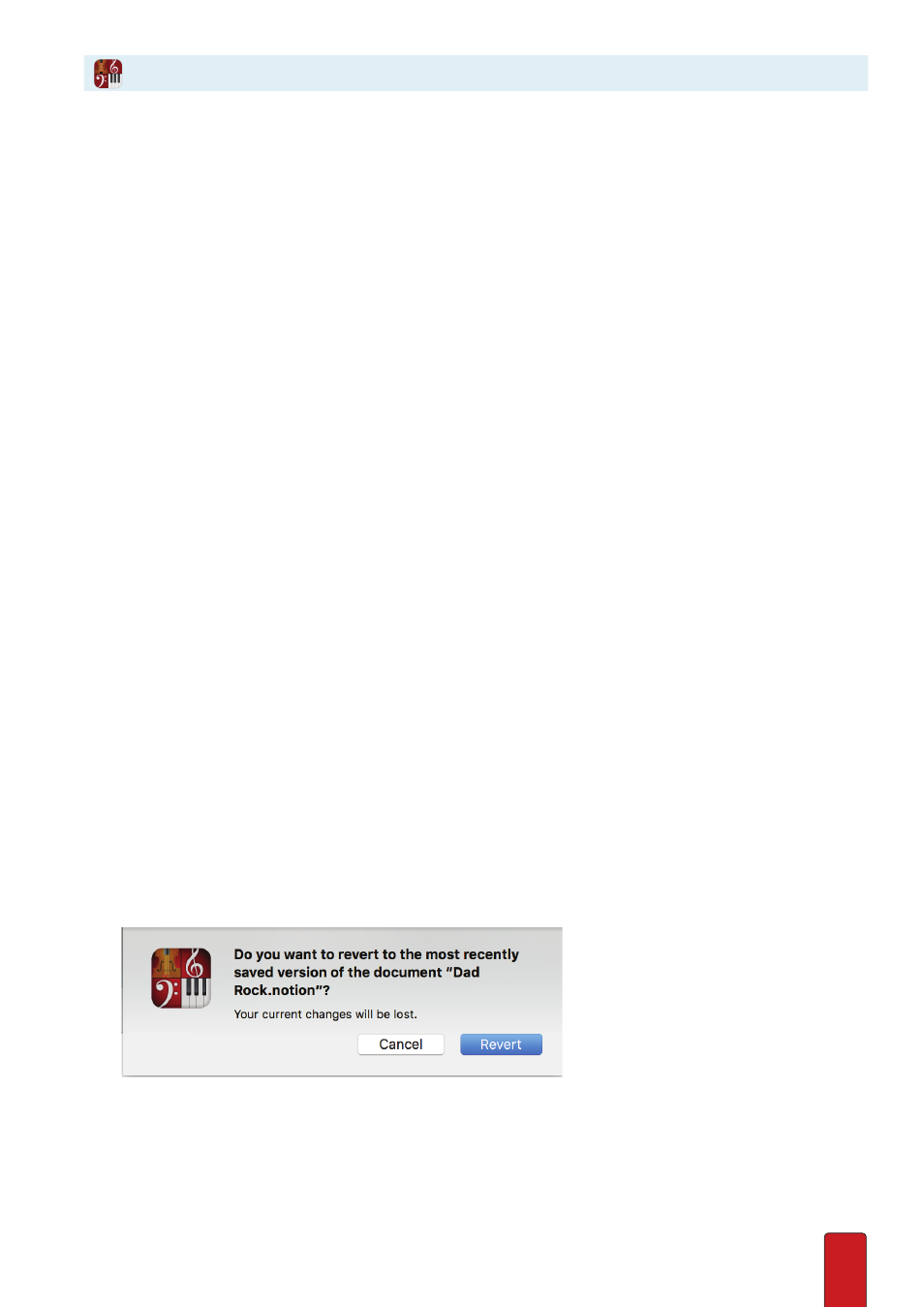
2.3
Save, Save As, and Revert
It is good practice to get in the habit of frequently saving the edits you make . You can
save your updates in the same file or as a new file in Notion format . You also have the
option of saving the score to another format (an
export
) other than Notion .
To keep in an existing file any new changes you made to the score or
Mixer
settings, either:
8
Use a
keyboard shortcut: Windows:
Ctrl + S;
Mac:
+ S
, or
8
Go to the Menu Bar
and select File > Save .
The First Time You Save
The first time you save edits to a new score, you create a new file . You can store it in a folder of your choice
and give this new file any name you want as long as no other file in the folder has the same name .
1 .
Create a new score
. Make a few edits, if you want .
2 . Complete any of the following to open the Save dialog box:
>
Press Windows:
Ctrl + S
Mac:
+ S
, or
>
Select File > Save in the Menu bar .
3 . Specify a folder location and a file name .
4 . Click Save .
» This new file, with the extension of .Notion, is now ready for later retrieval .
Save as a Different Notion File
You have the option of saving edits to an existing score to a different file in a folder location of your choice .
1 . To open a Save As dialog box, either:
>
Press a keyboard shortcut: Windows:
Shift + Ctrl + S
; Mac: Shift +
+ S
, or
>
Go to the Menu bar and select File > Save As .
2 . In the Save As dialog box:
>
Specify a location for the new file .
>
Specify a name for the new file .
3 . Click Save .
» This new file, with the extension of .Notion, is now ready for later retrieval .
Revert
You can have Notion disregard all the changes you’ve made since the last save . This time-saver is quicker
than multiple presses of the Undo key to return your score to a known level of completeness .
1 . Go to the Menu Bar and select File > Revert .
» A message appears, asking you to verify the revert . This is important; you cannot undo a revert later .
2 . To proceed, click Revert .
» Notion returns your score to the way it looked right after your most recent save .