Add hitpoints, Fit in time, Fit in time and hitpoints – PreSonus Notion 6 - Notation Software (Boxed) User Manual
Page 277
Advertising
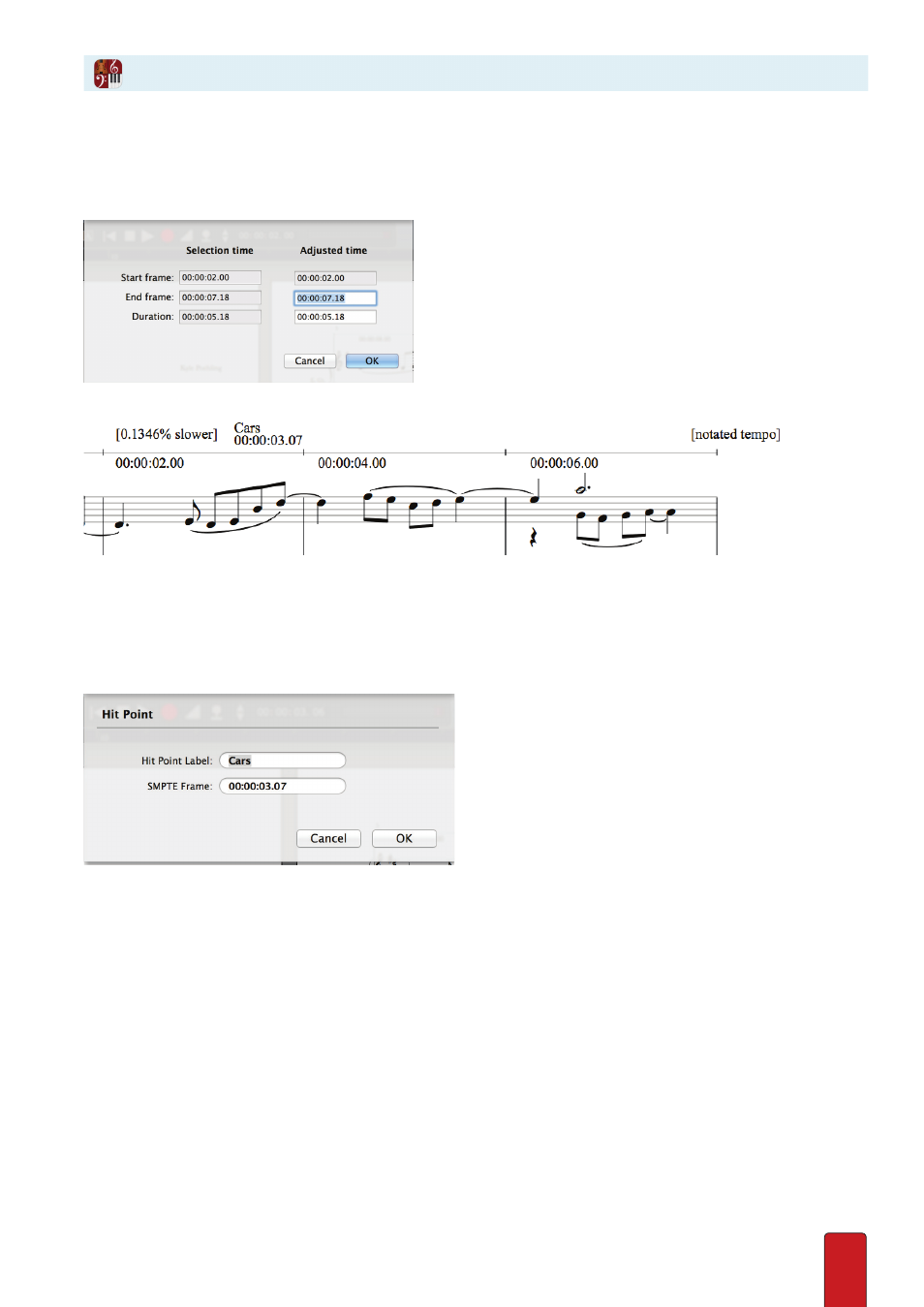
15.5
Fit In Time
Fit a selection of music to a set duration or end time – make the selection and go to Tools,
Fit in Time and choose required duration or end time . Printed metronome mark stays the
same, the tempo adjustment in % will be shown, as will the end of that region .
Add Hitpoints
Find the right place in the video by either the buttons on the video window or shortcuts
8
Advance video by frame: Alt/Opt + Left/Right Arrow
8
Advance video by 10 frames: Shift + Alt/Opt + Left/Right Arrow
8
Then add and name your hitpoint – Shift + O
Advertising