Assign clef – PreSonus Notion 6 - Notation Software (Boxed) User Manual
Page 109
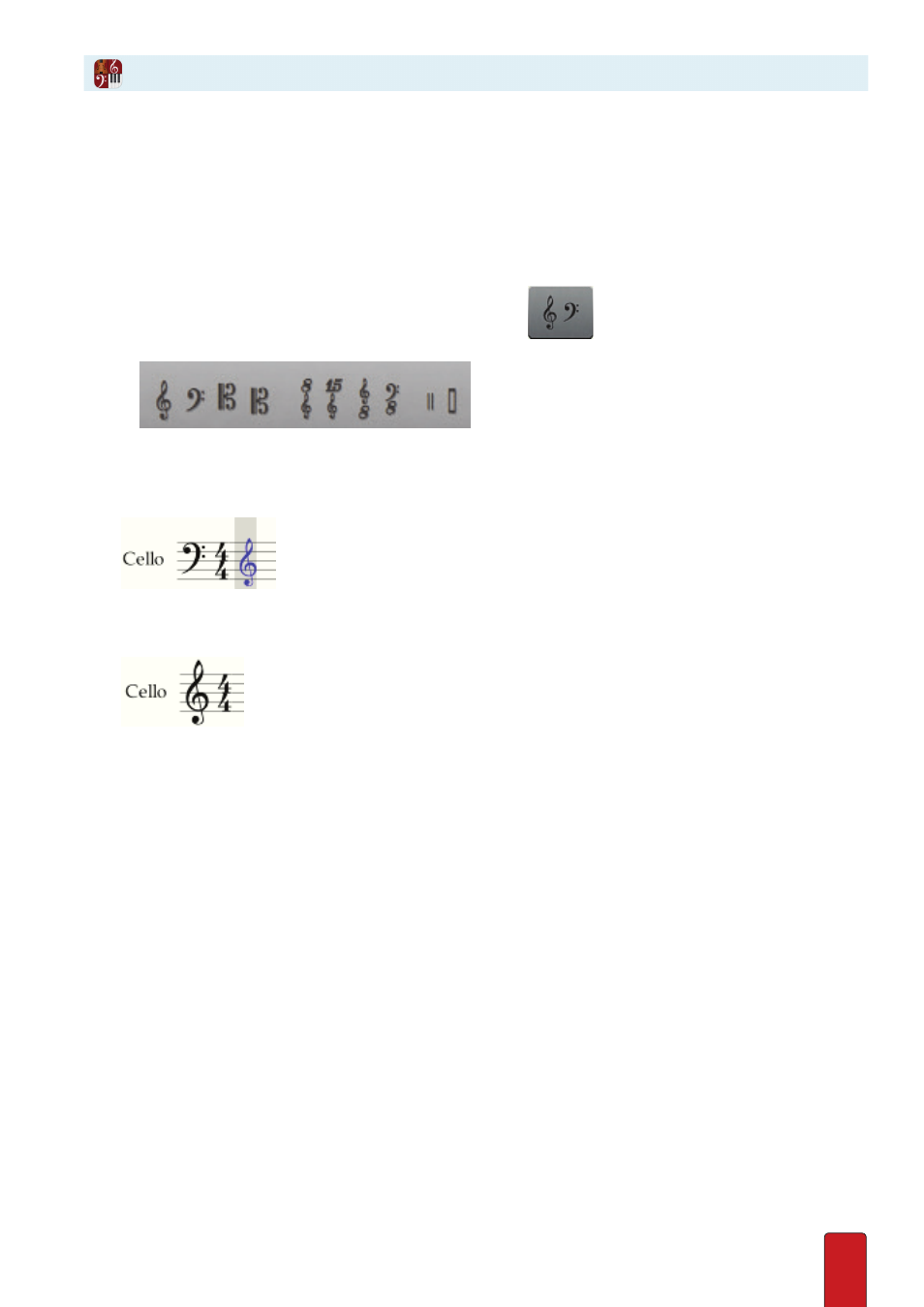
7.6
When you first assign an instrument for a staff, Notion selects the default clef used for
each instrument in standard score practices, but you are free to change it .
The following assumes you want to change the clef used for an instrument at the start of your score; with a few
different steps you can also change the clef for any instrument as many times as you need later in the score .
1 . Ensure you are in Edit mode .
2 . To place the clef you want on your Music Cursor either:
>
Press the C key repeatedly until the clef you want appears, or
>
In the Entry Palette, hover over the third pane from the right:
and click the type of clef
you want to use .
◙
Clef options in the Entry Palette.
» The clef displays on your Music Cursor .
3 . Position your Music Cursor at the start of the first measure .
◙
Positioning the new clef.
4 . Click your mouse or press Enter .
» The instrument now has this clef throughout your score .
◙
New clef at start.
You are free to change clefs at multiple points later in your score .
Assign Clef